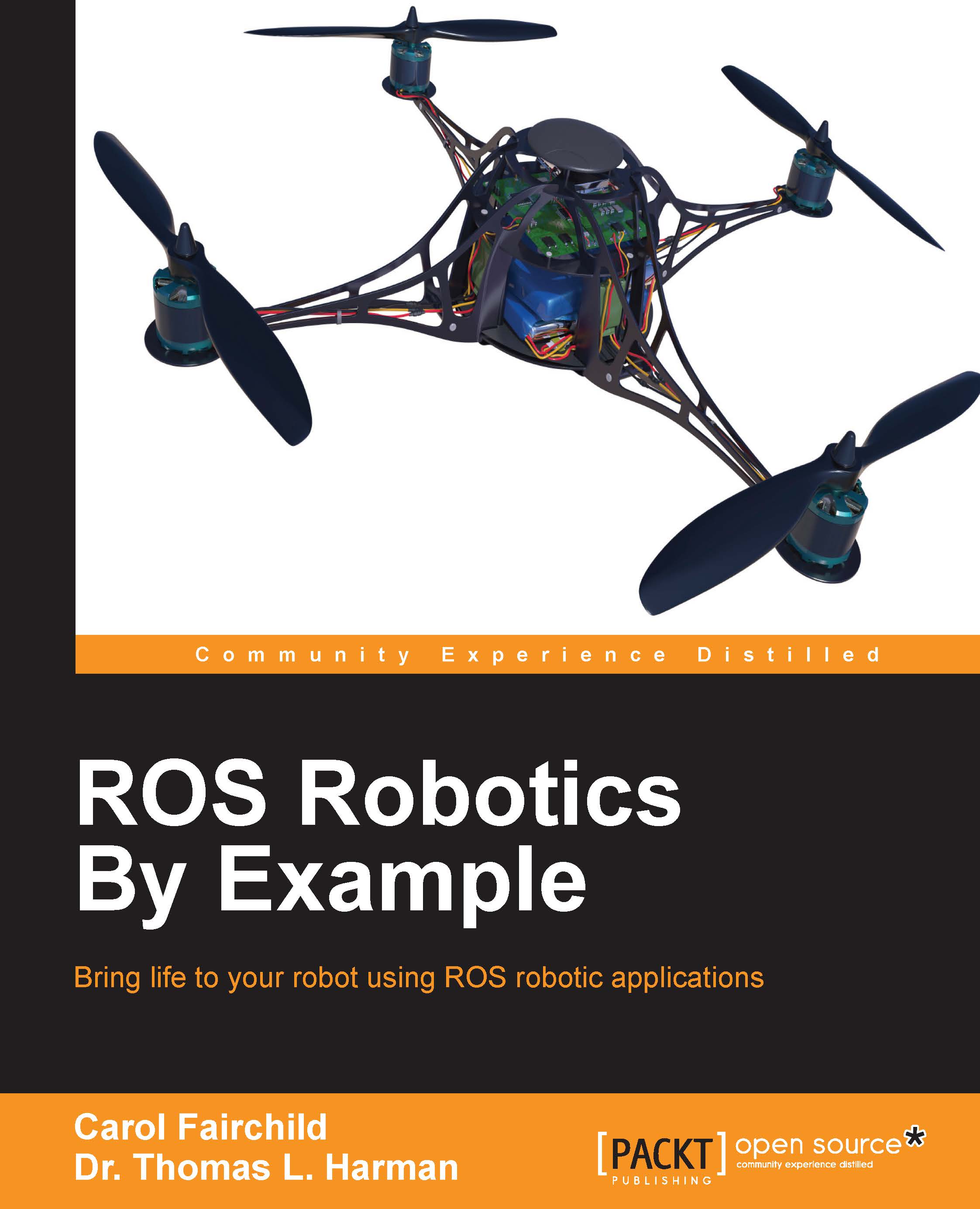Configuring a real Baxter setup
In the Installing Baxter SDK software section, we loaded the workstation computer SDK software used to control Baxter. This control can be through the baxter_example programs described previously, or through Python scripts or the command line. To control the real Baxter, the baxter.sh script is used to set up the environmental variables for configuring the network for Baxter. Ensure that you have completed the Configuring Baxter shell section before continuing.
The Baxter Research Robot can be configured to communicate to a development workstation computer over various network configurations. An Ethernet network is established between Baxter and the workstation computer for bi-directional communication. The following figure shows this Ethernet connection and the location of various software components on Baxter and on the workstation computer. For full descriptions of the various network configurations for Baxter and the workstation, refer to the Rethink wiki...