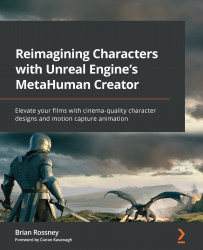Using the Level Sequencer
In the previous chapter, we learned how to bring our own motion capture data into Unreal and retarget it to a MetaHuman. However, there are times when we need to make adjustments that are required to fix issues or add an extra level of creativity to its performance.
One issue we came across in the last chapter was caused by the discrepancies between using A-Pose and T-Pose, and we were able to fix that by editing the A-Pose of our MetaHuman inside the MetaHuman Blueprint.
In this chapter, we are going to look at another way to make changes to our character’s pose to fix minor issues, such as an arm colliding with the torso of the MetaHuman, but will also look at how we can refine the motion of the character. For this, we will use the Level Sequencer, which is the tool we use for animating anything in Unreal Engine, and in many ways, works like a timeline in a video editing application.
So, in this chapter, we will cover the following topics...