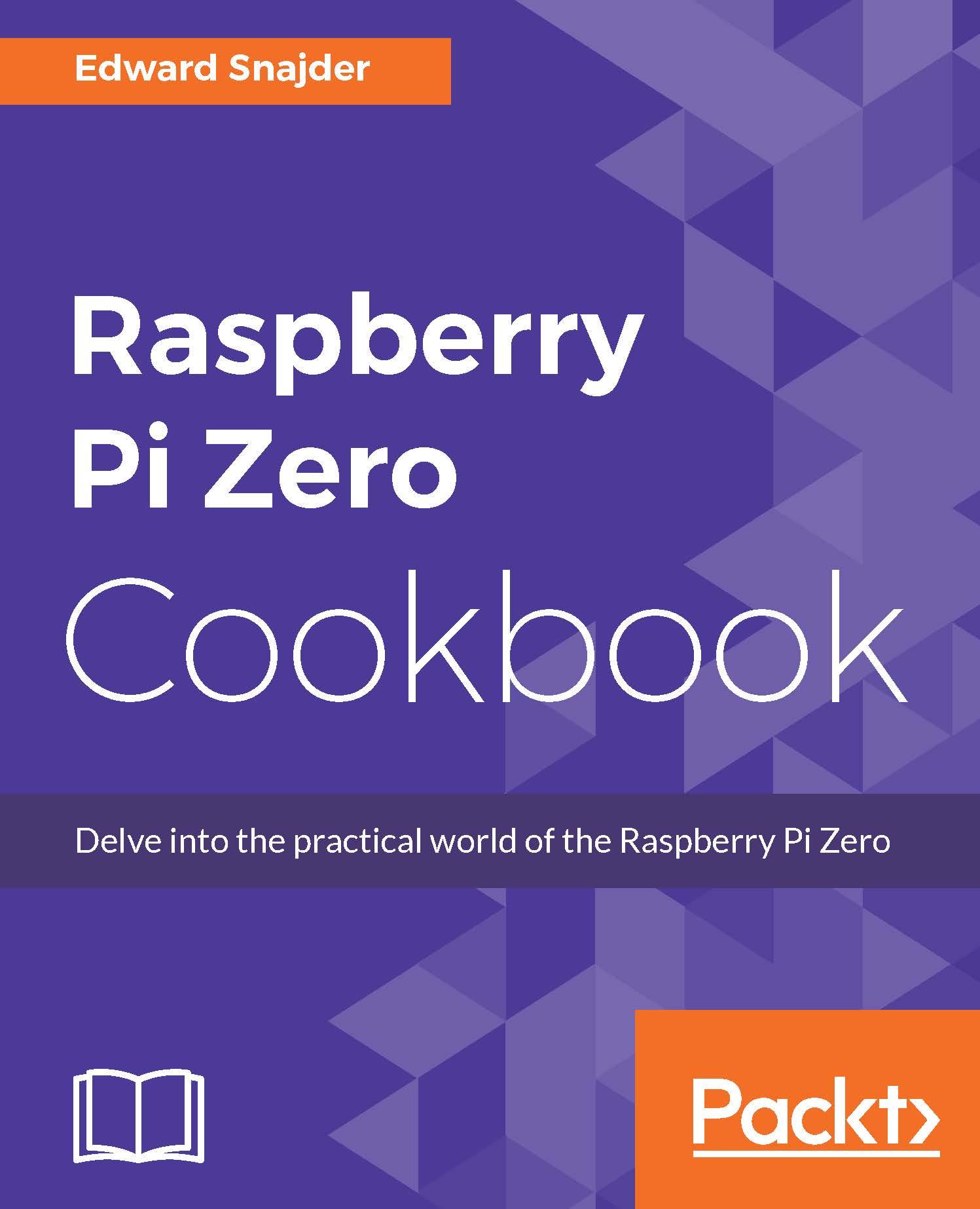Making the RPZ a media center
We've been using the Raspian operating system throughout the book, but the Raspberry Pi Zero is hardly limited to that distribution. There are several distributions of Linux available that are all great at doing different things. The Kodi project (formerly XBMC) is one such distribution, which is designed to turn your computer into a full-function media center. OpenELEC has a great distro running Kodi that will work fine on the Raspberry Pi Zero.
Note
Even though the Raspberry Pi Zero will work fine as the most inexpensive media center ever, the newer multiple-core models of the Raspberry Pi will bring you a better overall experience, the increased memory and additional cores reducing lag and video choppiness. This recipe would be almost identical on a newer Raspberry Pi, but there is a different download that is tuned for newer models.
Getting ready
I would recommend a new SD card for this recipe, especially if you have become attached to your Raspbian build...