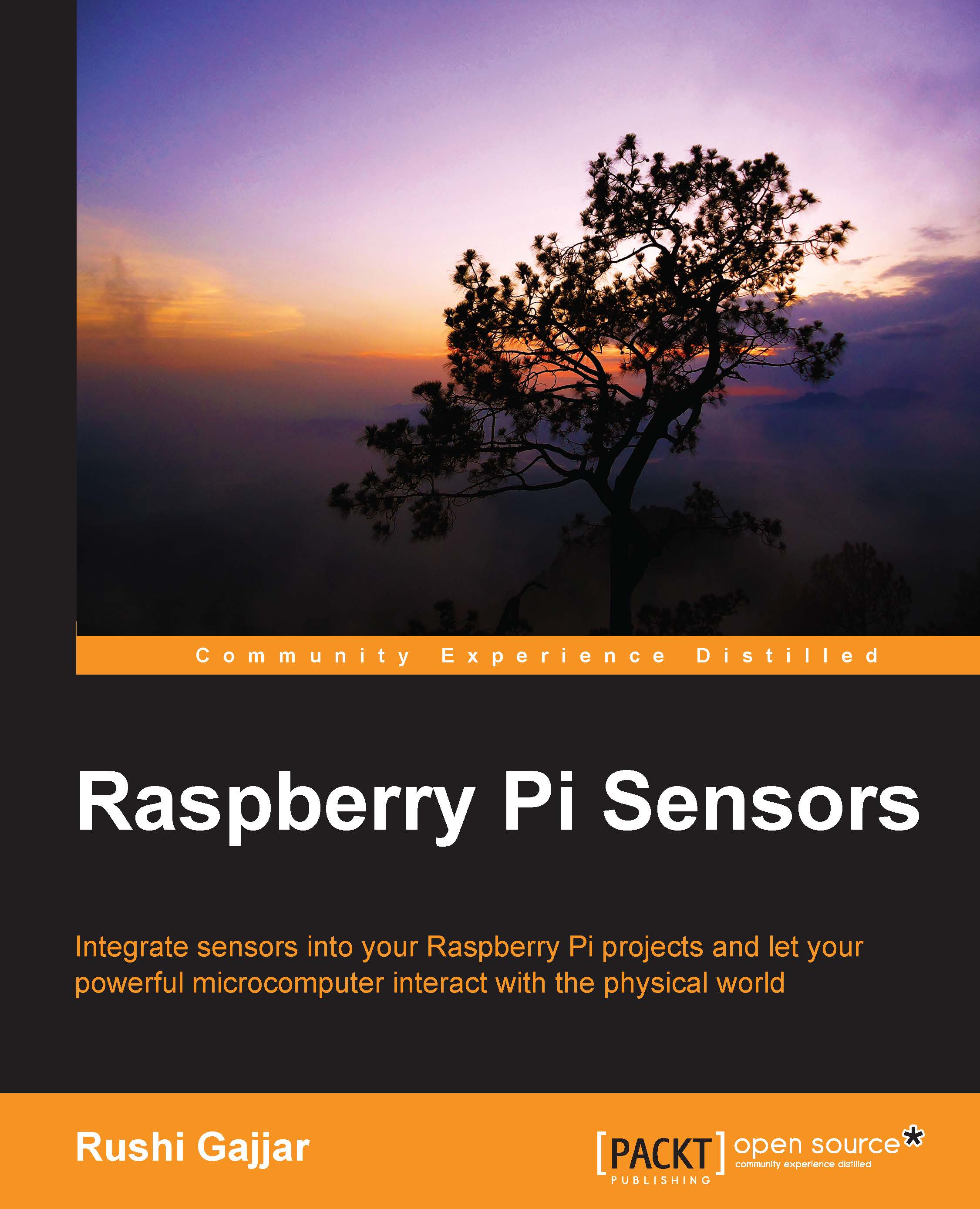Summary
In this chapter, you learned about the different connectors and functionalities available on the Raspberry Pi board. We successfully installed the operating system on the RasPi and shared an Internet connection with it. After these processes, you learned the basic Linux commands and a glance of the Linux terminal and shell scripting, which will be used frequently while developing applications and projects. Then we installed the useful libraries (in the same way as we add a chocolate topping on top of a vanilla ice cream). A brief introduction to compiling and executing C and Python programs was given to kick-start work on the Raspberry Pi.
Tip
I am sure that you will solve the problems stated at the end of this chapter to get an idea of how code works. This will help a lot in the upcoming chapters.
In the next chapter, you will be learning the basics of electronics so that you can easily develop the projects. These basics are essential for interfacing the sensors. You will also learn how sensors communicate with the Raspberry Pi. We will run simple codes to drive LEDs on GPIO pins.