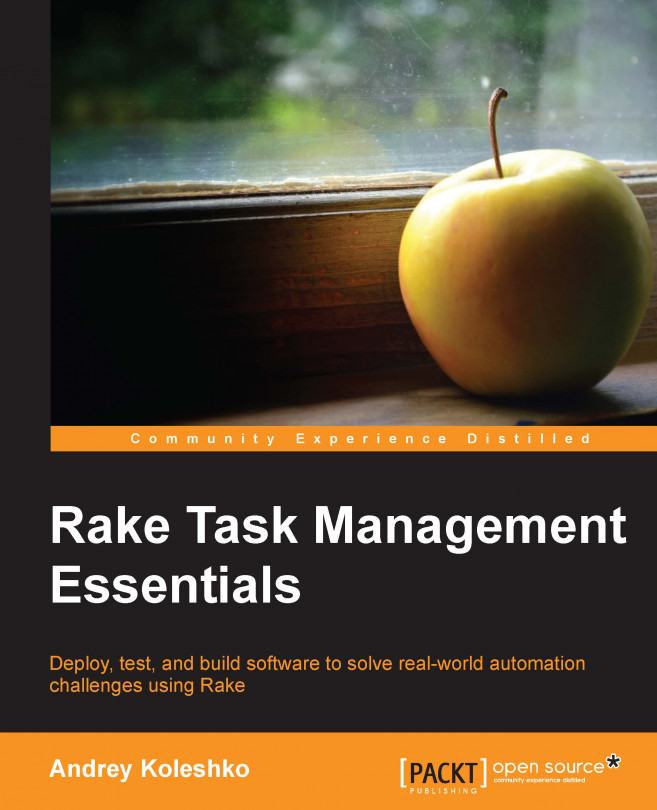Custom rake tasks in a Rails project
Now, let's figure out why the custom rake tasks are used in a Rails project. First of all, they are aimed to support tasks that make something recur with the project. For example, this can be generating a sitemap.xml file for the site, cleaning up old data, backing up the database, sending e-mails in the background, and similar tasks.
In the demonstration, the custom rake tasks in a Rake project have no special steps. Assume that we have orders in our system and we have to delete them if their status is deleted. There aren't any special steps to write a custom rake task to solve this problem. Just open the terminal and generate the following rake task:
$ rails g task orders cleanup
create lib/tasks/orders.rakeNow open the generated file and write the following code there:
namespace :orders do
desc 'Remove old orders with the deleted status'
task :cleanup => :environment do
Order.where(:status => 'deleted').find_each(&:destroy)
...