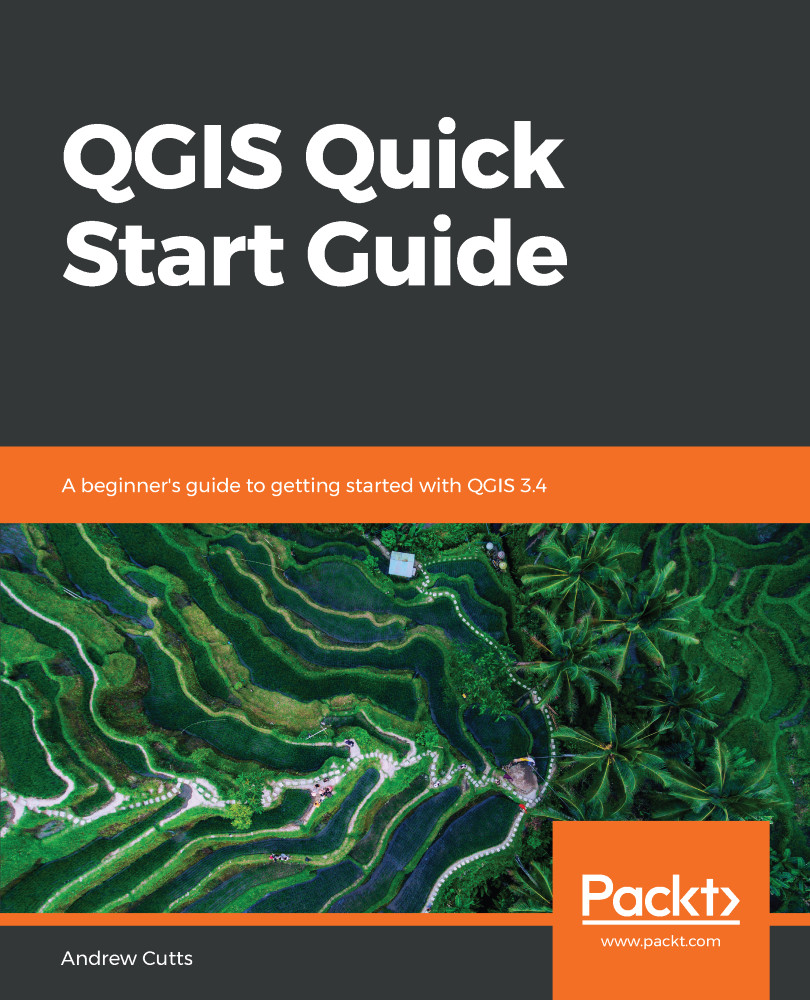In this section, we will create point, line, and polygon data in QGIS. We will create this data in the GeoPackage we have just created.
Digitizing data
Creating points
Zoom into Fire Island so that the airport appears. We will now create a point to represent this airport. Make sure that Digitizing Toolbar is visible. You can turn it on by selecting View | Toolbars | Digitizing Toolbar. Digitizing Toolbar is shown in the following screenshot:

Digitizing Toolbar
Make sure that the Fire_Island_Points layer is selected in the Layers panel and click on the Toggle Editing button (yellow pencil) to start an editing session. The digitizing tools are now active in the toolbar, as shown in the following screenshot:

Digitizing tools...