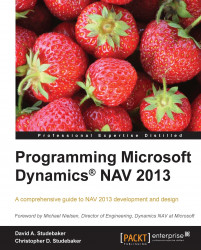WDTU Page Enhancement – part 1
Before we move on to learn about controls and actions, let's do some basic enhancement work on our WDTU Radio Show application. Back in Chapter 1, An Introduction to NAV 2013, we created some minimal pages, then later added new fields to our Radio Show master table (Table 50000). We'll now enhance the Radio Show List and Card to include those added fields.
Because our previous page development work resulted in simple pages, we have the opportunity to decide whether we want to start with the New Page Wizard and replace our original pages or use the Page Designer to modify the original pages. If we had done any significant work on these pages previously in the Page Designer, the choice to go right to the Page Designer would be easy. Let's do a quick evaluation to help us make our decision. First, let's take a look at the existing Radio Show List page in the following screenshot:

We want to compare the list of fields that exist in the source table (Radio Show –...