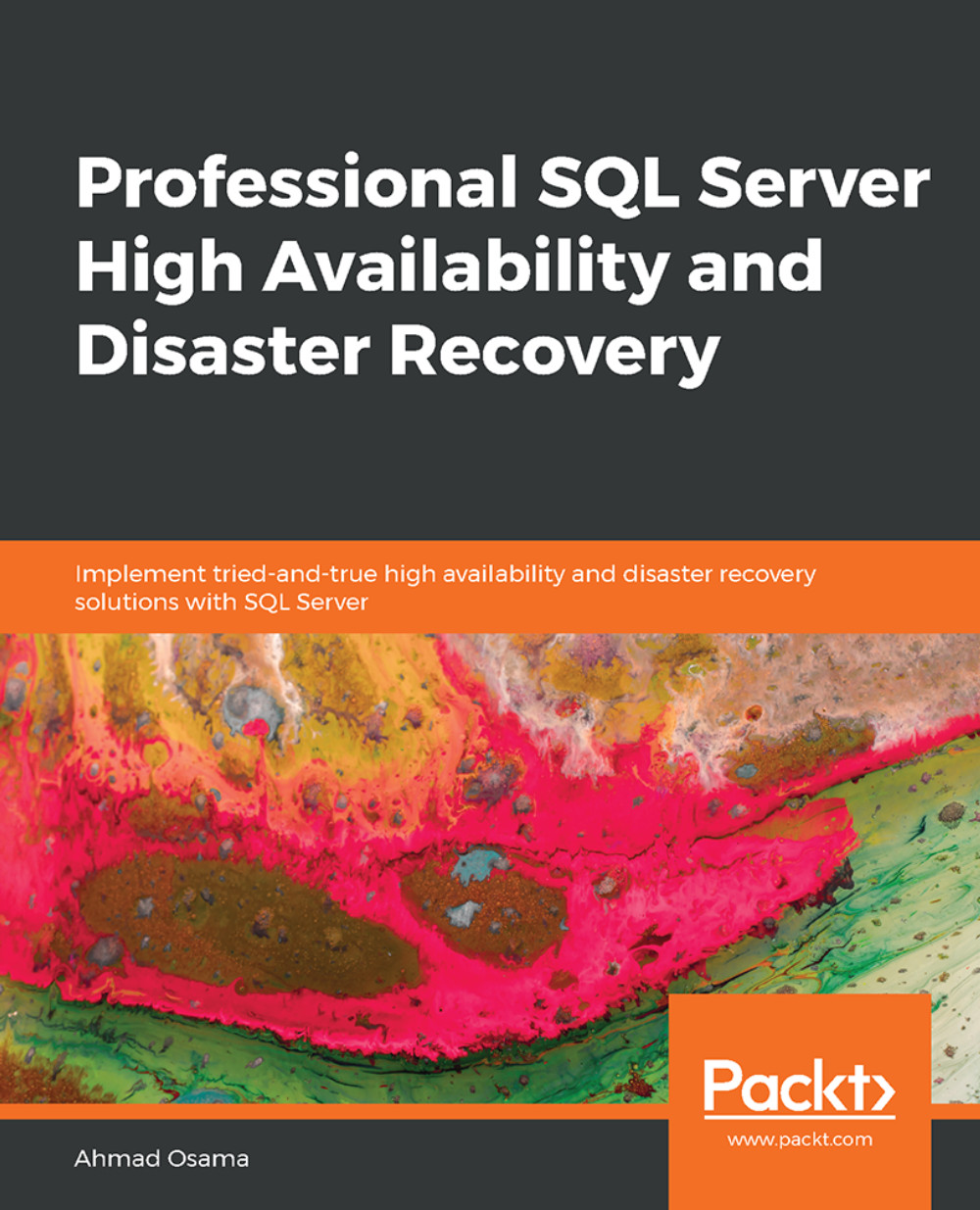Lesson 2: Transactional Replication
Activity 2: Configuring Transactional Replication
Solution:
Navigate to
C:\Code\Lesson02\Activityand openRemoveReplication.sqlin SQL Server Management Studio. Modify the parameter values, as instructed in the script, and execute the script.This will remove the existing publication and subscription for the
AdventureWorksdatabase.This step is only to be executed if there is an existing publication and subscription for the
AdventureWorksdatabase.Execute the following query to drop and create the
AdventureWorksdatabase at the subscriber:DROP DATABASE AdventureWorks GO CREATE DATABASE AdventureWorks
Execute the
C:\Code\Lesson02\Activity\1_CreatePublication.sqlquery in SQLCMD mode to create thePub-AdventureWorkspublication and add articles to the publication.You'll have to modify the publisher and subscriber parameter values as per your environment.
Execute the
C:\Code\Lesson02\Activity\2_CreateSubscription.sqlquery in SQLCMD mode to create thePub-AdventureWorkssubscription.You'll have to modify the publisher and subscriber parameter values as per your environment.
Execute the
C:\Code\Lesson02\Activity\3_VerifyReplication.sqlquery to verify that the replication has been configured successfully.