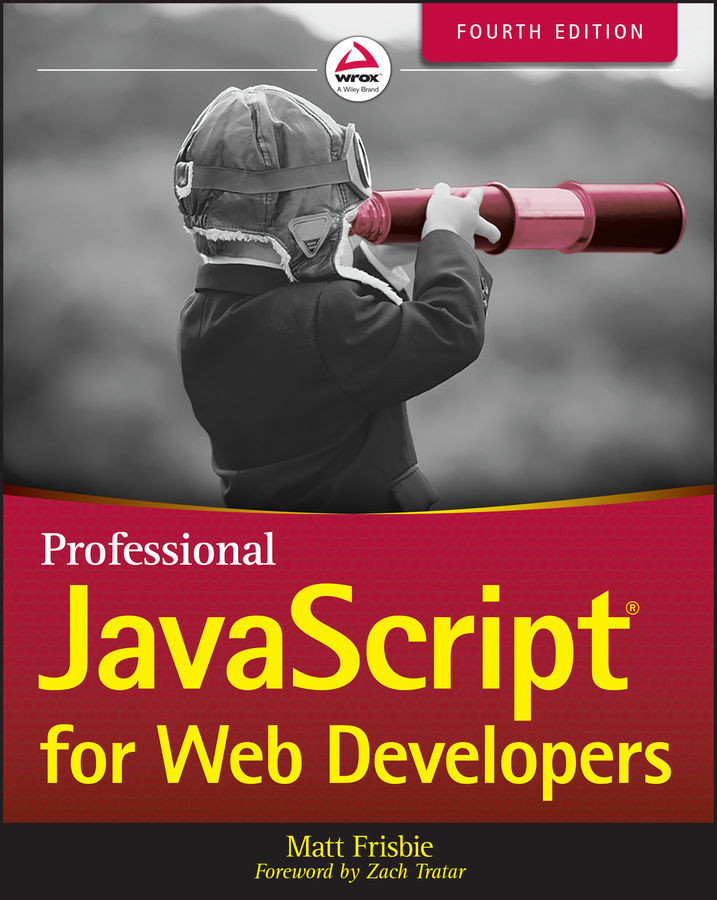PACKAGE MANAGERS
JavaScript projects will usually need to leverage third-party libraries and assets to avoid code duplication and speed development. Third-party libraries, referred to as “packages,” are hosted on publicly available repositories. Packages can take the form of assets that will be delivered to the browser, JavaScript libraries that will be compiled as part of your project, or even tools for your project development pipeline. These packages are almost always actively developed and undergoing revisions, in addition to having different flavors of releases. JavaScript package managers allow you to manage what packages your projects depend on, how to access and install them, and which versions to install.
Package managers offer a command line interface for installing or removing project dependencies. The project's configuration will usually be stored in a local project manifest file.
npm
npm, which stands for "Node Package Manager," is the default...