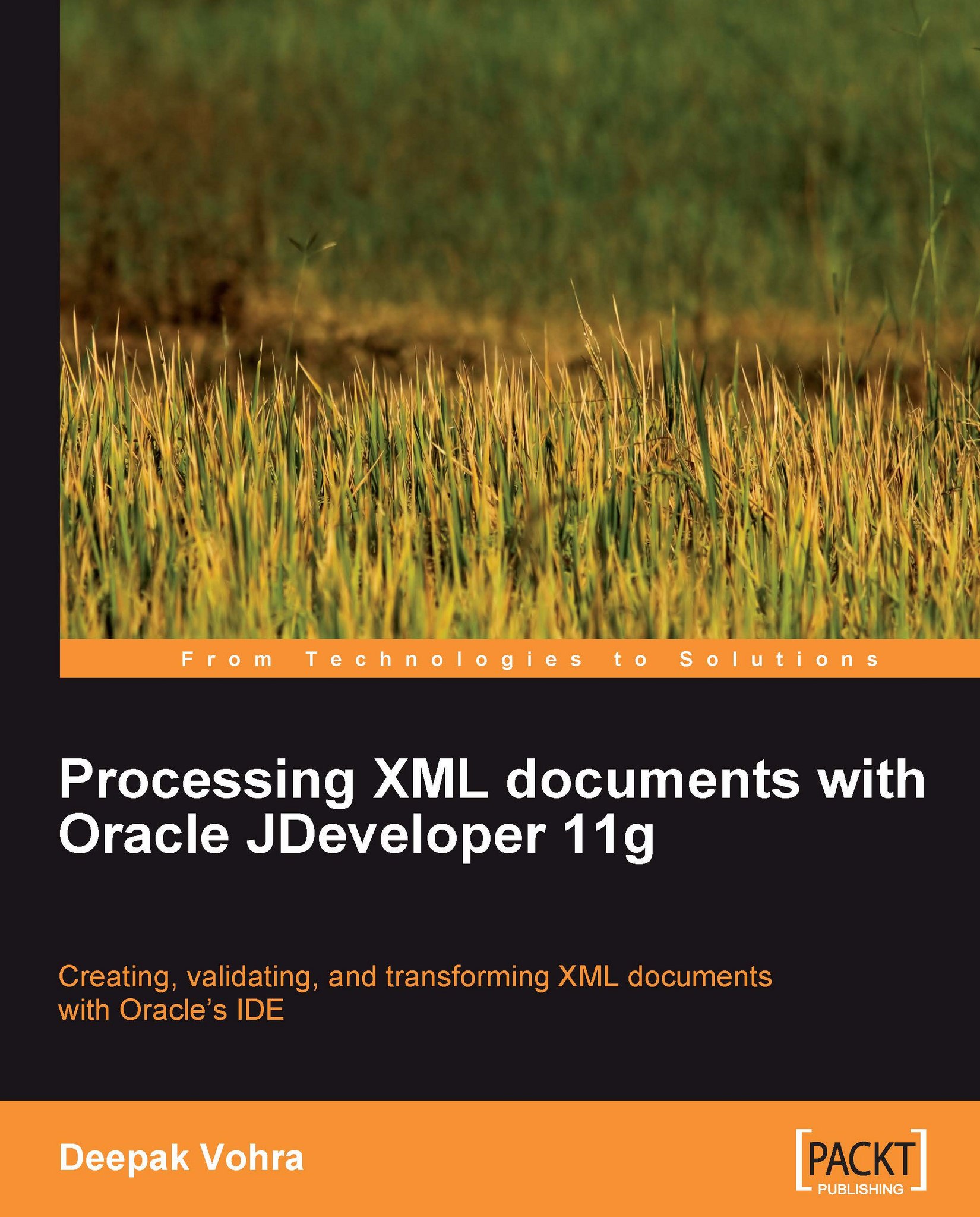XPath search
In this section, we shall select nodes from the example XML document, catalog.xml, with the XPath Search tool of JDeveloper 11g. The XPath Search tool consists of an Expression field for specifying an XPath expression. Specify an XPath expression and click on OK to select nodes matching the XPath expression. The XPath Search tool has the provision to search for nodes in a specific namespace. An XML namespace is a collection of element and attribute names that are identified by a URI reference. Namespaces are specified in an XML document using namespace declarations. A namespace declaration is an xmlns-prefixed attribute in an element that consists of a namespace prefix in the attribute name with the namespace URI as the attribute value.
If you want to select nodes in a specific namespace or nodes from different namespaces, first add the namespace Prefix and URI to the XPath Search tool using the Add button. Subsequently, include namespace prefixes in the XPath expression....