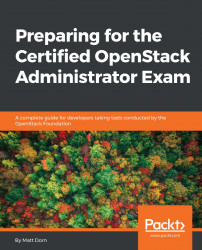Let's begin by walking through some steps to become a Certified OpenStack administrator.
Seven steps to becoming a Certified OpenStack Administrator
Step 1 - study!
Practice. Practice. Practice. Use this book and the included OpenStack All-in-One Virtual Appliance as a resource as you begin your Certified OpenStack Administrator journey. If you still find yourself struggling with the concepts and objectives in this book, you can always refer to the official OpenStack documentation—or even seek out a live training class at https://www.openstack.org/marketplace/training/.
Step 2 - purchase
Once you feel that you're ready to conquer the exam, head to https://www.openstack.org/coa/ and click on Get Started. After signing in, you will be directed to checkout to purchase your exam. The OpenStack Foundation accepts all major credit cards, and costs $300.00 USD as of September 2017 (subject to change, so keep an eye on the website). You can also get a free retake within 12 months of the original exam purchase date if you do not pass on the first attempt.
Step 3 - COA portal page
Once your order is processed, you will receive an email with access to the COA portal. Think of the portal as your personal COA website, where you can download your exam receipt and keep track of your certification efforts. Once you take the exam, you can come back to the COA portal to check your exam status and score, and even download certificates and badges for your website or business cards.
Step 4 - hardware compatibility check
The COA exam can be taken from your personal laptop or desktop, but you must ensure that your system meets the exam's minimum system requirements. A link on the COA portal page will present you with the compatibility check tool, which will run a series of tests to ensure you meet the requirements. It will also assist you in downloading a Chrome plugin for taking the exam. At this time, you must use the Chrome or Chromium browser and have access to reliable internet, a webcam, and microphone.
Figure 1.11 shows a current list of minimum requirements.

Step 5 - identification
You must be at least 18 years old and have proper identification to take the exam. Any of the following pieces of identification are acceptable:
- Passport
- Government-issued driver's license or permit
- National identity card
- State or province-issued identity card
Step 6 - schedule the exam
I recommend scheduling your exam a few months ahead of time to give yourself a realistic goal. Click on the Schedule Exam link on the COA portal to be directed and automatically logged in to the exam proctor partner website. Once logged in to the site, type OpenStack Foundation in the search box and select COA exam. You can then choose from available dates and times. The latest possible exam date you can schedule will be 30 days out from the current date. Once you have scheduled it, you can cancel or reschedule up to 24 hours before the start time of the exam.
Step 7 - take the exam!
The day has arrived! You've used this book and have practiced day and night to master all of the covered objectives. It's finally time to take the exam!
One of the most important factors determining your exam success is the location. You cannot be in a crowded place. This means no coffee shops, work desks, or football games. The testing location policy is very strict, so consider taking the exam from home or a private room in the office.
Log in to the COA portal 15 minutes before your scheduled exam time. You should now see a Take Exam link which will connect to the exam proctor partner website so you can connect to the testing environment.
Once in the exam environment, an exam proctor chat window will appear and assist you with starting your exam. You must allow sharing of your entire operating system screen (including all applications), webcam, and microphone. Once it's time to begin, you have two and a half hours to complete all exam objectives. You're almost on your way to becoming a Certified OpenStack Administrator!
About the exam environment
The exam expects its test takers to be proficient in interacting with OpenStack via the Horizon dashboard and command-line interface. Figure 1.12 shows is a visual representation of the exam console as outlined in https://www.openstack.org/assets/coa/COA-Candidate-Handbook-V1.4.14.pdf:

The exam console is embedded into the browser. It is composed of two primary parts:
- Content Panel
- Dashboard/Terminal Panel
The Content Panel is the section that displays the exam timer and objectives. As per the COA handbook, exam objectives can only be navigated linearly. You can use the next and back button to move to each objective.
The Dashboard/Terminal Panel gives you full access to an OpenStack environment. Chapter 2, Setting Up Your Practice Exam Environment, will assist you with getting your practice OpenStack environment environment up and running so you can work through all the objectives.
The exam console terminal is embedded in a browser, and you cannot SCP (secure copy) to it from your local system. Within the terminal environment, you are permitted to install a multiplexor such as screen, tmux, or byobu if you think these will assist you, but they are not necessary for successful completion of the objectives.
You are not permitted to browse websites, email, or notes during the exam, but you are free to access https://docs.openstack.org/. However, this can be a major waste of exam time; it shouldn't be necessary after working through the exam objectives in this book. You can also easily copy and paste from the objective window into the Horizon dashboard or terminal.
If you struggle with a question, move on! Hit the Next button and try the next objective. You can always come back and tackle it before time is up.
The exam is scored automatically within 24 hours, and you should receive the results via email within 72 hours after exam completion. At this time, the results will be made available on the COA portal. Be sure to also review the Professional Code of Conduct on the OpenStack Foundation Certification Handbook.
The exam objectives
Let's now take a look at the objectives you will be responsible for performing on the exam. As of June 2017, these are all the exam objectives published on the official COA website. These objectives will test your competence and proficiency in the domains listed. These domains cover multiple core OpenStack services as well as general OpenStack troubleshooting. Together, they make up 100% of the exam.
Getting to know OpenStack (3%) - Chapter 1
- Understand the components that make up the cloud
- Use the OpenStack API/CLI
Keystone: identity management (12%) - Chapter 3
- Manage Keystone catalog services and endpoints
- Manage/create domains, groups, projects, users, and roles
- Create roles for the environment
- Manage the identity service
- Verify operation of the identity service
Glance: image management (10%) - Chapter 4
- Deploy a new image to an OpenStack instance
- Manage image types and backends
- Manage images (for example: add, update, or remove)
- Verify operation of the Image Service
Nova: compute (15%) - Chapter 5
- Manage flavors
- Manage compute instance actions (such as launch, shutdown, or terminate)
- Manage Nova user keypairs
- Launch a new instance
- Shut down an instance
- Terminate an instance
- Configure an instance with a floating IP address
- Manage project security group rules
- Assign security groups to an instance
- Assign floating IP address to an instance
- Detach floating IP address from an instance
- Manage Nova host consoles (rdp, spice, tty)
- Access an instance using a keypair
- Manage instance snapshots
- Manage Nova compute servers
- Manage quotas
- Get Nova stats (hosts, services, and tenants)
- Verify operation of the compute service
Neutron: networking (16%) - Chapter 6
- Manage network resources (such as routers and subnets)
- Create external networks
- Create project networks
- Create project routers
- Manage network services for a virtual environment
- Manage project security group rules
- Manage quotas
- Verify operation of network service
- Manage network interfaces on compute instances
- Troubleshoot network issues for a tenant network (enter namespace, run tcpdump, and so on)
Cinder: block storage (10%) - Chapter 7
- Manage a volume
- Create volume group for block storage
- Create a new block storage volume and mount it to a Nova instance
- Manage quotas
- Manage volume quotas
- Manage volume backups
- Back up and restore volumes
- Manage volume snapshots (such as take, list, and recover)
- Verify that block storage can perform snapshotting function
- Snapshot volume
- Manage volume encryption
- Set up storage pools
- Monitor reserve capacity of block storage devices
- Analyze discrepancies in reported volume sizes
Swift: object storage (10%) - Chapter 8
- Manage access to object storage
- Manage expiring objects
- Manage storage policies
- Monitor space available for object store
- Verify operation of object storage
- Manage permissions on a container in object storage
Heat: orchestration (8%) - Chapter 9
- Launch a stack using a Heat/Orchestration template (for example, storage, network, and compute)
- Use Heat/Orchestration CLI and dashboard
- Verify Heat/Orchestration stack is working
- Verify operation of Heat/Orchestration
- Create a Heat/Orchestration template that matches a specific scenario
- Update a stack
- Obtain detailed information about a stack
Horizon: dashboard (3%) - Chapters 3 through 9
- Verify operation of the dashboard
Troubleshooting (13%) - Chapter 10
- Analyze log files
- Backup the database(s) used by an OpenStack instance
- Centralize and analyze logs (such as /var/log/COMPONENT_NAME, database server, messaging server, web server, and syslog)
- Analyze database servers
- Analyze host/guest OS and instance status
- Analyze messaging servers
- Analyze metadata servers
- Analyze network status (physical and virtual)
- Analyze storage status (local, block, and object)
- Manage OpenStack services
- Diagnose service incidents
- Digest OpenStack environment (Controller, Compute, Storage, and Network nodes)
- Direct logging of files through centralized logging system
- Back up and restore an OpenStack instance
- Troubleshoot network performance