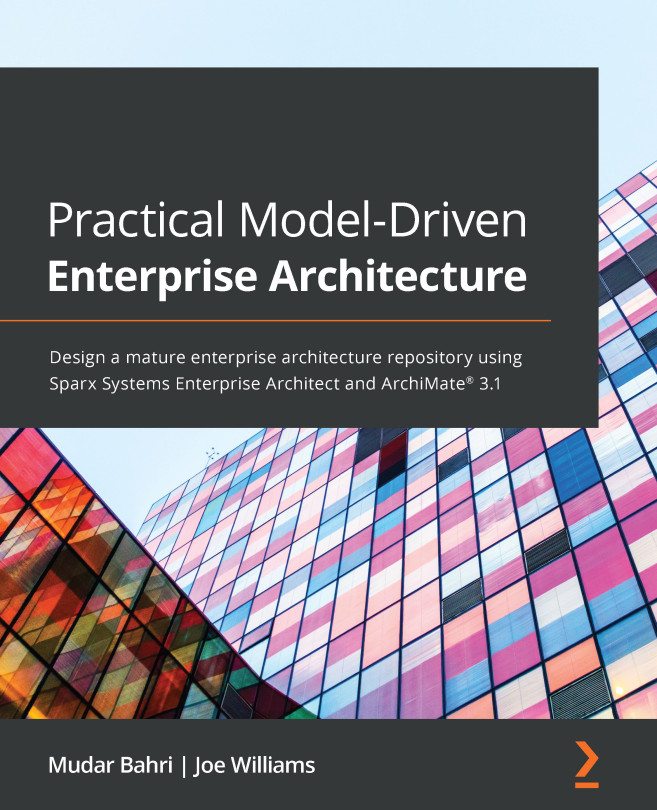Technical requirements
If you have not installed Sparx Systems Enterprise Architect yet, it is now the time to do so; we will use it here and in all the remaining chapters of this book, and it is better to practice using it while reading. If you do not have a licensed copy, you can download a fully functional 30-day trial from the Sparx Systems website (https://sparxsystems.com/products/ea/trial/request.html). If you prefer to use another tool, you can do so, but you will need to figure out how to implement the examples in your tool of choice.
Installing Sparx is fairly straightforward for desktop users, as explained in this online video: https://sparxsystems.com/resources/show-video.html?video=gettingstarted-installingea. Corporate users need to consult their network admins for possible restrictions on installing software, and they will also need to get the proper connection string to the backend SQL database.
Because this is the first chapter to use Sparx Systems Enterprise...