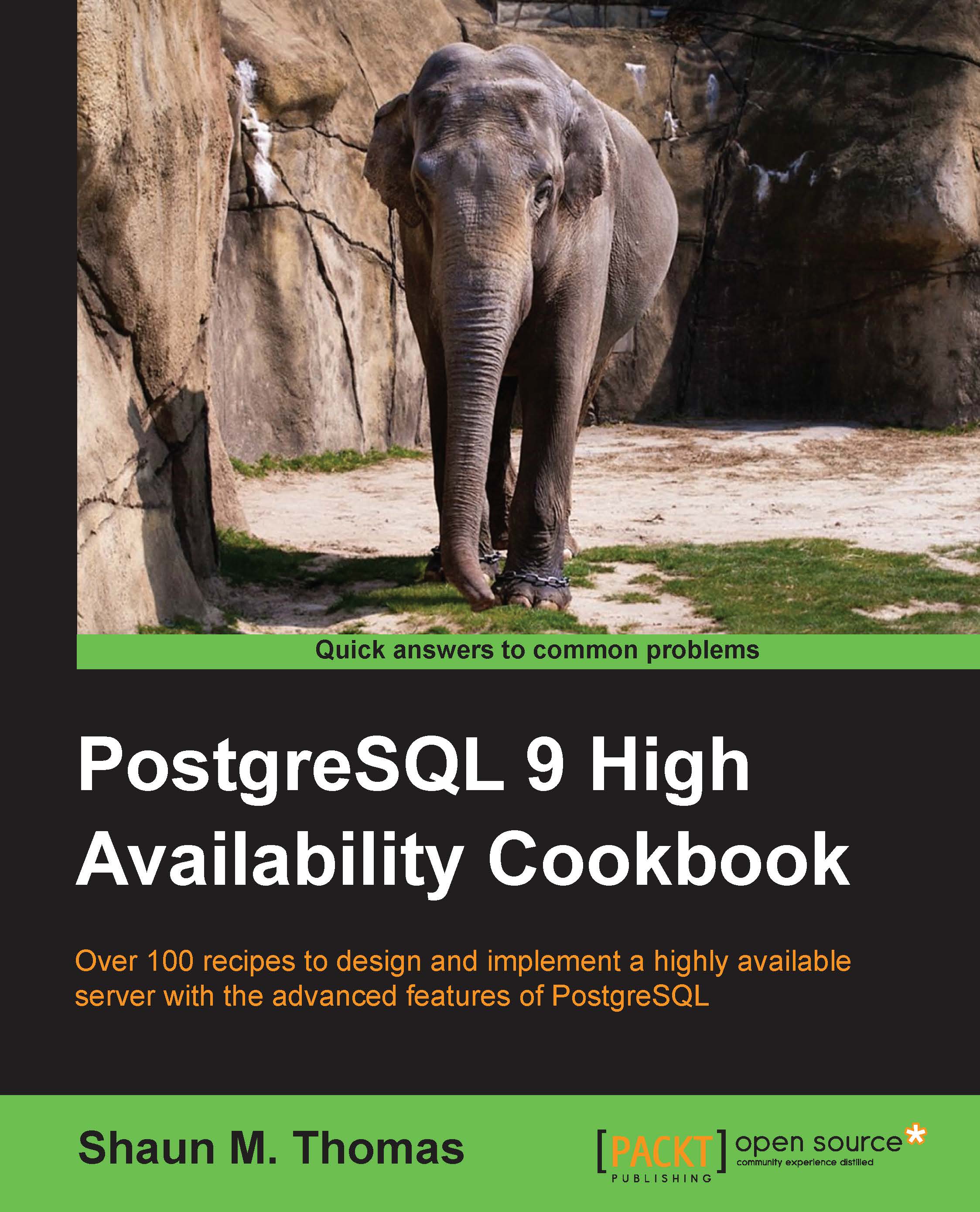Configuring Nagios to monitor a database host
Once Nagios is installed, it will automatically configure a few basic monitors directed toward its own server. If we click on the Hosts link in the web administration site, we are presented with this:

The local server is all that we are currently watching. This is useful to verify that Nagios is working as intended, but we need to monitor one or more database servers as well. In this recipe, we will learn how to watch external servers. By the end, we should see at least one more server listed by Nagios.
Getting ready
Initially, Nagios can only monitor remote servers by checking exposed services such as HTTP, FTP, or PostgreSQL. To check items such as CPU, RAM, or disk space, we need to rely on Nagios Remote Plugin Executor (NRPE) to forward system information to the monitoring server upon request. This means that NRPE must be installed on any server we want to monitor, including our PostgreSQL servers.
To install this on Debian-based servers, use...