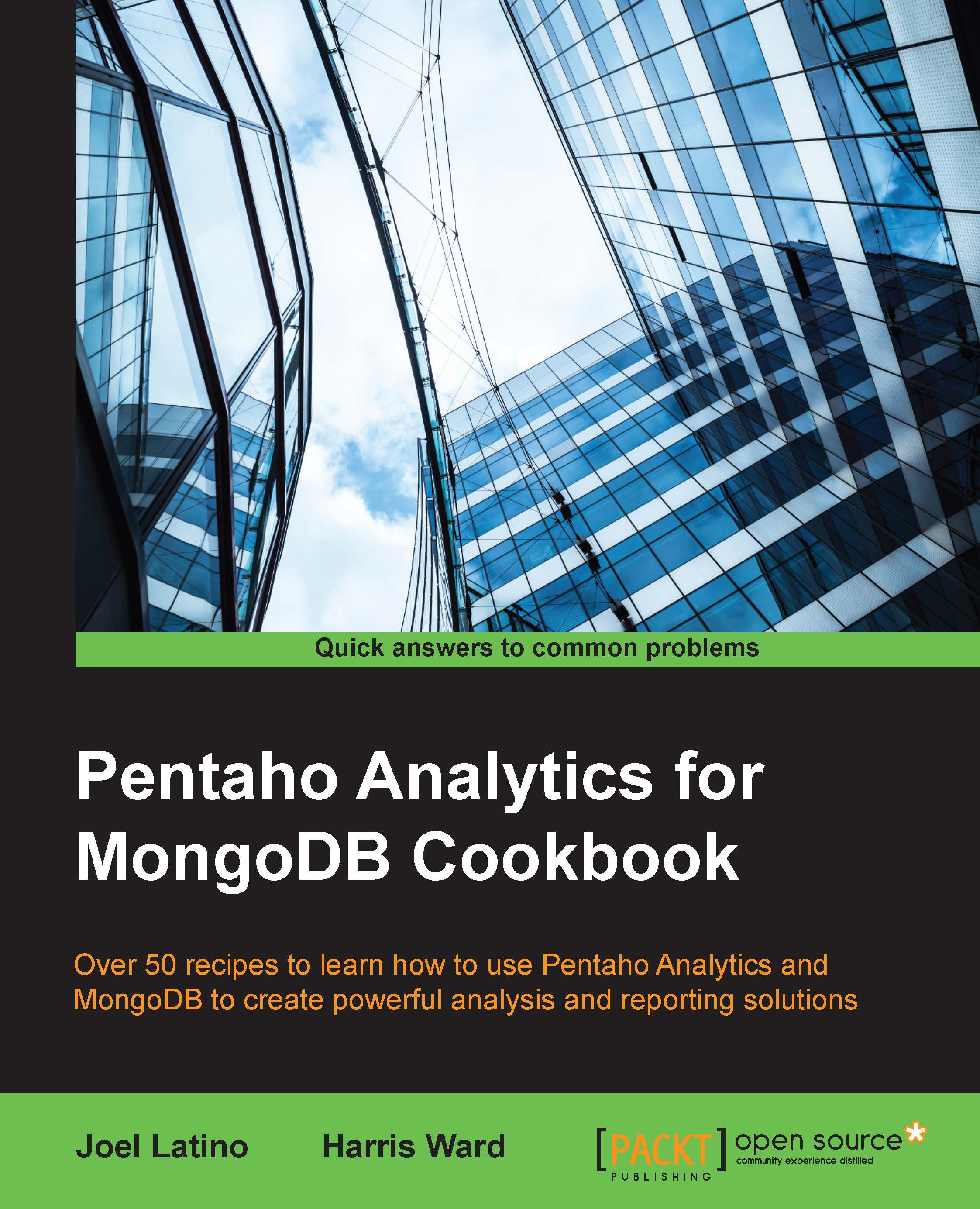The PDI MongoDB Delete Step
In this recipe, we will cover the functionality of the MongoDB Delete step. This step was developed by Maas Dianto and is open source under the Apache License version 2.0. It is available on GitHub at https://github.com/maasdi/pentaho-mongodb-delete-plugin.
As the name suggests, this step deletes documents from a collection based on conditions defined by the user.
Getting ready
To get ready for this recipe, you will need to start your ETL development environment Spoon, and make sure that you have the MongoDB server running with the data from the previous chapters.
How to do it…
Let's install and use the MongoDB Delete step in a small example by following the next steps:
Now let's install the MongoDB Delete step:
On the menu bar of Spoon, select Help and then Marketplace.
A PDI Marketplace popup will show you the list of plugins available for installation. Search for MongoDB in the Detected Plugins field.
Expand the MongoDB Delete Plugin item, as you can see in the following...