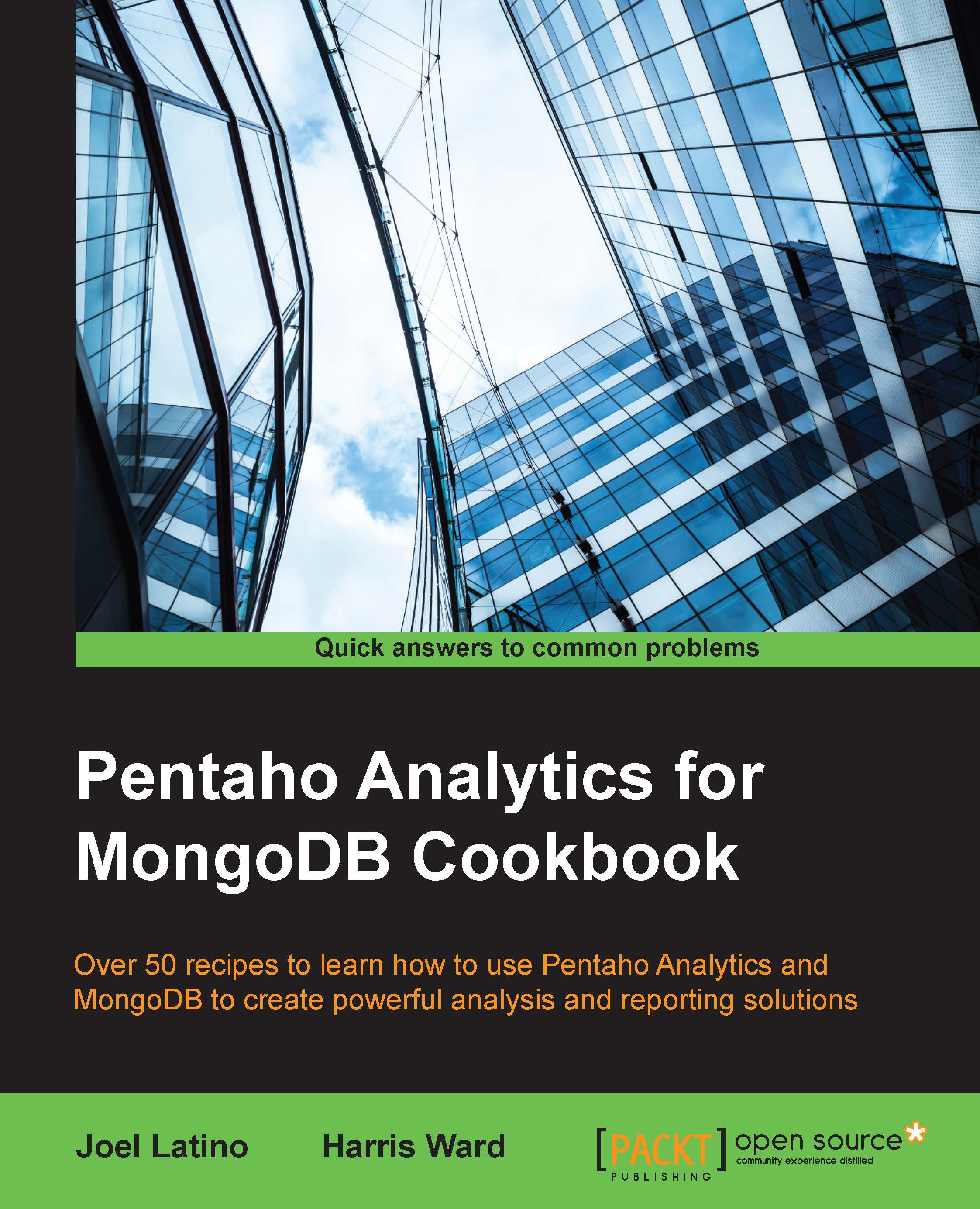Defining dashboard layouts
The foundation of every dashboard is its layout. These can range from simple layouts with a single chart to much more complex layouts with many nested rows and columns and many different-sized charts, or even other components such as filters. When we create a dashboard, we usually define the layout before we define data sources or chart components. Without a layout, where would we place our charts? This recipe teaches you to create a simple layout using a responsive web framework called bootstrap.
Getting ready
To get ready for this recipe, you first need to start the MongoDB server with the same database as that of the last chapter. You will also have to start the Pentaho BA Server using the server control scripts. Once it is started, you can log in to the BI Server.
How to do it…
In this recipe, we are going to create a new dashboard and design a simple 2x2 layout. This layout will allow us to add a total of four components to the dashboard, be it charts, filters...