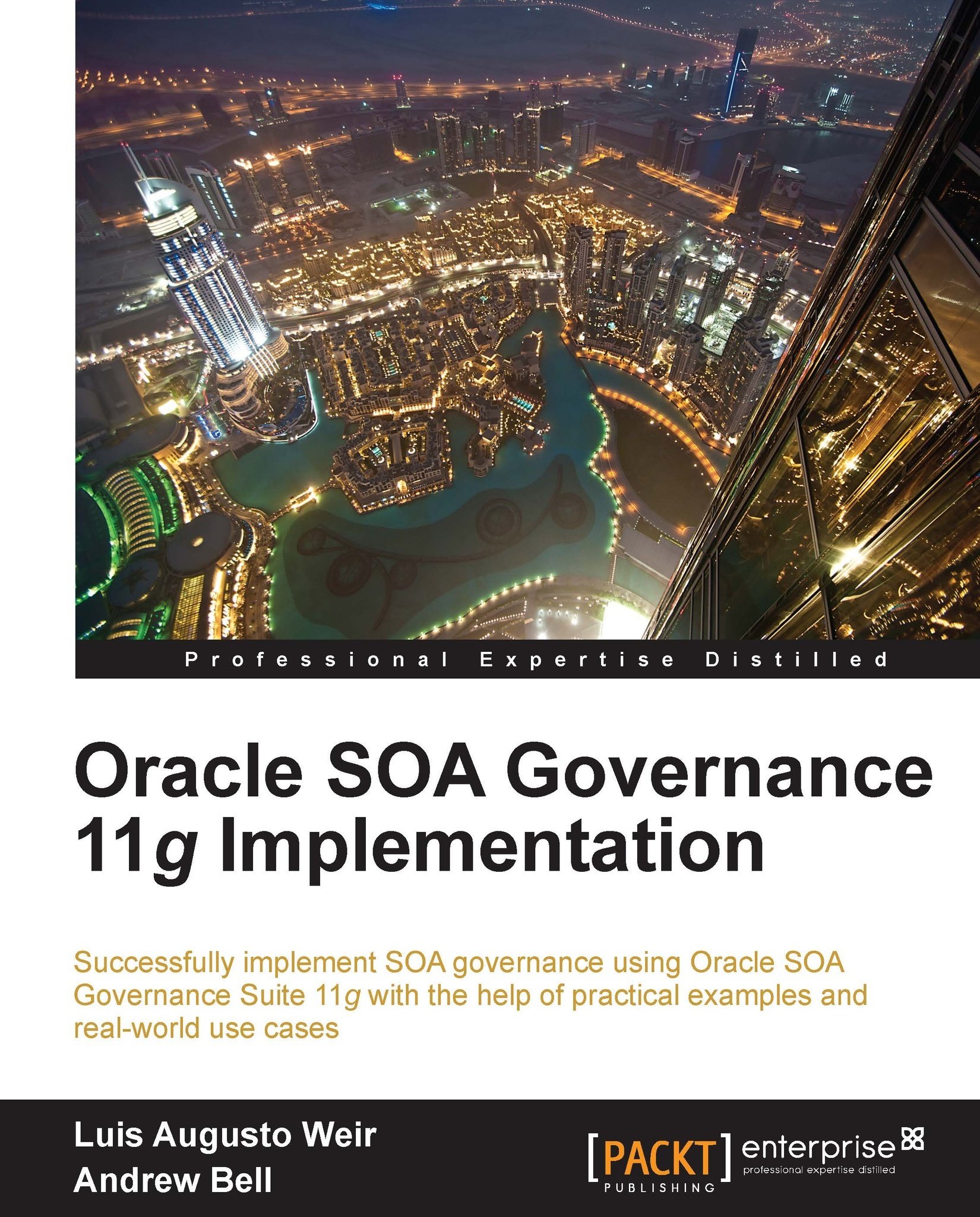Understanding workflow
The first step to understand which customizations are needed is to do a gap analysis between the existing functionality and the desired functionality.
Let's start by understanding how the standard approval process works in OER by default:
When an Asset is submitted through the Harvester or REX API, the status of the Asset can be defined as desired. However, note that the user provided when executing the Harvester or REX API must belong to the relevant role, as otherwise, the Asset submission will fail.
When an Asset is submitted through the Asset Editor by any user with role Advance Editor, the status of the Assets is set to Unsubmitted. The Asset then needs to be approved by a user with the role of Advance Editor in order for the Asset to change its status to Submitted – Pending Review.
Note
Note that every time the status of the Asset changes, Event Managers throw an event. These events are then picked up by the workflow engine to execute a specified action.
When an Asset...