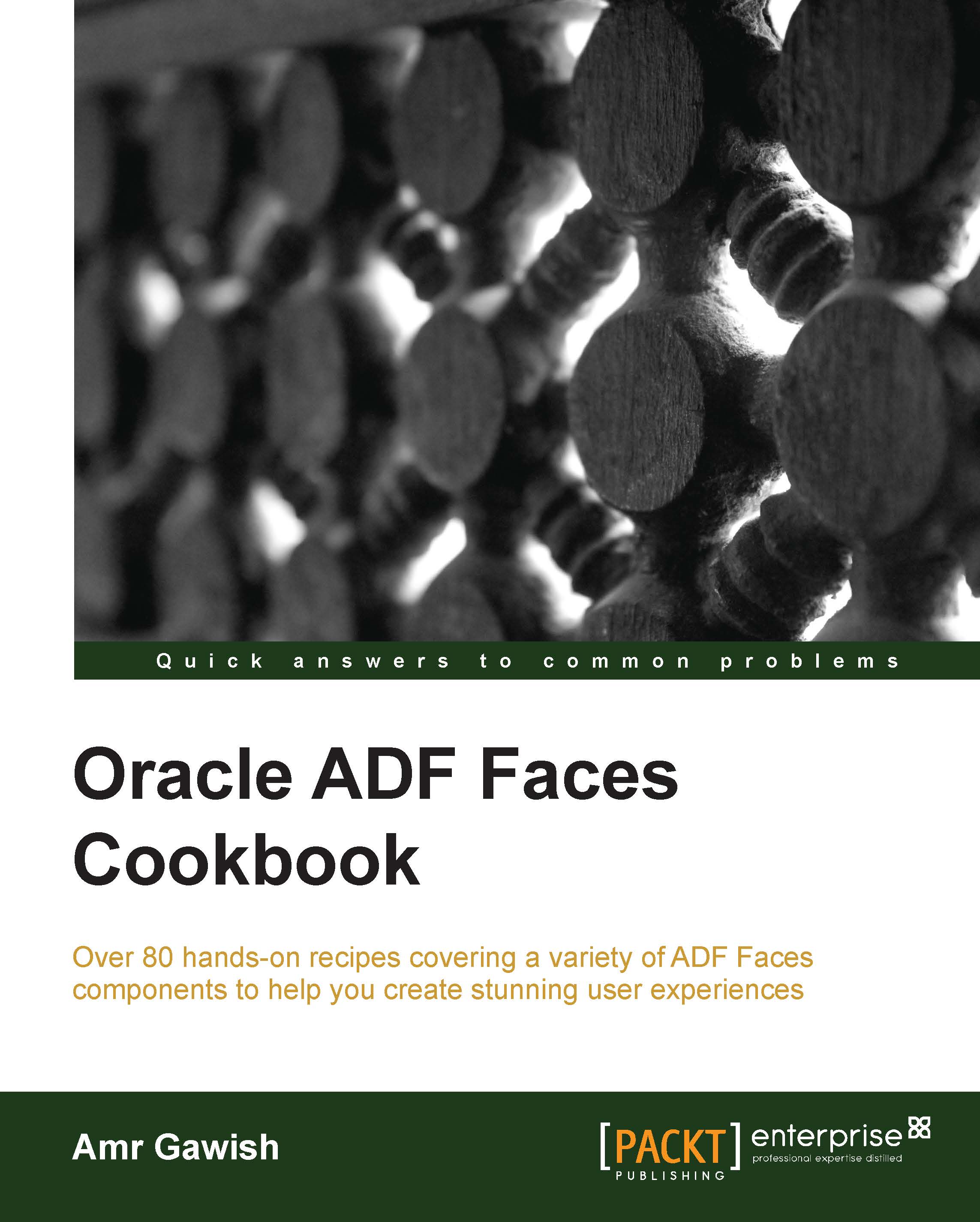Using menus, toolbars, and toolboxes
Menu bars and toolbars allow you to organize menus, buttons, and other simple components in a horizontal bar. Menus can be nested to show multiple levels and hierarchical data. At the leaf of the hierarchy, each menu item can trigger an action or redirect completely.
In this recipe, we will create a single page to showcase the menu of a system similar to the file explorer, where the buttons will not be perform any actions; this page will just be an example. You can resume from the previous recipe, or you can grab the ADFFacesMenus application from the Git repository.
How to do it...
To add menus, toolbars, and toolboxes, follow the ensuing steps:
Open the
adfc-config.xmlfile.Drag-and-drop a view activity inside the diagram and name it
fileExplorerMenu.Double-click on the view activity to create the JSF page, and then choose Oracle Three Column Layout as a template.
Drag-and-drop the
Toolboxcomponent from the Components palette (you will find it under Menus...