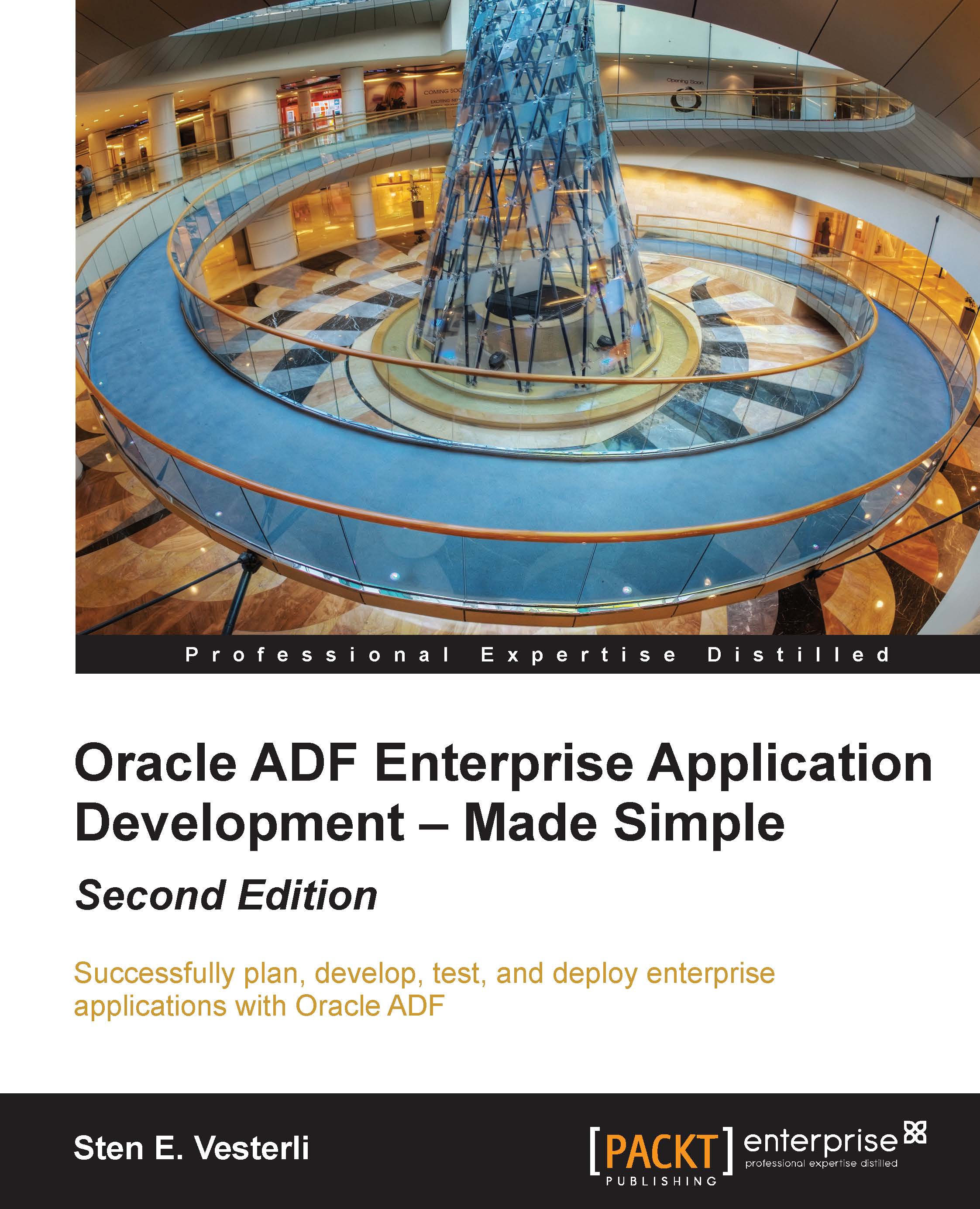Implementing ADF Security
If you were to set up ADF Security manually, you would be editing half a dozen complex XML files with complex interdependencies. Fortunately, JDeveloper offers to do all of the hard work for you through the Configure ADF Security wizard.
To secure your ADF application, simply navigate to Application | Secure | Configure ADF Security.
Selecting a security model
In the first step of the wizard, you are asked to select a security model, as shown in the following screenshot:

Normally, you'll always select ADF Authentication and Authorization. Even if your application does not distinguish between authenticated users, you still want to use ADF authorization to define which parts are accessible to anonymous users and which parts are accessible to authenticated users.
Selecting the authentication type
Next, you are asked to choose the authentication type. You have several options, but as described earlier, you'd normally select Form-Based Authentication in order to be able to...