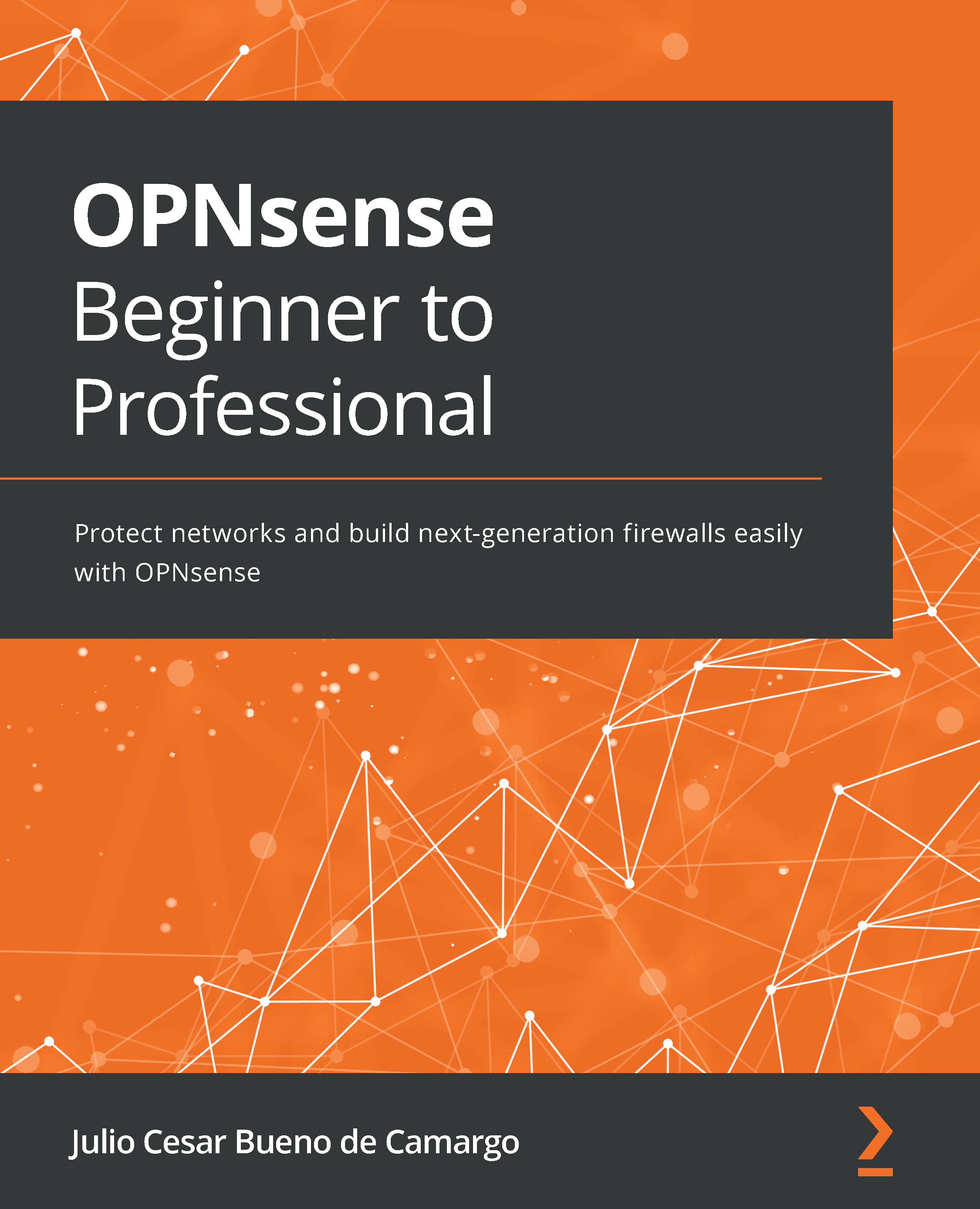Basic configuration
We'll start the basic web proxy configuration by heading the browser to the Services | Web Proxy | Administration page. The default tab is General Proxy Settings, as illustrated in the following screenshot:
Figure 13.3 – Web Proxy | Administration page
As the web proxy has several configuration pages with tons of options, it unfortunately isn't possible to describe every configuration option, as done in the other chapters. Otherwise, this chapter would have hundreds of pages, and the editors would be crazy with me. Still, I'll try to cover the most relevant options (based on my experience) to explore the main web proxy functionalities.
Let's start by describing the main configuration options, as follows:
- Enable proxy: Check this option to start the web proxy service.
- User error pages: This is a recent feature, and it is a cool one! Before this feature was implemented, Squid error pages were only...