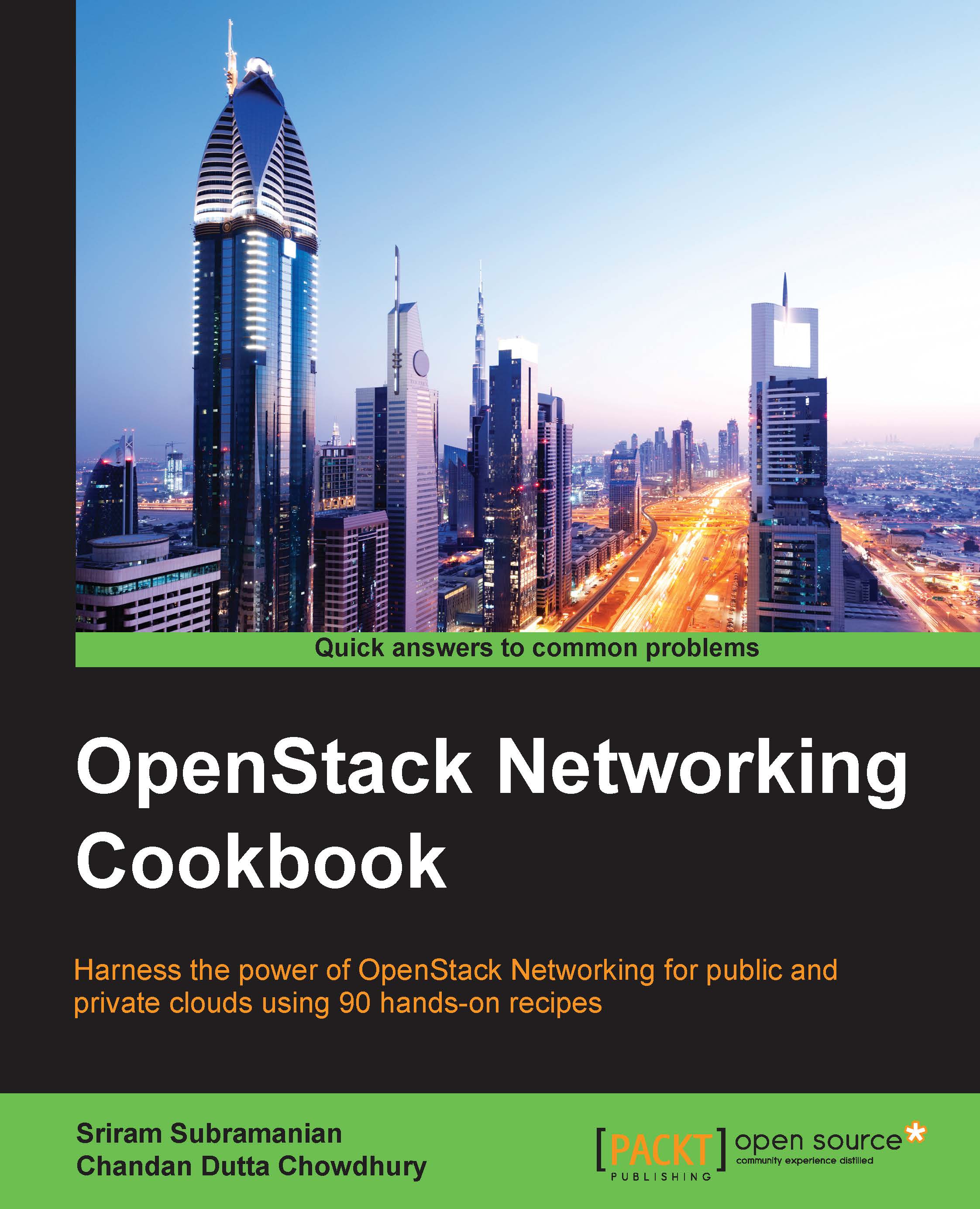Configuring a VNI Range for VXLAN Networks
In this recipe, we will see how to configure Neutron with the ML2 plugin in order to use a VXLAN Network Identifier (VNI) range. The ML2 plugin allows the customization of the range of VNI numbers in order to uniquely identify the virtual networks. VXLAN can support up to 16 million unique VNIs.
Getting ready
For this recipe, you will need the following information:
- The SSH login credentials for the OpenStack controller node
- The VNI range to configure for the VXLAN-based virtual networks
How to do it…
The following steps will show you how to configure the VNI range for the ML2 plugin:
- With the appropriate credentials, SSH into the node where the Neutron server is running. In our setup, it will be the controller and network node.
- Open the Neutron ML2 plugin configuration file using your desired editor. For example, the command for the vi editor will be as follows:
openstack@controller:~$ sudo vi /etc/neutron/plugins/ml2/ml2_conf.iniIn the
[ml2_type_vxlan...