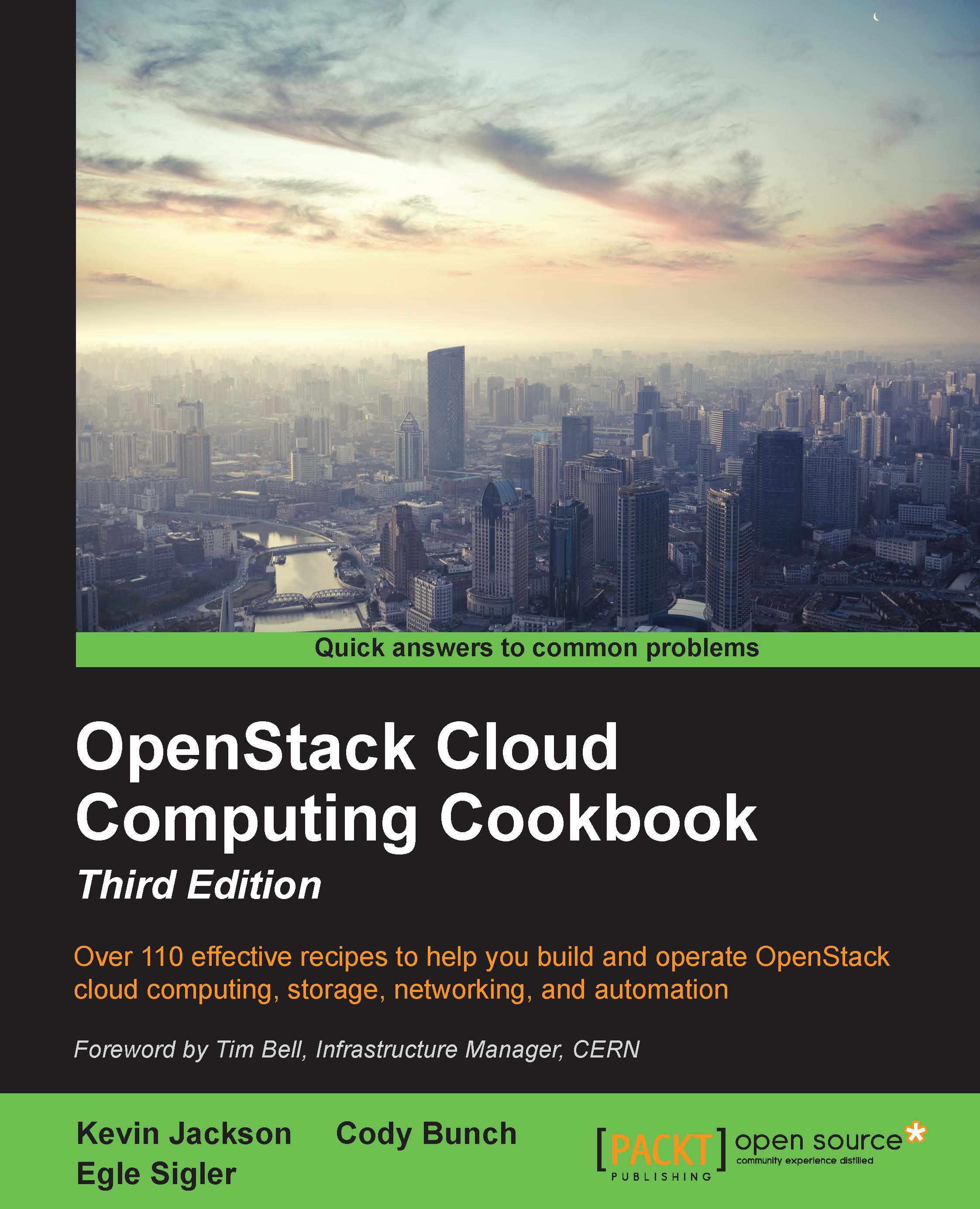Using OpenStack Compute
OpenStack Identity Service underpins all of the OpenStack services. With OpenStack Image Service configured to use OpenStack Identity Service, the OpenStack Compute environment can now be used.
Getting ready
To begin with, log in to an Ubuntu client and ensure that Nova client is available. If it isn’t, it can be installed as follows:
sudo apt-get update sudo apt-get python-novaclient
How to do it...
To use OpenStack Identity Service as the authentication mechanism in our OpenStack environment, we need to set our environment variables accordingly. For our demo user, this is achieved as follows:
With the Nova client installed, we use them by configuring our environment with the appropriate environment variables. We do this as follows:
export OS_TENANT_NAME=cookbook export OS_USERNAME=admin export OS_PASSWORD=openstack export OS_AUTH_URL=https://192.168.100.200:5000/v2.0/ export OS_NO_CACHE=1 export OS_KEY=/vagrant/cakey.pem export OS_CACERT=/vagrant/ca.pem
Tip
Add these to...