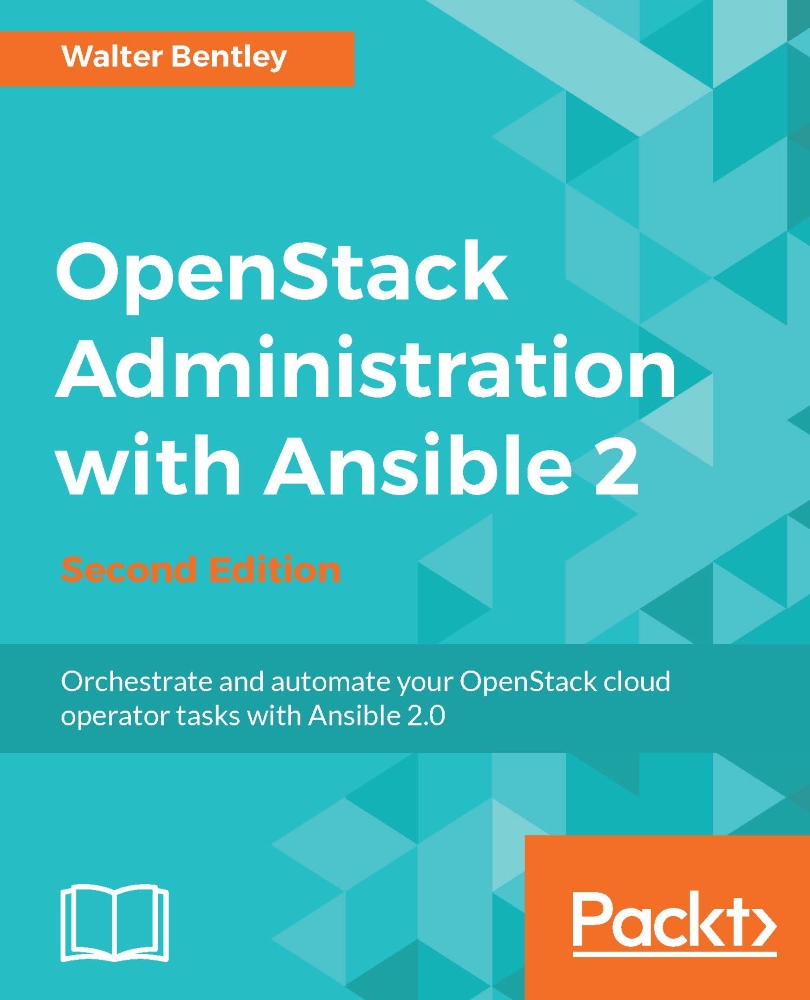Coding the playbooks and roles
In this section, we will now create the playbooks and roles to set up the Admin region. We will also then outline the Ansible ad hoc commands needed to complete the other steps to set up the Active-Active clouds. When creating Ansible automation code for something of this nature, I typically like to create multiple tasks broken out into separate roles. This format allows you to be able to reuse roles created with other playbooks. We will end up with two playbooks and two roles to automate the steps to set up the Admin region. In the end, we will then recap the playbooks consuming those roles.
In the other half of this section, we will also outline the Ansible ad hoc commands needed to complete the other steps to set up the Active-Active clouds. You could surely collect the commands together to create playbooks and roles. I felt that this would be a few hundred lines of unnecessary code, so I went with drafting the commands and using search-and-replace.