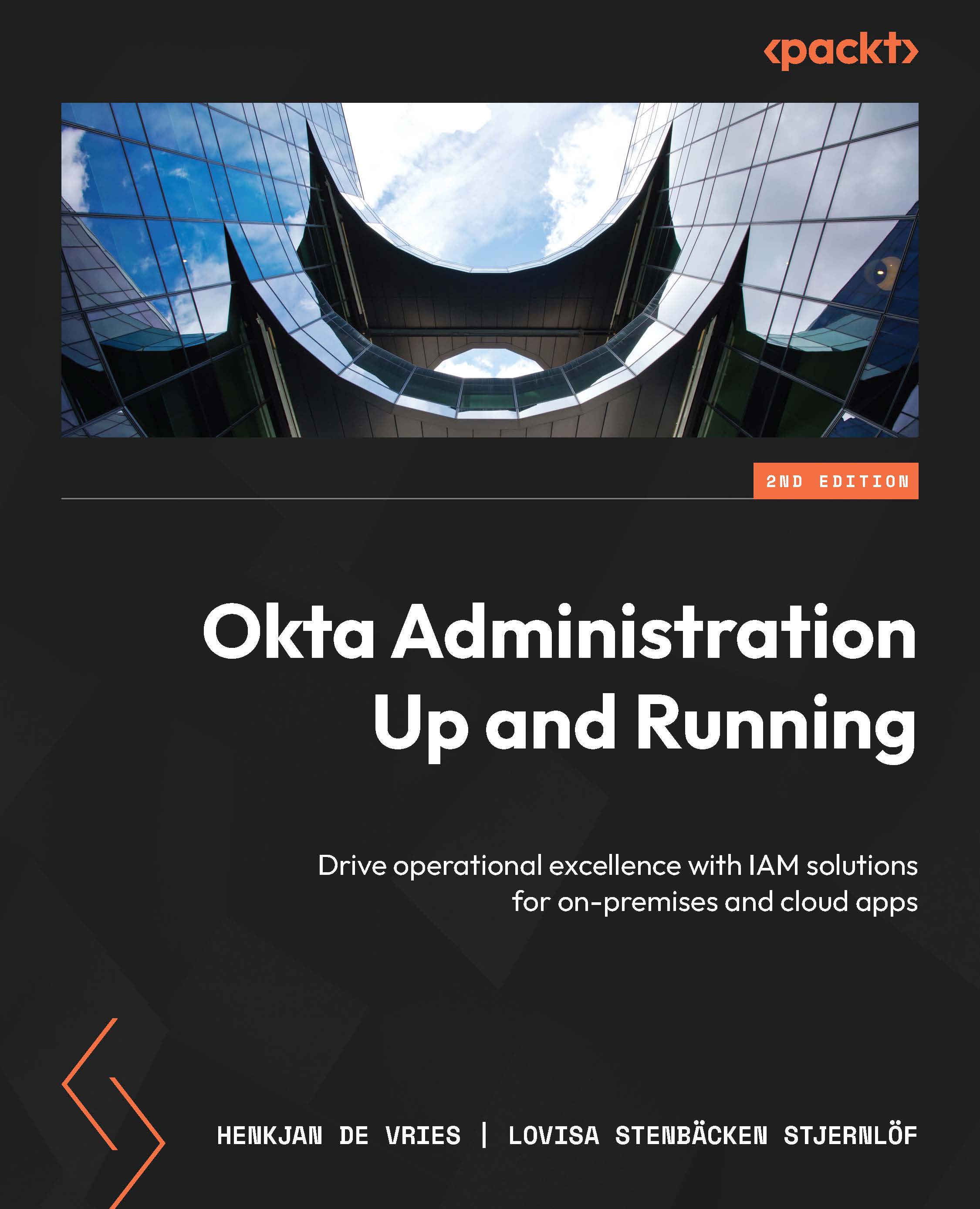Managing your ASA environment
Now that we have established our first setup in ASA, and we understand how ASA works from a project perspective, let’s dive into other management parts of ASA. For instance, what else can we manage within a project, how do we manage groups and users, and how do we allow users to have access?
Managing projects
In the previous section, we created a project so that we could create an enrollment token. If you want to secure anything in ASA, you will need a token. The project is used to connect a set of resources with a set of configurations. You can compare it to a domain in AD. The project will let you manage different kinds of servers or web applications. So, after you have created your project, as you did to create the enrollment token for a server, you want to add groups to it. But before we can do that, we have to create a group. Once you have integrated ASA with Okta using System for Cross-Domain Identity Management (SCIM), you can sync...