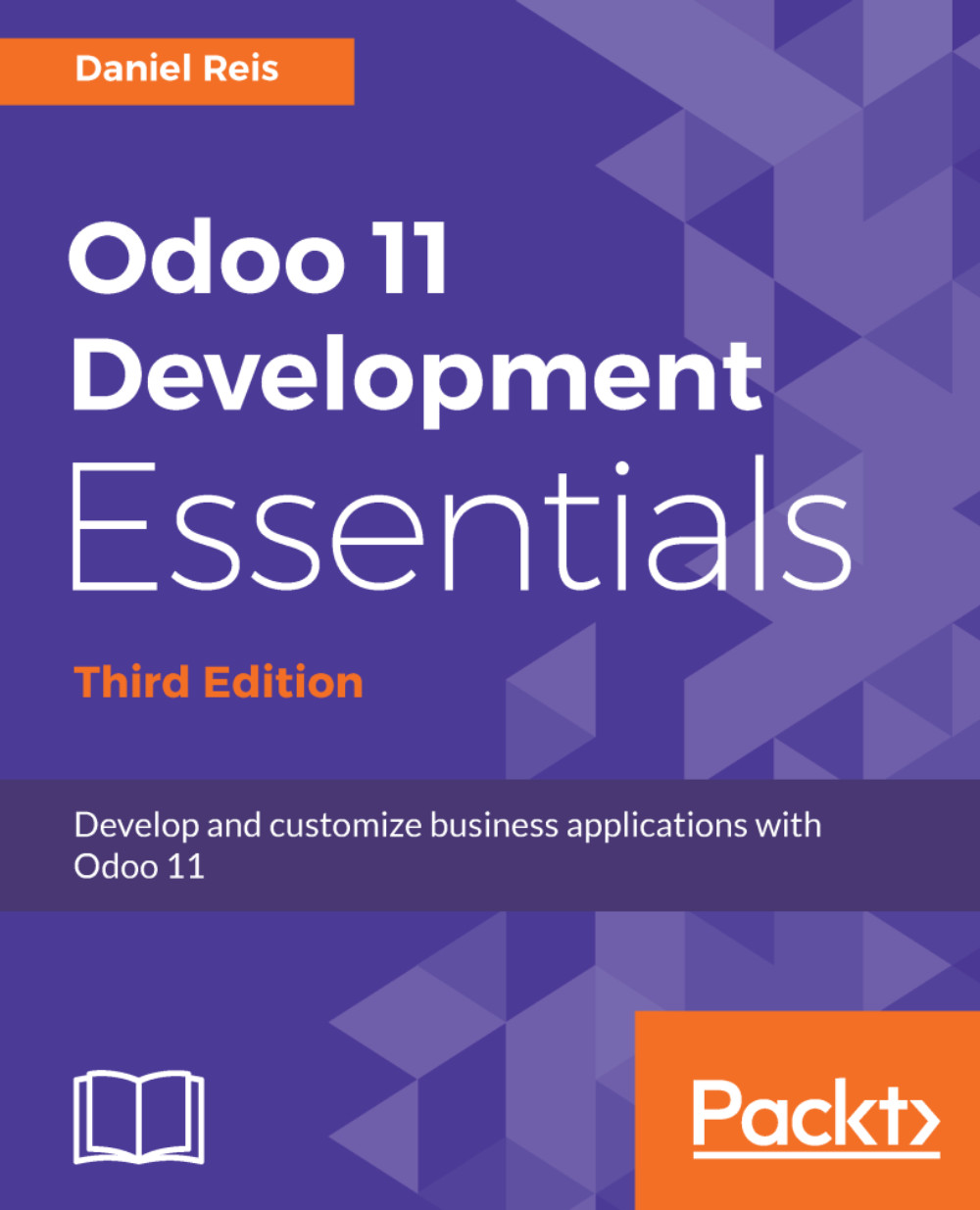The form views
As we have seen in previous chapters, form views can either follow a simple layout or a business document layout, similar to a paper document.
We will now see how to design these business document views and how to use the elements and widgets available. We would normally do this by inheriting and extending the todo_app views. But, for the sake of clarity, we will instead create completely new views to override the original ones.
Dealing with several views of the same type
The same Model can have several Views of the same type, by default the view with the lowest Priority value, but an Action can set a specific view to be used, through its XML ID. Using this, we can have two different menu items opening the same model but use different views. This is achieved using the view_id attribute of the Window Action, with the XML ID of the view to use. For example, in the todo_app.action_todo_task Action, we could add to it the view_id="view_form_todo_task_ui" attribute.
To add a new View...