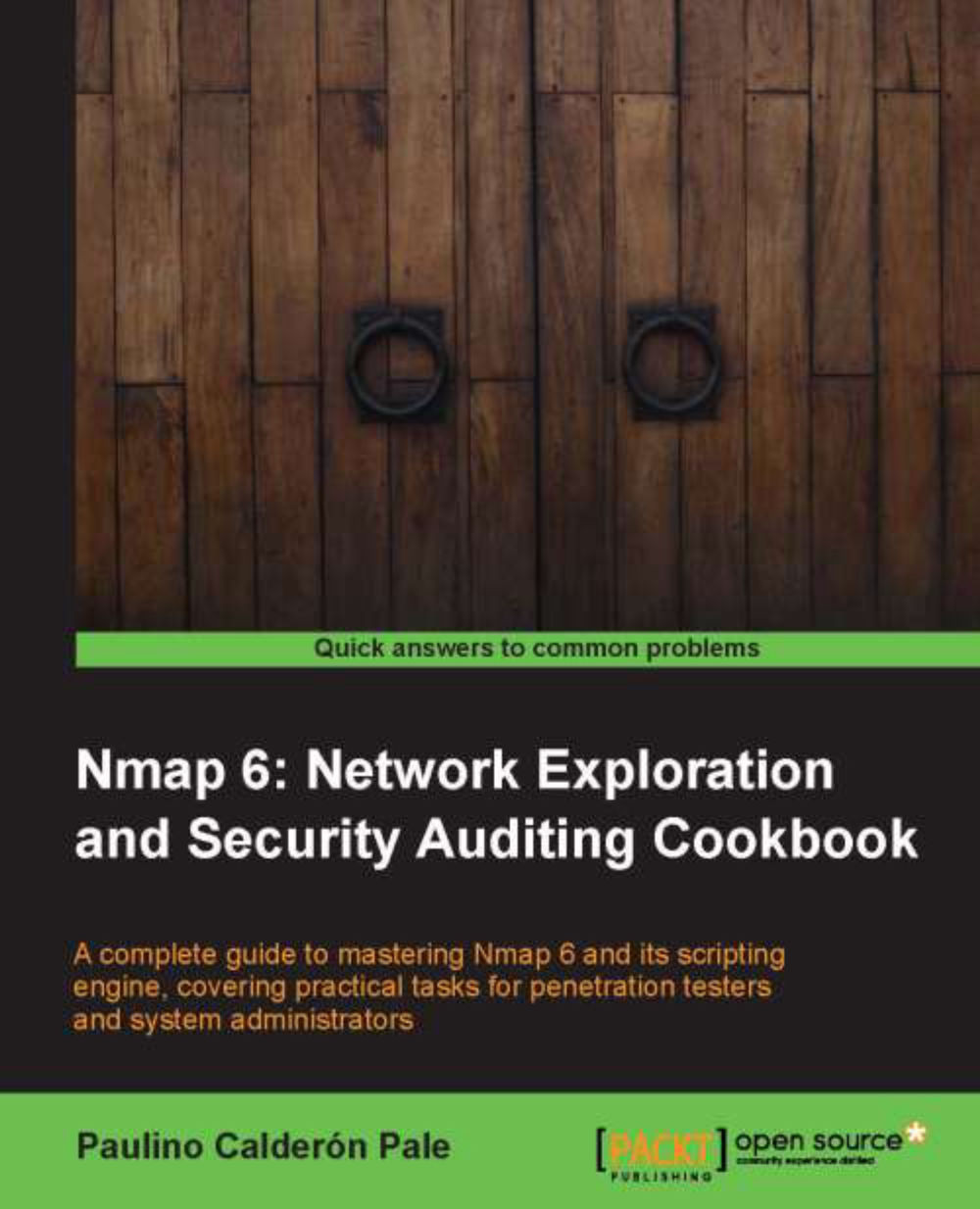Discovering hosts with UDP ping scans
Ping scans are used to determine if a host is responding and can be considered online. UDP ping scans have the advantage of being capable of detecting systems behind firewalls with strict TCP filtering leaving the UDP traffic forgotten.
This next recipe describes how to perform a UDP ping scan with Nmap and its related options.
How to do it...
Open a terminal and type the following command:
# nmap -sP -PU <target>
Nmap will determine if <target> is reachable by using this technique.
# nmap -sP -PU scanme.nmap.org Nmap scan report for scanme.nmap.org (74.207.244.221) Host is up (0.089s latency). Nmap done: 1 IP address (1 host up) scanned in 13.25 seconds
How it works...
The technique used by a UDP ping scan works as follows:
Nmap sends an empty UDP packet to ports 31 and 338
If the host is responding, it should return an ICMP port unreachable error
If the host is offline, various ICMP error messages could be returned
There's more...
Services...