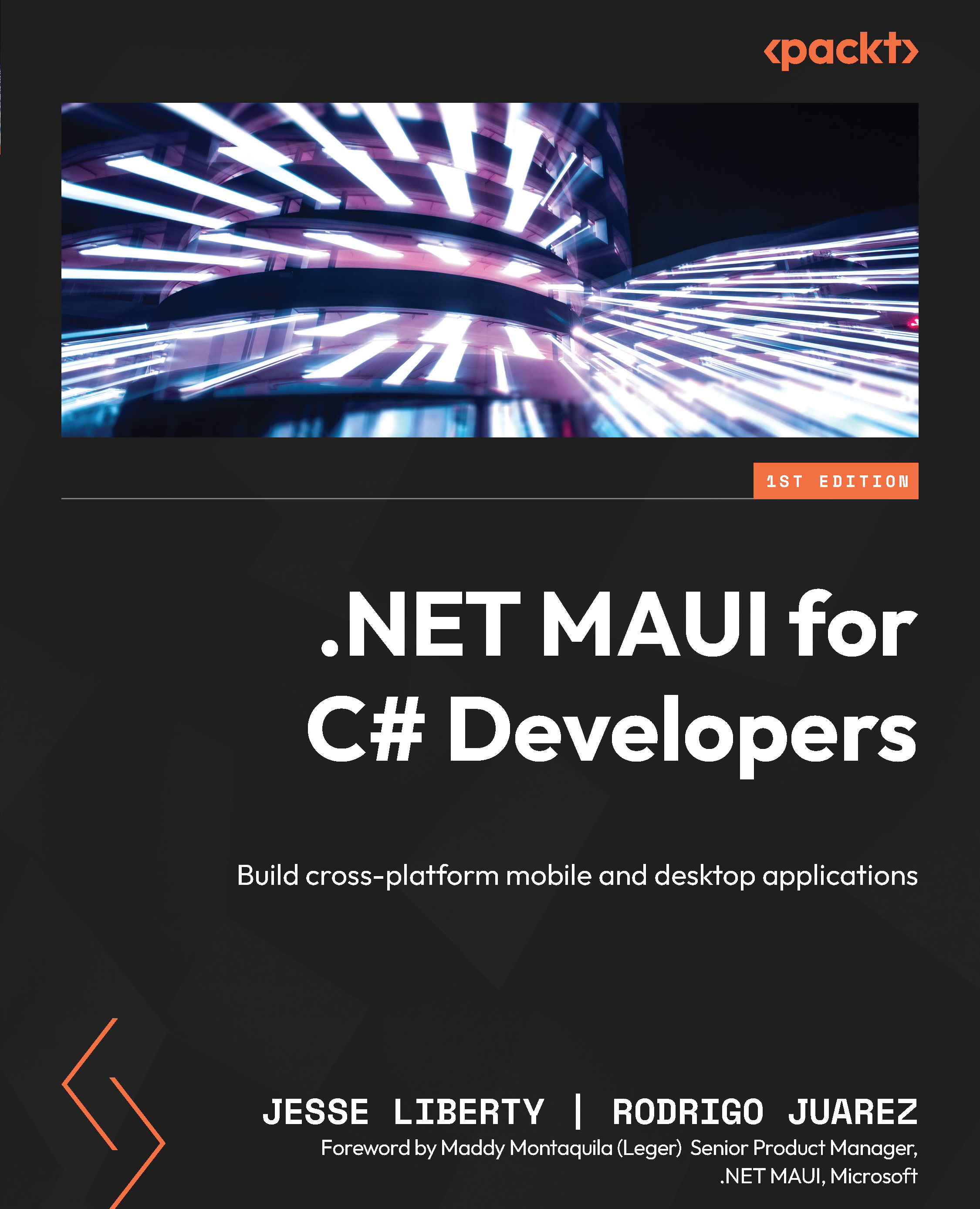Exploring the TabBar
ForgetMeNot’s principal form of navigation will be the TabBar control. A Tab Bar is a way to jump to a specific page without going through other pages. It consists of icons, and sometimes descriptive text, across the bottom of every page, as shown in the following screenshot:
Figure 7.1 – Tab Bar in the completed project
The four tabs at the bottom, as shown in Figure 7.1, will take the user directly to the respective page.
The Home page
Here you see the tabs we created on MainPage, which we created in Chapter 4, one of which we’ve titled Home.
You create TabBar in AppShell.xaml. Within the TabBar tags, you provide one ShellContent element for each page. ShellContent has a Title property (the text displayed), an Icon property (the image displayed), and ContentTemplate, which specifies the content for this tab:
<TabBar > <ShellContent &...