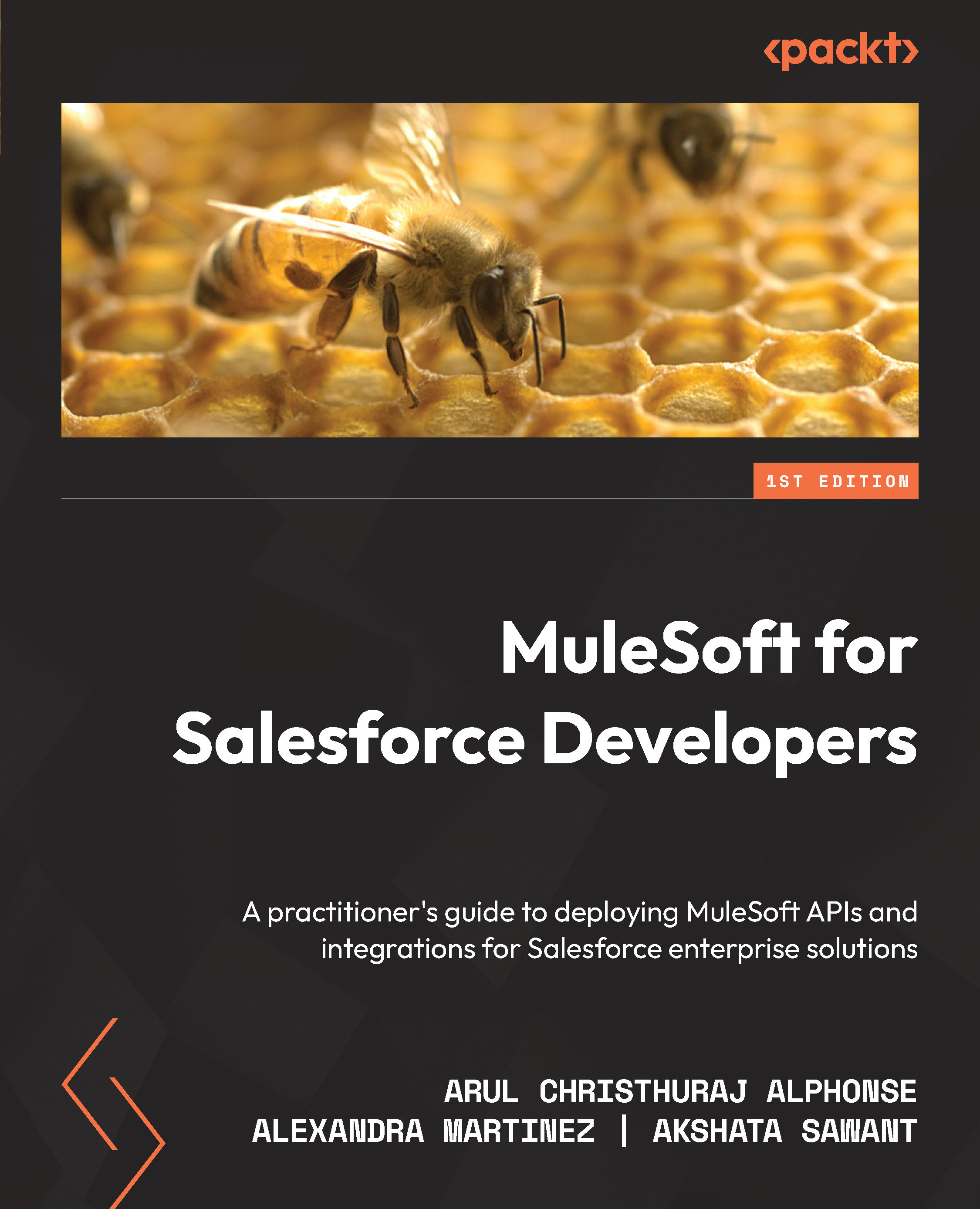Getting started with API design
In order to get started, go to the Anypoint Platform sign-up page, where you can create a free trial account for 30 days.
You can click here to create a free account: https://anypoint.mulesoft.com/login/signup.
Note
In case you’re using your organization’s enterprise Anypoint Platform account, make sure you have the correct access rights to design, publish, and deploy the API.
Follow these steps to get started:
- Enter your details and sign up (see Figure 2.3).
Figure 2.3 – The Anypoint Platform sign-up page
- Once completed, you’ll be taken to the homepage of Anypoint Platform – MuleSoft’s iPaaS platform. Navigate to Design Center from the three dashes in the left corner of the home page (see Figure 2.4).
Figure 2.4 – The Anypoint Platform dashboard
You can start writing your API using any simple editor, but it becomes a...