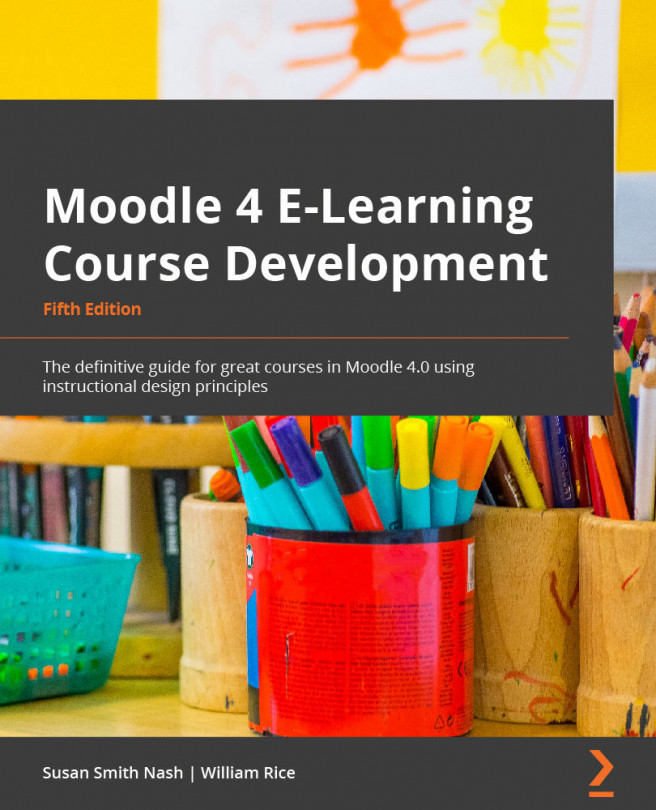Summary
In this chapter, we looked at many of the blocks that are available in Moodle 4.0. Keep in mind that with 4.0, blocks appear on the Dashboard, and you can set them to appear on course pages to help remind your students of upcoming events, display important information, and keep them engaged. When deciding which blocks to use, resist the temptation to add too many. Blocks are helpful, but they can be a distraction and also confuse priorities. Use blocks strategically to make sure students stay on track, and also to flag important information. You can also use them as consistent motivators, where reminders of their positive achievements appear. Remember that you can turn blocks off and on as needed. The key is to use blocks to enable students to succeed. You can use blocks as signposts and guides. However, avoid overusing blocks since they can be distracting.
In the next chapter, you will learn how to optimize your course for teachers, including how to view course logs and...