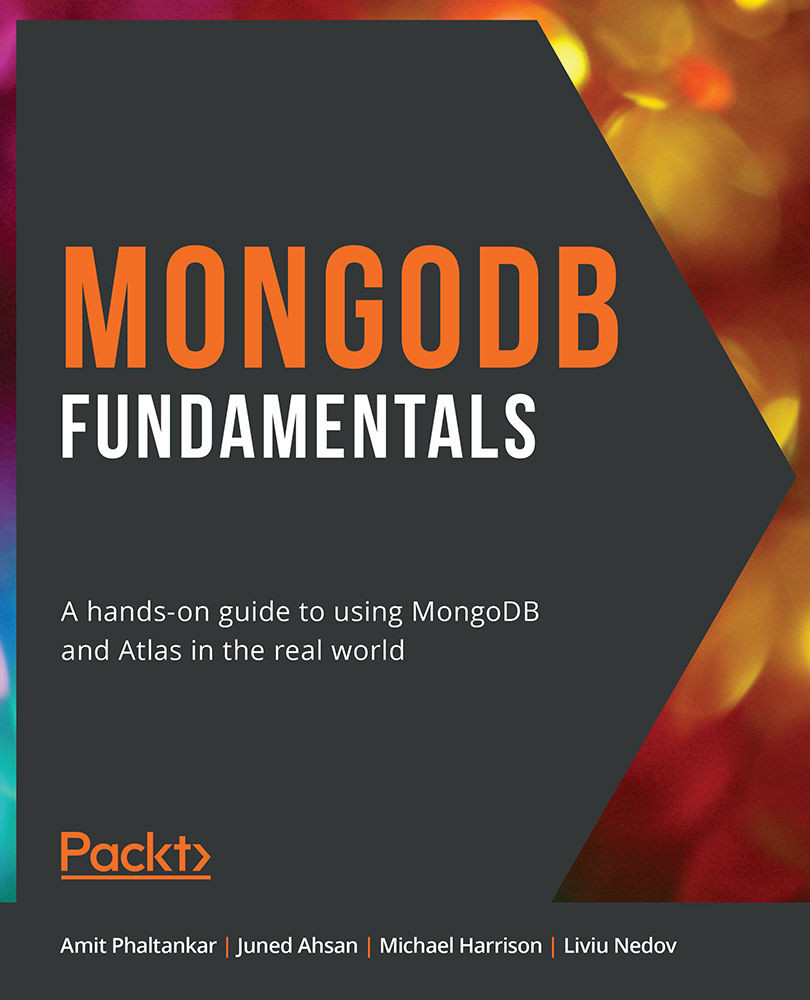MongoDB Editions
MongoDB is available in two different editions to address the needs of developers and enterprises, as follows:
Community Edition: The Community Edition is released for the developer community, for those who want to learn and get hands-on experience with MongoDB. The Community Edition is free and is available for installation on Windows, Mac, and different Linux flavors, such as Red Hat, Ubuntu, and so on. You can run your production workload on community servers; however, for advanced enterprise features and support, you must consider the paid Enterprise Edition.
Enterprise Edition: The Enterprise Edition uses the same underlying software as the Community Edition but comes with some additional features, which include the following:
- Security: Lightweight Directory Access Protocol (LDAP) and Kerberos authentication. LDAP is a protocol that allows authentication from external user directories. This means that you do not need to create users in the database to authenticate them but can use external directories such as a corporate user directory. This saves a lot of time by not replicating users in different systems such as a database.
- In-memory storage engine: This provides high throughput and low latency.
- Encrypted storage engine: This lets you encrypt data at rest.
- SNMP monitoring: Centralized data collection and aggregation.
- System event auditing: This lets you record events in JSON format.
Migrating Community Edition to Enterprise Edition
MongoDB allows you to upgrade your Community Edition to the Enterprise Edition. This can be useful for scenarios in which you started with the Community Edition and eventually built a database that is now good for commercial use. For such cases, instead of installing the Enterprise Edition and building the database again, you can simply upgrade the Community Edition to the Enterprise Edition, saving time and effort. For more information about upgrading, you can visit this link: https://docs.mongodb.com/manual/administration/upgrade-community-to-enterprise/.