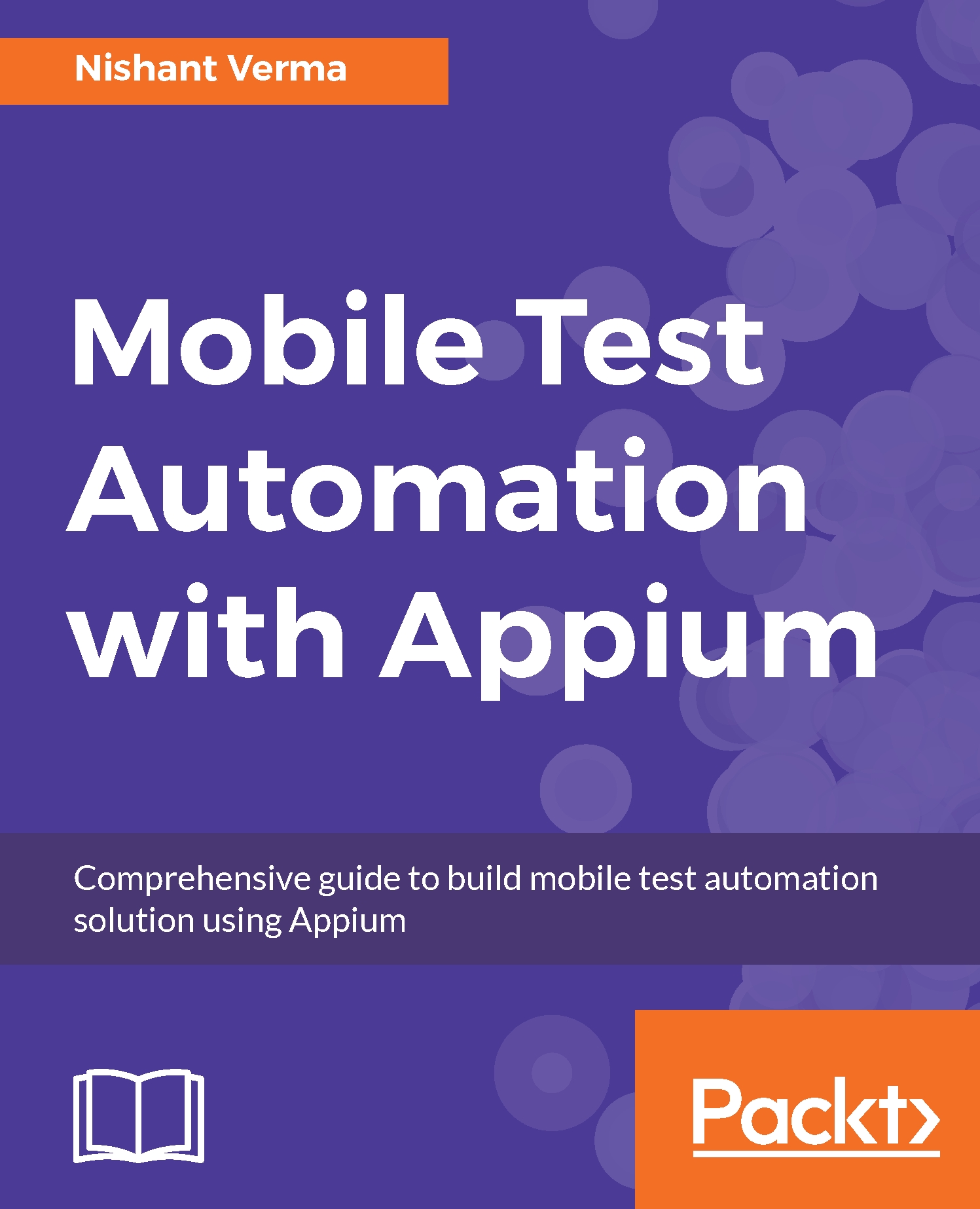In this chapter, we learned about the new Appium app and how to install it. We learned how to run a simple server and also learned how to start a new session using the Desired Capabilities and by attaching to an existing session. We saw an example to launch the existing Quikr app on the emulator and save the configurations as a preset.
We also learned to use the Appium inspector and the options it gives us, such as tap and send keys. We also looked at different options given in the Appium inspector, such as Refresh, Quit, and Navigate back. We explored how to use the advanced options to create an Appium session and different server arguments that Appium gives us to configure under the heading General and device-specific for iOS and Android.
We also learned about the integration with other endpoints, such as custom server, SauceLabs, and TestObject.
This chapter covers...