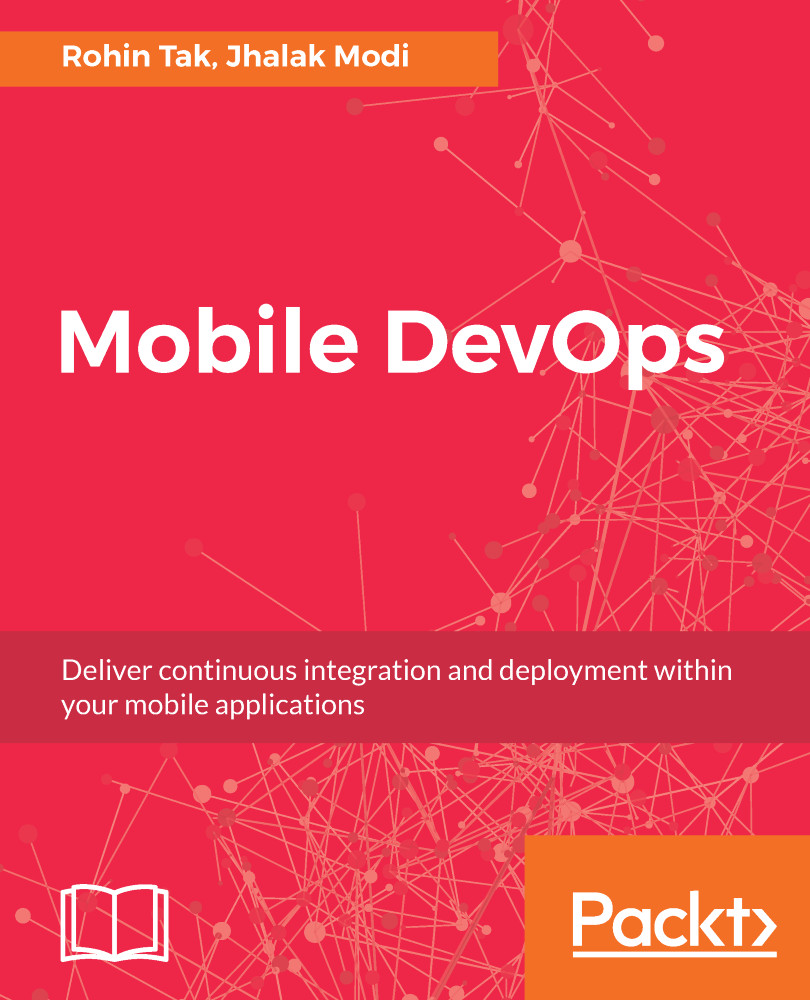For different devices, different drivers might need to be installed for the computer to recognize the device. Please make sure all the device drivers are properly installed and the computer can recognize your device properly.
If you are downloading the device driver and want to install it manually on the computer, perform the following steps for Windows 7:
- Connect your device to the computer with a USB cable.
- Right-click on the Computer from your desktop or Windows Explorer and select Manage.
- Select Devices in the left pane.
- Locate and expand other devices in the right pane.
- Right-click the device name and select Update Driver Software.
- This will launch the Hardware Update Wizard.
- Select Browse my computer for driver software and click Next.
- Click Browse and locate the USB driver folder.
- Click Next to install the driver.