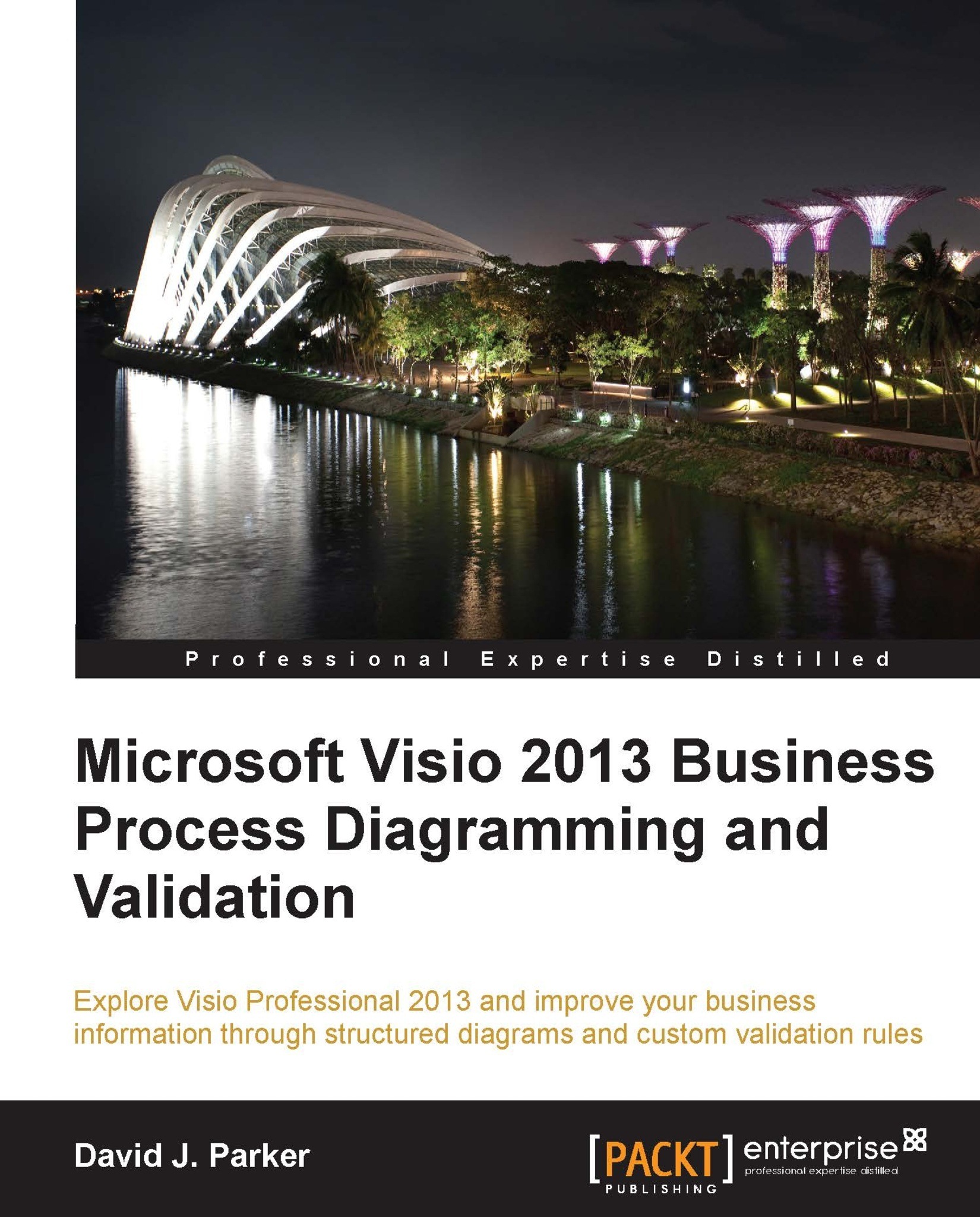Using a digital certificate
Your company may not allow you to enable VBA macros from untrusted publishers because you might have a more strict policy in force. The Visio Trust Center provides the option to disable all macros except those from trusted publishers.
If this is the case, then you can invest in a digital signature that you can apply to your VBA project.
This can be done by navigating to Tools | Digital Signature in the Microsoft Visual Basic for Applications editor.
Note
There is also an option to hide the VBA code from prying eyes under Tools | <project> Properties | Protection | Lock project from viewing. If you use this option, then do not forget the password.
If you do apply a digital certificate, and the publisher has not yet been trusted, then you will be prompted again; however, this time the message is different and you have the option to Trust all from publisher.
If you do trust the publisher, then you will see it listed in the Trust Center as a Trusted Publisher.
There...