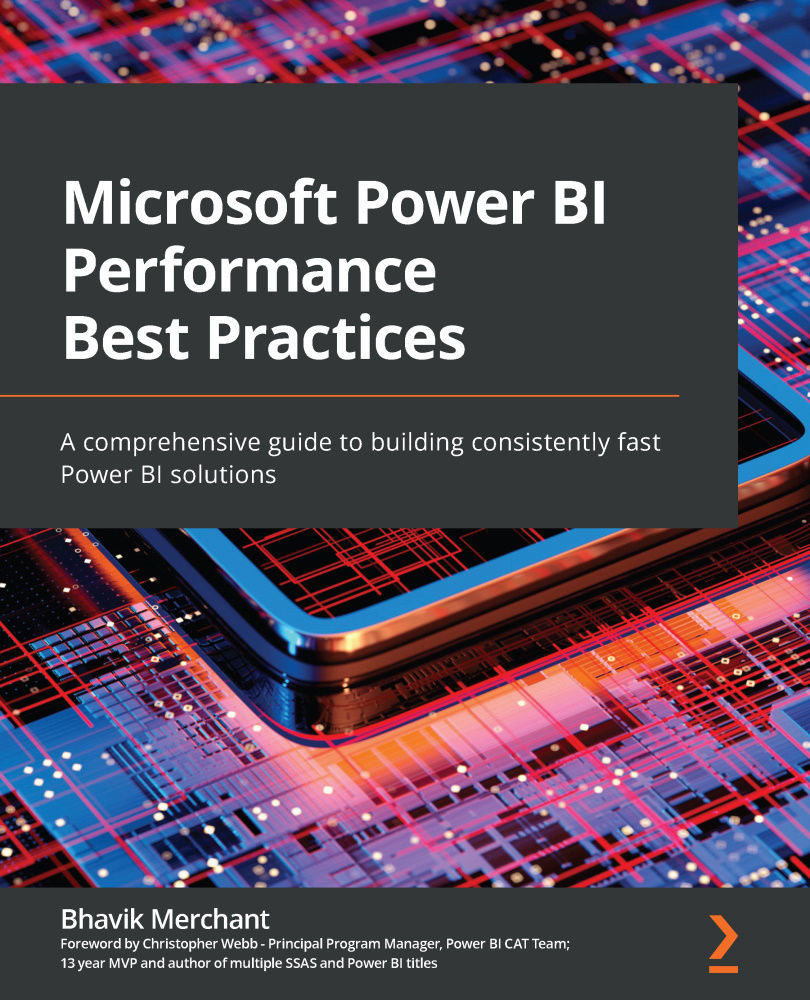Summary
In this chapter, we learned that DAX tuning is important because inefficient formulas can impact performance, even with well-designed datasets. This is because the DAX pattern directly influences how Analysis Services retrieves data and calculates query results.
We looked at a process for DAX tuning using tools that were introduced earlier in this book. First, we suggested using the Best Practice Analyzer and manual reviews to identify DAX improvements and then prioritize the changes to handle trivial fixes. Then, we suggested using Desktop Performance Analyzer to capture the queries that have been generated by visuals and running them in DAX Studio to understand their behavior. It is important to look at the total duration, number of internal queries, and time spent in the formula engine versus the storage engine. Once the changes have been prototyped and verified in DAX Studio, they can be made in the dataset; reports should be checked in production scenarios for performance...