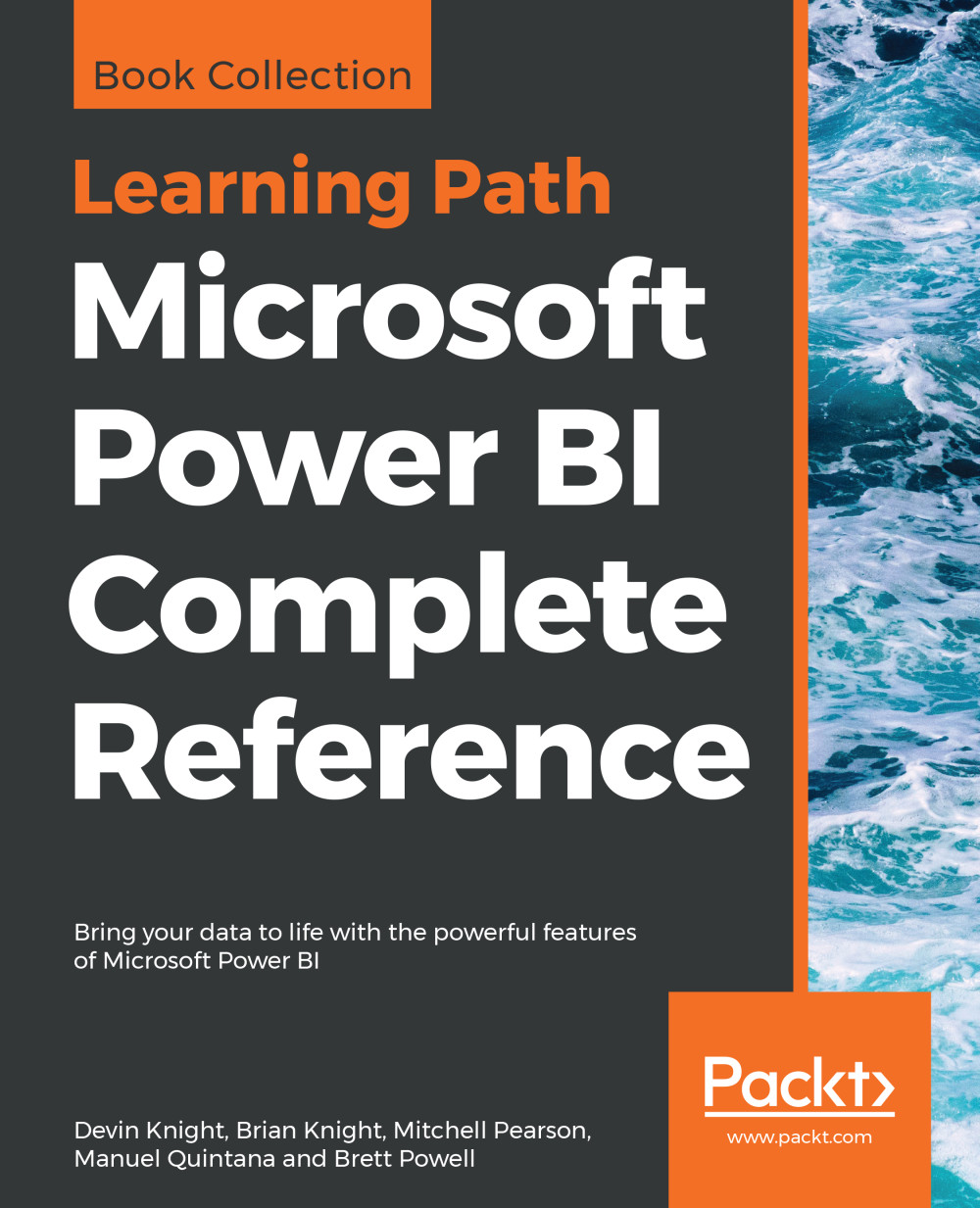Publish to web
If enabled by the Power BI administrator, reports in the Power BI service can also be embedded on any website and shared via URL on the public internet. The Publish to web feature provides an embed code for the Power BI report, including iFrame HTML and a report URL. Organizations can utilize Publish to web to expose non-confidential or publicly available information on their public-facing corporate website.
In the following screenshot, a Publish to web embed code has been obtained in the Power BI service:

Publish to web embed code
The Publish to web feature is accessed via the File menu dropdown for a report, just like the SharePoint Online embedding URL from the previous section. However, unlike the SharePoint Online embedding feature, the Power BI service stores the Publish to web embed codes so that both administrators and users with edit rights to the reports can access and manage these codes.
For example, a member of an app workspace with edit rights can use the settings...