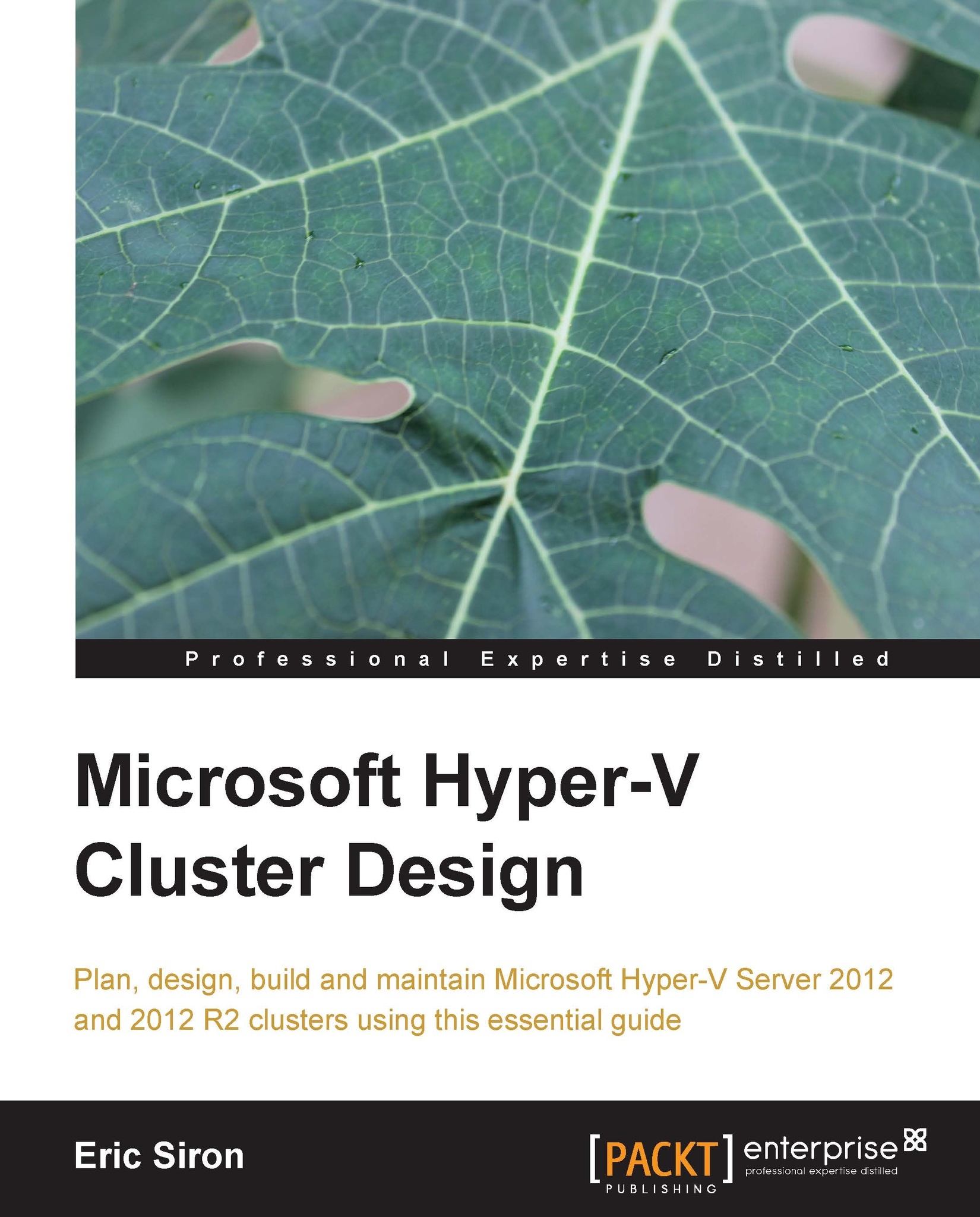Virtual adapter networking control
A few traffic control and shaping technologies are specific to virtual adapters, or are handled differently than on their physical counterparts. All of these settings are parameters of the Set-VMNetworkAdapter cmdlet.
IPSec offloading can also be enabled on individual virtual adapters. There is a checkbox in the GUI in the same location as the VMQ and SR-IOV settings (see the VMQ section for navigation instructions and a screenshot). It can be changed for any virtual adapter using the IPsecOffloadMaximumSecurityAssociation parameter of the Set-VMNetworkAdapter cmdlet.
Applications and guest operating systems have the ability to assign 802.1p tags to their traffic. You can instruct the host operating system to respect these tags with the IeeePriorityTag parameter. If it is set to On, tags will be allowed; if Off, they will be ignored. Tagged packets will be handled according to the system's QoS policies and/or DCB settings.
By setting the DhcpGuard parameter...