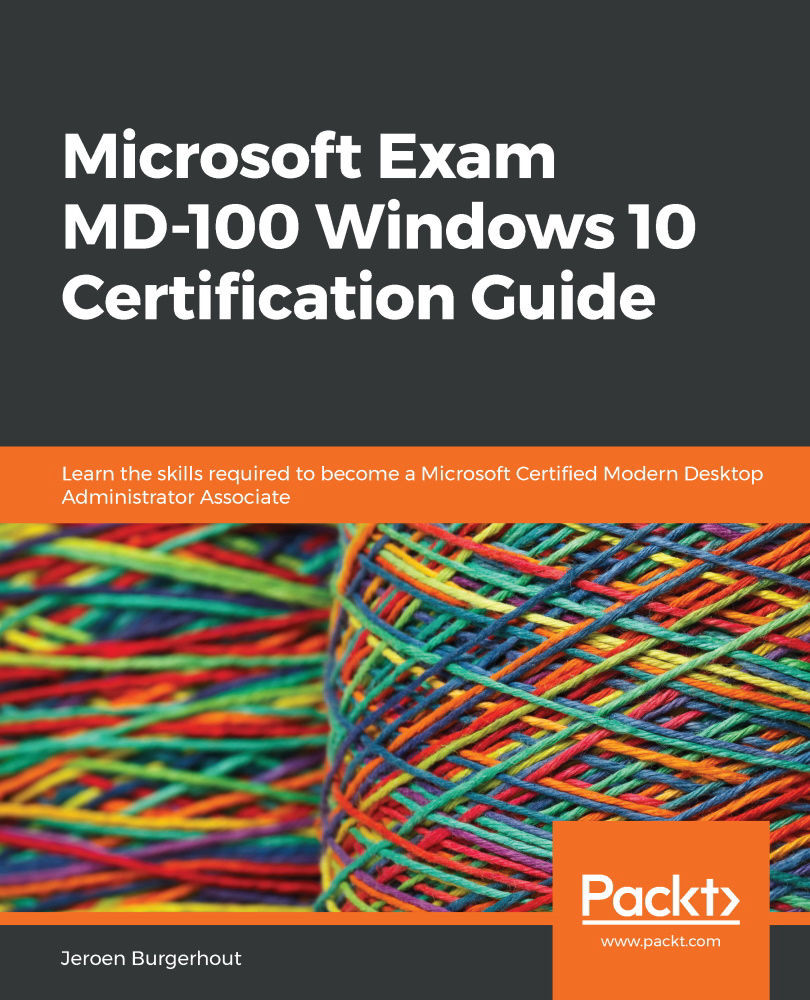Configuring and managing shared folders
The daily administrator's job is to collaborate with your team. Your team might create documents that only team members can share, or you might work with a remote team member who needs access to your team's files. Because of this type of collaboration and the requirements for this, you must understand how to manage shared folders in a network environment.
A user can connect to a shared folder over a network and access the folders and files that are in the shared folder. Shared folders can contain applications, public data, or a user's personal data. By providing a central location for shared folders, you enable the following features:
- Simplification of administrative management
- Ease in backing up data
- Consistent location and availability
- User familiarity
In this section, we will learn about the various methods you can use to share folders, along with the effect this has on file and folder permissions...