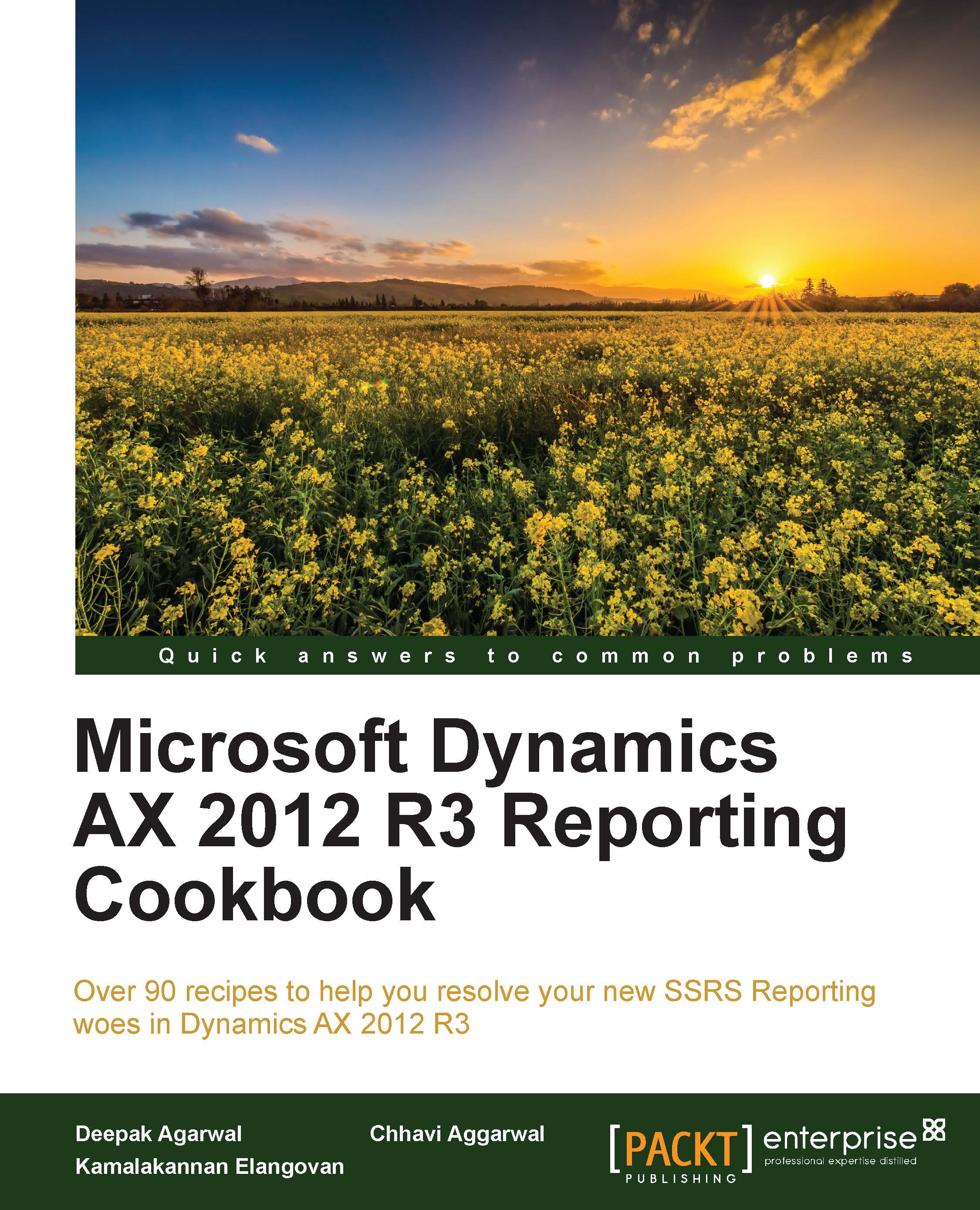Creating a chart data region
We will incorporate our second data region through this recipe. The same report has two sections that summarize the same data in alternate ways.
In this recipe, we will create a chart data region. This chart data region will show the total value of transactions against each customer group. The report will show a summary through the chart, followed by details of the transactions. Creating charts was not possible in the legacy system; however, with the new framework, it is just a matter of a few clicks and setups, as you will see in this recipe.
Note
You can create and modify report definitions (.rdl) in the report builder and report designer in SQL Server Data Tools. Each authoring environment provides different ways to create, open, and save reports and related items.
For more details, visit http://technet.microsoft.com/en-us/library/dd207141(v=sql.110).aspx.
Getting ready
This recipe is in continuation of the previously developed report in the Creating multiple data...