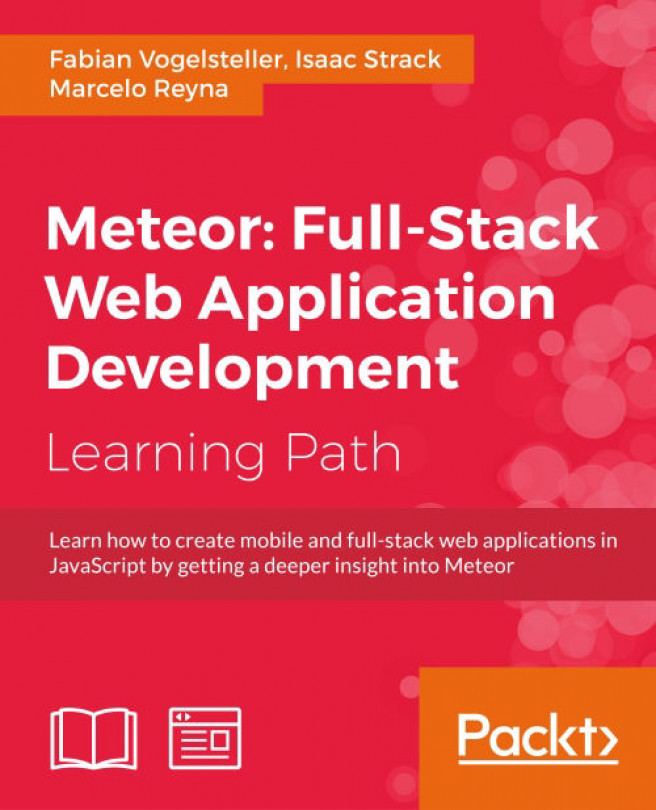What you need for this learning path
Module 1:
To follow the examples in the modules, you will need a text editor to write the code. It’s highly recommended to use Sublime Text as your IDE, as it has a wide range of plugins for almost every task a web developer could think of.
You will also need a modern browser to see your results. As many examples use the browser console to make changes to the database and to see the results of the code snippets, I recommend Google Chrome. Its Developer tools web inspector has everything a web developer needs to work and debug websites with ease.
Additionally, you can use Git and GitHub to store your success every step along the way and in order to go back to the previous versions of your code.
The code examples for each chapter will also be available on GitHub at
https://github.com/frozeman/book-building-single-page-web-apps-with-meteor, where each commit in this repository correlates with one chapter of the module, giving you an easy way to see what was added and removed in each step along the way
Module 2:
This module assumes that you have a working knowledge of JavaScript and HTML. Being familiar with Node, npm, GitHub and the command line/terminal will be very helpful (but not critical) to getting the most out of the recipes in this book.
You will find recipes to install Meteor on Mac OS X or Linux, with links to using Meteor on Windows and Google Chromebooks. In every instance, you will need access to the Internet to download Meteor and community packages, and you will need installation privileges for your developer machine regardless of the operating system.
For deployment to production environments or to mobile devices, the requirements will vary from recipe to recipe. To complete all of the recipes successfully, you will need your own hosted server and DNS domain as well as iOS, Android, or Windows mobile devices and SDKs.
Module 3:
• Meteor version 1.1.0.2 or above
• A Unix system such as a Mac or Linux computer