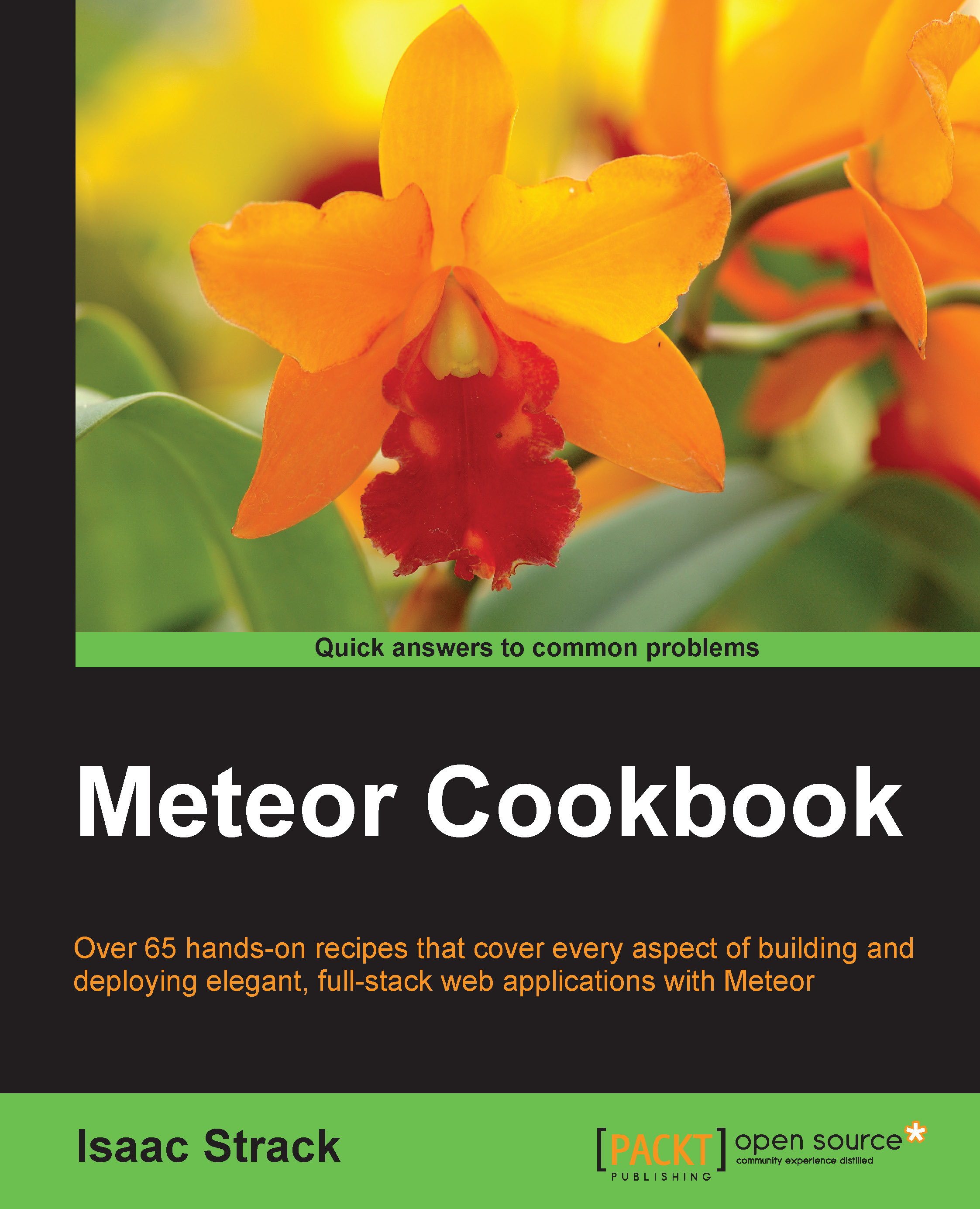Using Ajax query results in ReactiveVar
Whenever we use Ajax, requesting (and even receiving) data is pretty easy. The complications come in when we have to update the UI with new or updated data. With Meteor's reactive programming capabilities, this is no longer an issue. In this recipe, you will see how to update your UI with Ajax results, using Meteor's ReactiveVar library.
Getting ready
To get up and run quickly, we will use a default Meteor project with a few packages added. Open a terminal window, navigate to where you would like to create your root project, and execute the following commands:
$ meteor create ajaxreactive $ cd ajaxreactive $ meteor add reactive-var $ meteor add http $ meteor add twbs:bootstrap $ meteor
We are now ready to build a reactive Ajax query!
How to do it…
We will be pulling the weather data from openweathermap.org, using their free (but for testing only) API. We will take the results from our openweathermap.org queries and put them into a ReactiveVar library so...