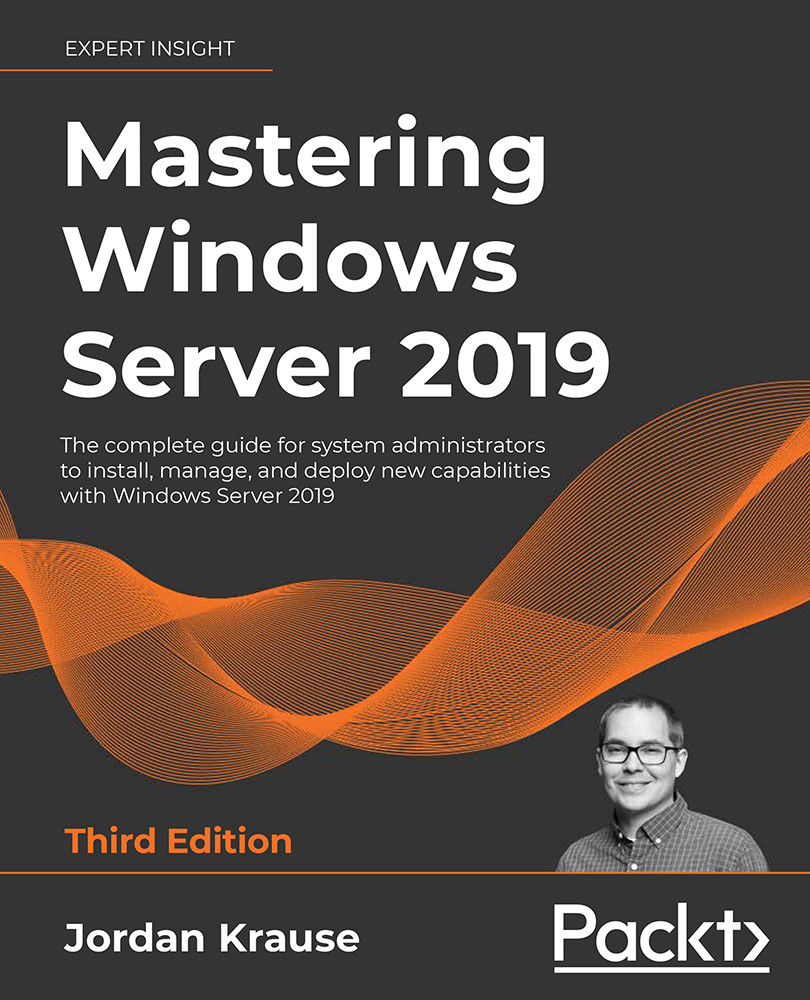Working with containers
There are a lot of moving pieces that work together to make containers a reality in your environment, but it's not too difficult to get started. Let's walk through the initial setup of turning Windows Server 2019 into a container-running mega machine.
Installing the role and feature
The amount of work that you need to accomplish here depends on whether you want to run Windows Server containers, Hyper-V containers, or both. The primary feature that you need to make sure that you install is Containers, which can be installed by using either the Add roles and features link from inside Server Manager, or by issuing the following PowerShell command:
Add-WindowsFeature Containers

Figure 13.4: Installing the Containers feature
Additionally, if you intend to run Hyper-V containers, you need to ensure that the underlying Hyper-V components are also installed on your container host server. To do that, install the Hyper-V role and accompanying...