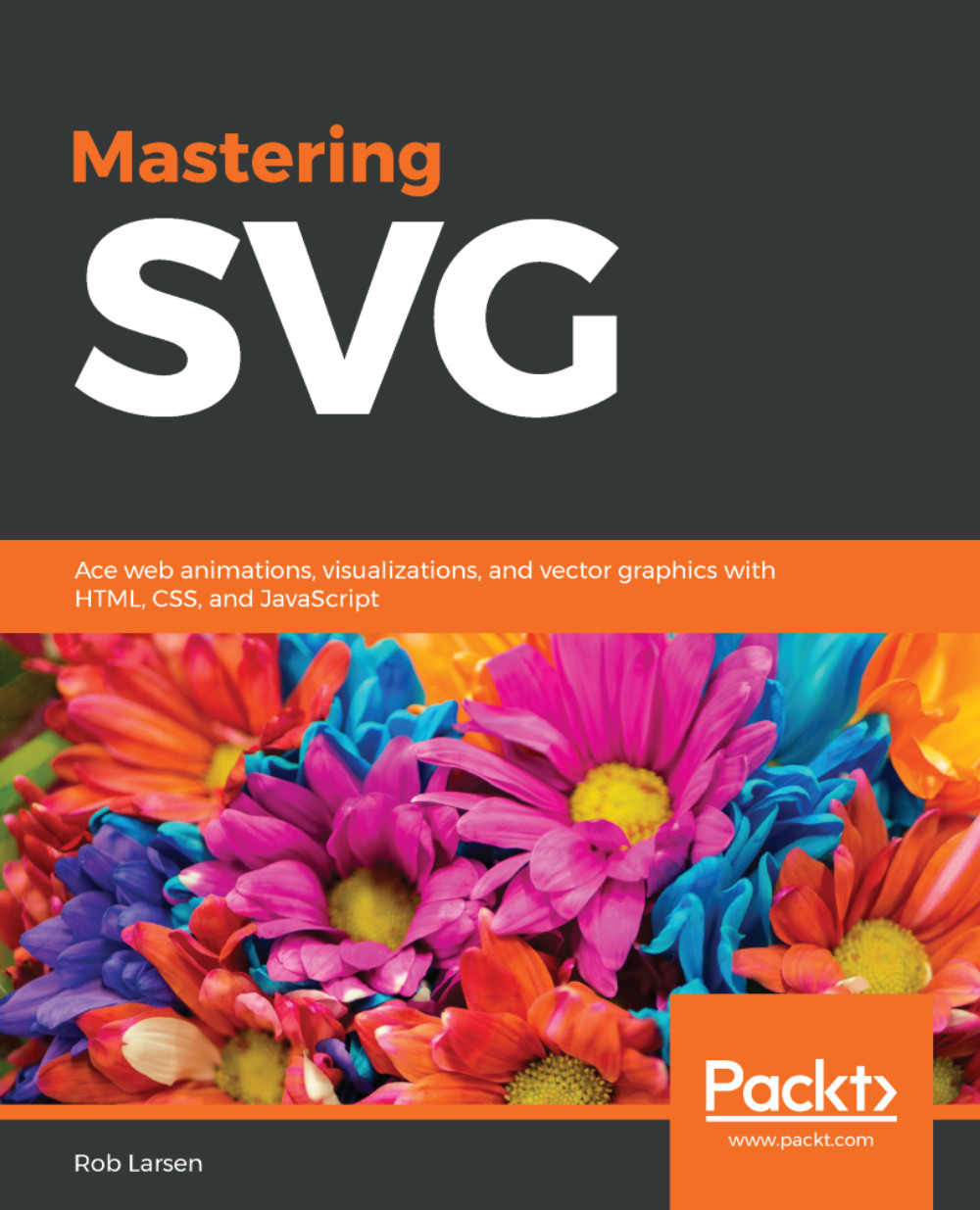If you enjoyed this book, you may be interested in these other books by Packt:
Learn Three.js - Third Edition
Jos Dirksen
ISBN: 9781788833288
- Work with the different types of materials in Three.js and see how they interact with your 3D objects and the rest of the environment
- Implement the different camera controls provided by Three.js to effortlessly navigate around your 3D scene
- Work with vertices directly to create snow, rain, and galaxy-like effects
- Import and animate models from external formats, such as OBJ, STL, and COLLADA
- Create and run animations using morph targets and bones animations
- Explore advanced textures on materials to create realistic looking 3D objects by using bump maps, normal maps, specular maps, and light maps
- Interact directly with WebGL by creating custom vertex and fragment shaders
Hands-On UX Design for Developers
Elvis...