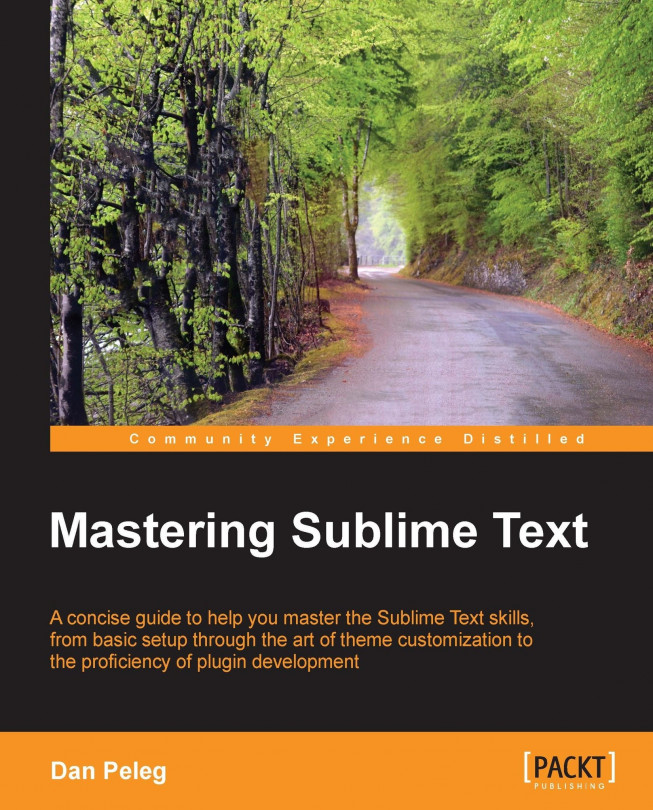Index
A
- ActiveRecord models / Warming up before starting a plugin
- advanced key bindings
- about / Advanced key bindings
- Application Command / Starting a plugin
- Approximate string matching / Simple navigation
B
- background mode, SublimeLinter
- about / Using SublimeLinter
- bindable keys
- about / Bindable keys
- BoundKeys
- about / Advanced key bindings, Keeping our key bindings organized
C
- C/C++ linter
- about / Linting with SublimeLinter
- CoffeeScript linter
- about / Linting with SublimeLinter
- Column Selection
- about / Column Selection
- content tag, snippets
- about / File format and syntax
- CSS linter
- about / Linting with SublimeLinter
D
- Data directory
- about / The Data directory
- location / The Data directory
- installed packages / The Data directory
- local / The Data directory
- packages / The Data directory
- debugging, in Sublime Text
- PHP, debugging with Xdebug / Debugging PHP with Xdebug
- JavaScript, debugging with Web Inspector / Debugging JavaScript with Web Inspector
- C/C++, debugging with GDB / Debugging C/C++ with GDB
- description tag, snippets
- about / File format and syntax
E
- editing commands, Vintage Mode
- about / Editing commands
F
- field markers, snippet
- about / Field markers
- mirrored field markers / Mirrored field markers
- placeholders / Placeholders
- Fuzzy Text Search / Simple navigation
G
- GNU Project Debugger (GDB)
- about / Debugging C/C++ with GDB
- used, for debugging C/C++ / Debugging C/C++ with GDB
- Go To Anything feature
- about / Go To Anything
H
- Haml linter
- about / Linting with SublimeLinter
- HTML linter
- about / Linting with SublimeLinter
I
- incremental search, Search and Replace feature
- about / The incremental search
J
- Java linter
- about / Linting with SublimeLinter
- JavaScript
- debugging, with Web Inspector / Debugging JavaScript with Web Inspector
- JavaScript linter
- about / Linting with SublimeLinter
- JUnit
- about / Testing in Python development
K
- key bindings
- about / New key bindings
- overriding / Overriding and maintaining key bindings
- maintaining / Overriding and maintaining key bindings
- platform-specific key bindings / Platform-specific key bindings
- key map file structure / Key map file structure
- advanced key bindings / Advanced key bindings
- managing / Keeping our key bindings organized
- key map
- about / Key map file structure
- file structure / Key map file structure
- elements / Key map file structure
- bindable keys / Bindable keys
L
- linters
- C/C++ / Linting with SublimeLinter
- CoffeeScript / Linting with SublimeLinter
- CSS / Linting with SublimeLinter
- Haml / Linting with SublimeLinter
- HTML / Linting with SublimeLinter
- Java / Linting with SublimeLinter
- JavaScript / Linting with SublimeLinter
- Lua / Linting with SublimeLinter
- Objective-J / Linting with SublimeLinter
- Perl / Linting with SublimeLinter
- PHP / Linting with SublimeLinter
- Puppet / Linting with SublimeLinter
- Python / Linting with SublimeLinter
- Ruby / Linting with SublimeLinter
- XML / Linting with SublimeLinter
- linting
- about / Linting with SublimeLinter
- load-save mode, SublimeLinter
- about / Using SublimeLinter
- Lua linter
- about / Linting with SublimeLinter
M
- macros
- about / Recording, editing, and using macros
- recording / Recording a macro
- playing / Playing a macro
- saving / Saving and editing
- editing / Saving and editing
- saved macro, binding / Binding a saved macro
- Minimalist GNU for Windows (MinGW)
- about / Debugging C/C++ with GDB
- Mini Map / Running Sublime for the first time
- movement commands, Vintage Mode
- about / Movement commands
- Multiple Selections
- about / Mastering Column and Multiple Selection
O
- Objective-J linter
- about / Linting with SublimeLinter
- on demand mode, SublimeLinter
- about / Using SublimeLinter
P
- Package Control
- installing / Installing the Package Control ASAP
- Package Control snippets
- using / Using Package Control snippets
- Packages directory
- about / The Packages directory
- user package / The User package
- Perl linter
- about / Linting with SublimeLinter
- PHP linter
- about / Linting with SublimeLinter
- PHPUnit
- about / Knowing about PHPUnit
- using / Using PHPUnit plugin for Sublime
- snippets / Helpful PHPUnit snippets
- plugin development
- about / Warming up before starting a plugin
- plugin, starting / Starting a plugin
- plugin, developing / Developing the plugin
- plugin, publishing / Publishing our plugin
- projects
- about / Projects
- folders / Folders
- settings / Settings
- build systems / Build systems
- switching / Navigating between projects
- Puppet linter
- about / Linting with SublimeLinter
- Python linter
- about / Linting with SublimeLinter
- PyUnit
- about / Testing in Python development
R
- Regular Expressions
- about / Regular Expressions
- RelationsFinder / Warming up before starting a plugin
- Ruby on Rails plugin / Warming up before starting a plugin
- RubyTest
- about / Testing in Ruby development
- installing / Using RubyTest for Sublime
- using / Using RubyTest for Sublime
- bundler autodetect / Supporting bundler
- bundler autodetect, enabling / Supporting bundler
- Ruyb linter
- about / Linting with SublimeLinter
S
- save-only mode, SublimeLinter
- about / Using SublimeLinter
- scope tag, snippets
- about / File format and syntax
- Search and Replace feature
- discovering / Discovering Search and Replace
- Regular Expressions / Regular Expressions
- single file / Search and Replace – a single file
- search panel options / Search and Replace – a single file
- incremental search / The incremental search
- multiple files / Search and Replace – multiple files
- settings, Sublime Text
- settings file types / The types of settings' files
- customization / Customization walkthrough
- packages, adding / Adding packages
- SideBarEnhancements package / Adding packages
- TrailingSpaces package / Adding packages
- tabs / Tabs and spaces
- spaces / Tabs and spaces
- SFTP / Installing the Package Control ASAP
- shortcuts map, Sublime Text
- general shortcuts / General
- tabs shortcuts / Tabs
- bookmarks / Bookmarks
- editing text/code shortcuts / Editing
- SideBarEnhancements package
- about / Adding packages
- snippet
- about / Getting to know a snippet, Understanding your first snippet
- example / Getting to know a snippet
- working / How do snippets work?
- file format / File format and syntax
- syntax / File format and syntax
- features / Knowing about snippets' features
- environment variables / Environment variables
- field markers / Field markers
- creating / Creating our first snippet
- Split Windows feature
- about / Mastering Split Windows
- ST3 branch / Installing Sublime Web Inspector
- subl / Working with Sublime CLI
- Sublime, running
- projectfolder command used / Running Sublime for the first time
- simple navigation / Simple navigation
- command palette / Sublime's command palette
- Python console / The Python console
- sublime-text-2-ruby-tests
- about / Testing in Ruby development
- sublime-unittest
- about / Testing in Python development
- SublimeCodeIntel
- about / Using the must-have SublimeCodeIntel
- features / Using the must-have SublimeCodeIntel
- using / Using SublimeCodeIntel
- configuring / Configuring SublimeCodeIntel
- SublimeGDB
- using / Using SublimeGDB
- installing / Using SublimeGDB
- SublimeLinter
- linting with / Linting with SublimeLinter
- about / Linting with SublimeLinter
- linters / Linting with SublimeLinter
- installing / Installing SublimeLinter
- using / Using SublimeLinter
- background mode / Using SublimeLinter
- load-save mode / Using SublimeLinter
- save-only mode / Using SublimeLinter
- on demand mode / Using SublimeLinter
- configuring / Configuring SublimeLinter
- Sublimemerge / Installing the Package Control ASAP
- Sublime Text
- installing, on OS X / Installing Sublime Text on OS X
- URL / Installing Sublime Text on OS X
- installing, on Windows 32/64 bit / Installing Sublime Text on Windows 32/64 bit
- installing, on Linux / Installing Sublime Text on Linux
- installing, on Ubuntu 32/64 bit / Installing Sublime Text on Ubuntu 32/64 bit
- installing, on other Linux distributions / Installing Sublime Text on other Linux distributions
- Package Control plugin, installing / Installing the Package Control ASAP
- shortcuts map / The must-know shortcuts map
- base settings / Understanding Sublime's base settings
- visual settings / Visual settings
- Split Windows feature / Mastering Split Windows
- testing / Introduction to testing in Sublime Text
- debugging / Introduction to debugging in Sublime Text
- plugin, developing / Warming up before starting a plugin
- Sublime Text installation, on Linux
- about / Installing Sublime Text on Linux
- Sublime Text, setting as default editor / Setting Sublime Text as the default editor
- desktop file, adding / Adding a desktop file
- Sublime Text installation, on OS X
- about / Installing Sublime Text on OS X
- Sublime CLI, working with / Working with Sublime CLI
- Sublime Text installation, on Windows 32/64 bit
- about / Installing Sublime Text on Windows 32/64 bit
- Sublime, adding to environment / Adding Sublime to the environment
- SublimeTextXdebug package
- installing / Using Xdebug for Sublime
- Sublime Web Inspector (SWI)
- about / Debugging JavaScript with Web Inspector
- installing / Installing Sublime Web Inspector
- using / Using Sublime Web Inspector (SWI)
- sublime_plugin.WindowCommand class / Starting a plugin
- symbol search
- about / Symbol search
T
- tabTrigger tag, snippets
- about / File format and syntax
- testing, in PHP development
- about / Testing in PHP development
- PHPUnit, using / Using PHPUnit plugin for Sublime
- testing, in Python development
- about / Testing in Python development
- unittest, using / Using unittest for Sublime
- testing, in Ruby development
- about / Testing in Ruby development
- RubyTest, using / Using RubyTest for Sublime
- testing, Sublime Text
- about / Introduction to testing in Sublime Text
- in PHP development / Testing in PHP development
- in Python development / Testing in Python development
- in Ruby development / Testing in Ruby development
- Text Command / Starting a plugin
- TextMate
- about / Mastering Column and Multiple Selection
- TrailingSpaces package
- about / Adding packages
U
- unittest
- about / Testing in Python development, Using unittest for Sublime
V
- vi
- about / Discovering vi
- discovering / Discovering vi
- vi commands / Vintage Mode commands
- vim (vi improved) / Discovering vi
- Vintage Mode
- about / Understanding Vintage Mode
- vi, discovering / Discovering vi
- setting up / Setting up Vintage Mode
- features / Experiencing Vintage Mode features
- editing modes / Vintage editing modes
- commands / Vintage Mode commands
- commands, for changing modes / Commands for changing modes
- movement commands / Movement commands
- editing commands / Editing commands
- Vintageous
- about / Knowing about Vintageous
- visual setings, Sublime Text
- about / Visual settings
- Sublime themes / Sublime themes
- color schemes / Color schemes
W
- Web Inspector
- used, for debugging JavaScript / Debugging JavaScript with Web Inspector, Installing Sublime Web Inspector
- Window Command / Starting a plugin
X
- Xdebug
- about / Debugging PHP with Xdebug
- used, for debugging PHP / Debugging PHP with Xdebug
- URL / Debugging PHP with Xdebug
- using, for Sublime / Using Xdebug for Sublime
- Xdebug commands
- listing / Using Xdebug for Sublime
- XML linter
- about / Linting with SublimeLinter