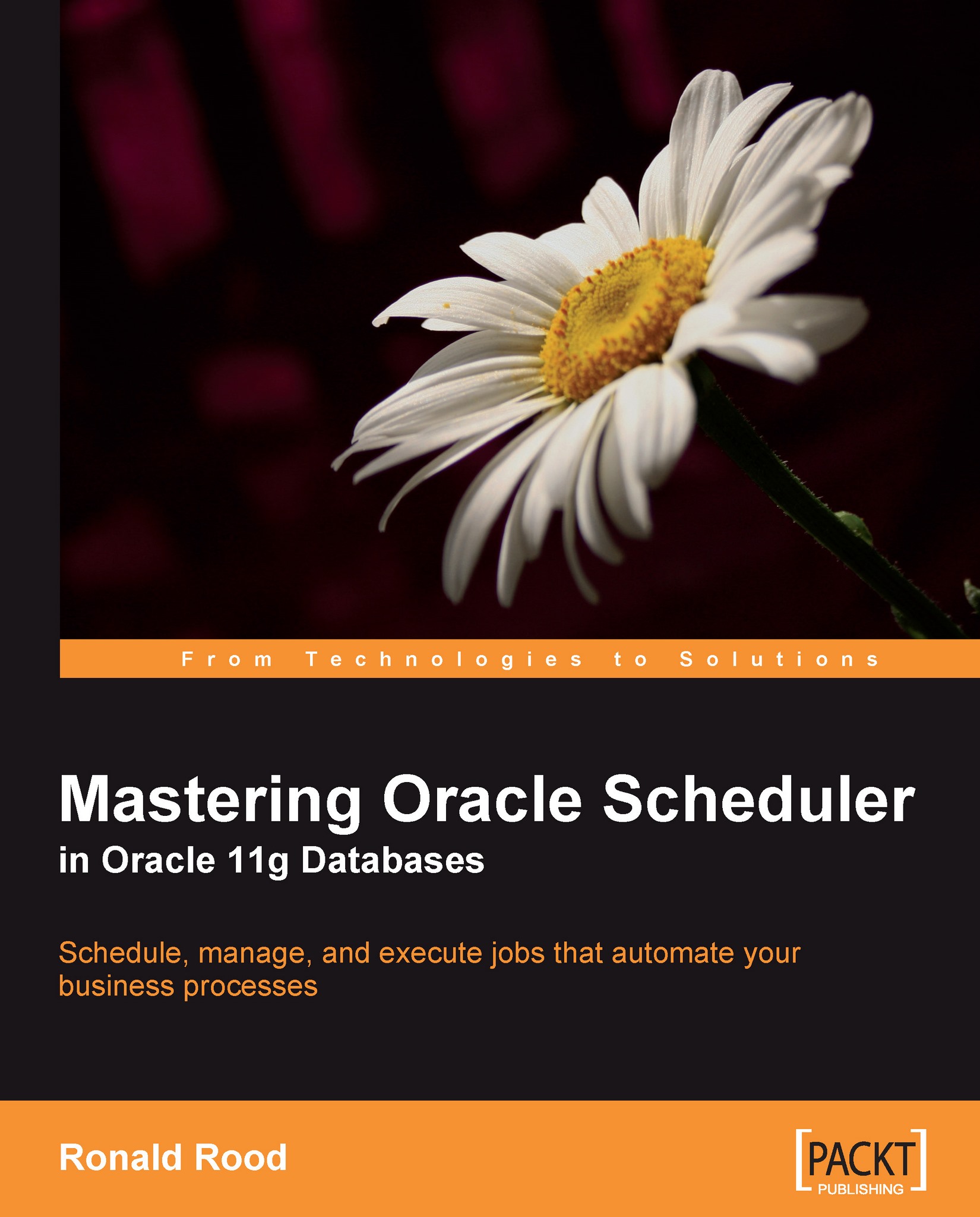Running the chain
To run the job chain you can use the following:
begin dbms_scheduler.run_job ( job_name => 'j_cold_backup', use_current_session => false ); end;
When the job is running, check the contents of the user_scheduler_running_jobs and user_scheduler_running_chains views. Officially, it is impossible for a chain to be listed in *_scheduler_running_chains without it being listed in scheduler_running_jobs as well. If you find this situation on your system, you need to apply the patch for bug 5705385. This bug is fixed in 11.1.0.7 and 10.2.0.5 with back ports available to 10.2.0.4 and 10.2.0.3.
In the user_scheduler_running_chains view, the complete execution of the chain is visible—as long as the chain is running, of course. This means that all the steps that are defined for the chain are visible, including step_name, state, error_code, start_time, and duration. We can use these steps to see how the chain progresses and what steps are still waiting to get started. step_job_subname...