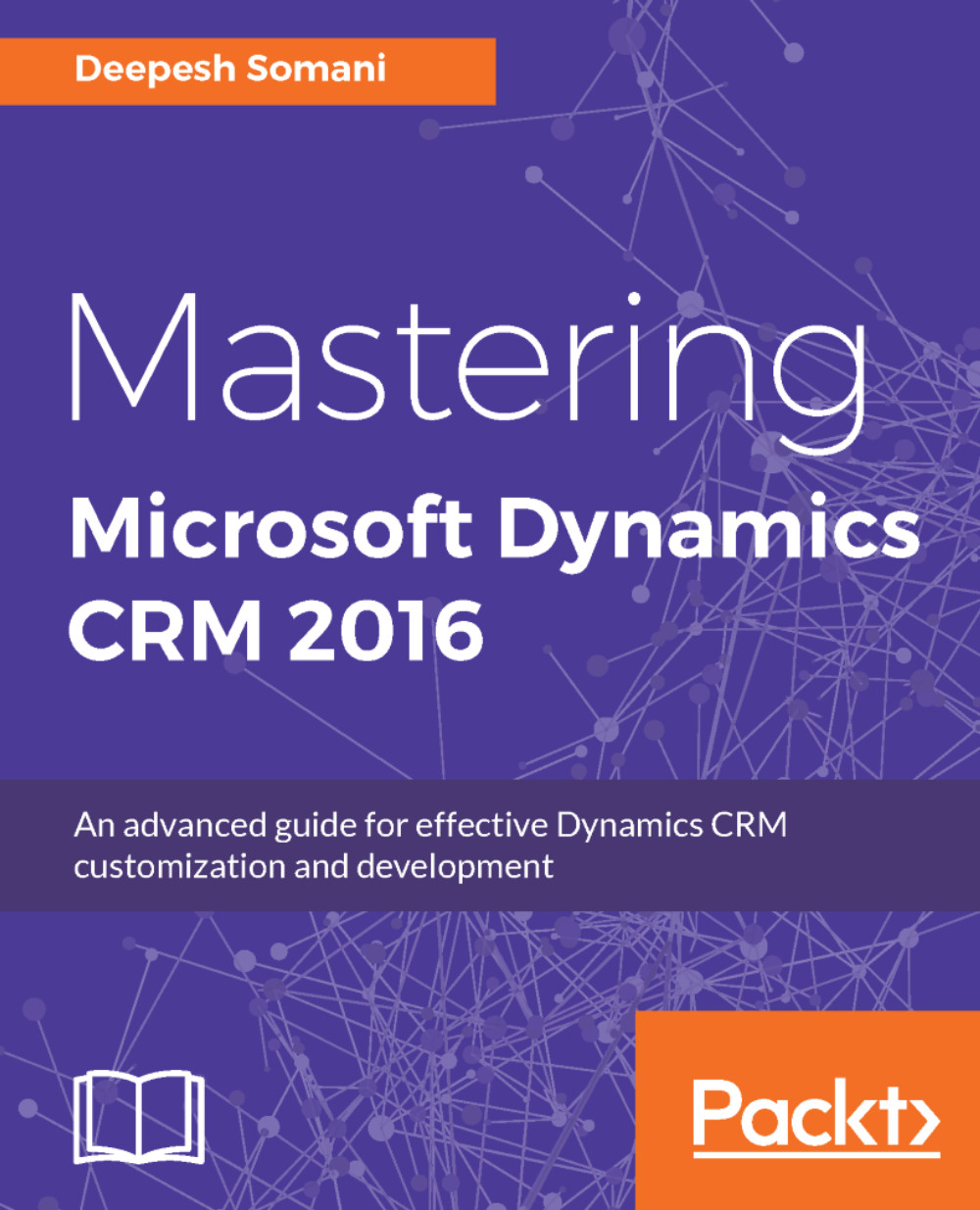In this section, you will get a brief overview of the mobile enhancements in Microsoft Dynamics CRM 2016. Microsoft Dynamics CRM 2016 enhances the capability of the sales and service teams at any time by providing enhancements in its mobility features. It provides support for mobility applications across a range of devices, including tablets and phones, and also supports multiple platforms. A few mobile enhancements that we will go through in this book are as follows:
- Mobile and tablet enhancements available with Microsoft Dynamics CRM 2016
- Supported platforms and browsers for mobile and tablet apps
- How to install Microsoft Dynamics CRM 2016 phone app
- How to preview form customization changes in the phone and tablet look-and- feel
- New visual controls available with Microsoft Dynamics CRM 2016
- How to configure calendar and pen control on an Opportunity entity
- Supported languages for Microsoft Dynamics CRM 2016 phone and tablet app