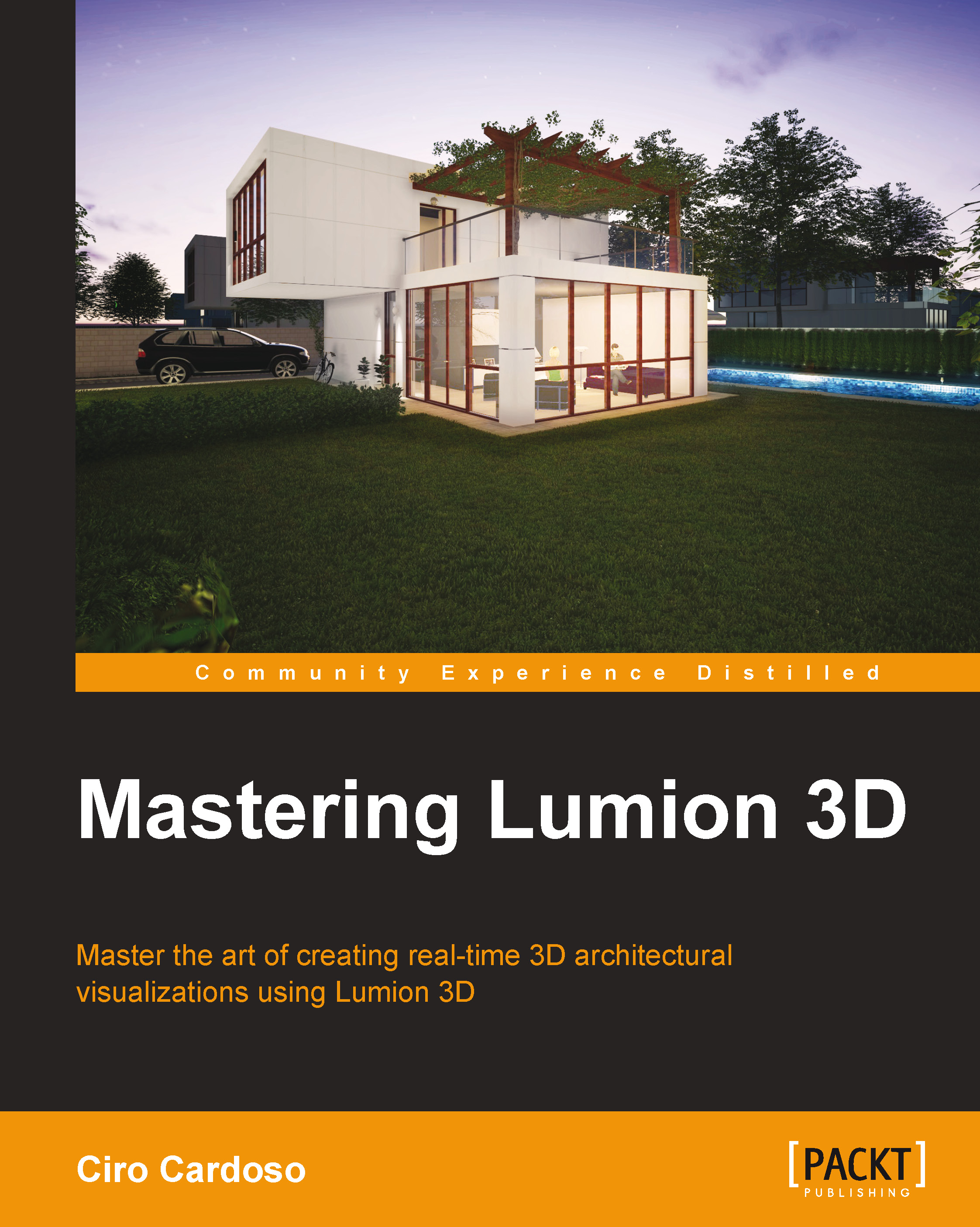Creating a scene in Lumion
A project encloses everything that we use to create the final image or video so that we can say that a scene is the heart of our project because it is the basis to import a 3D model and start adding content until we reach the final stage where we get the output, the result of hours of hard work. Let's see the different ways we can use to create a scene in Lumion.
Using the nine scenes
You will notice that each and every time we launch Lumion, the opening menu that appears is the Files menu with the New tab opened. The New tab is where we can find nine scenes or presets to start a scene, as shown in the subsequent screenshot:

What is the difference between them? Is there any benefit of using the Hills scene over the Grass scene for example? After reading and testing this chapter, we will understand that the differences between each scene are merely the type of terrain and the weather used, thus there isn't anything special.
Are there some benefits of using...