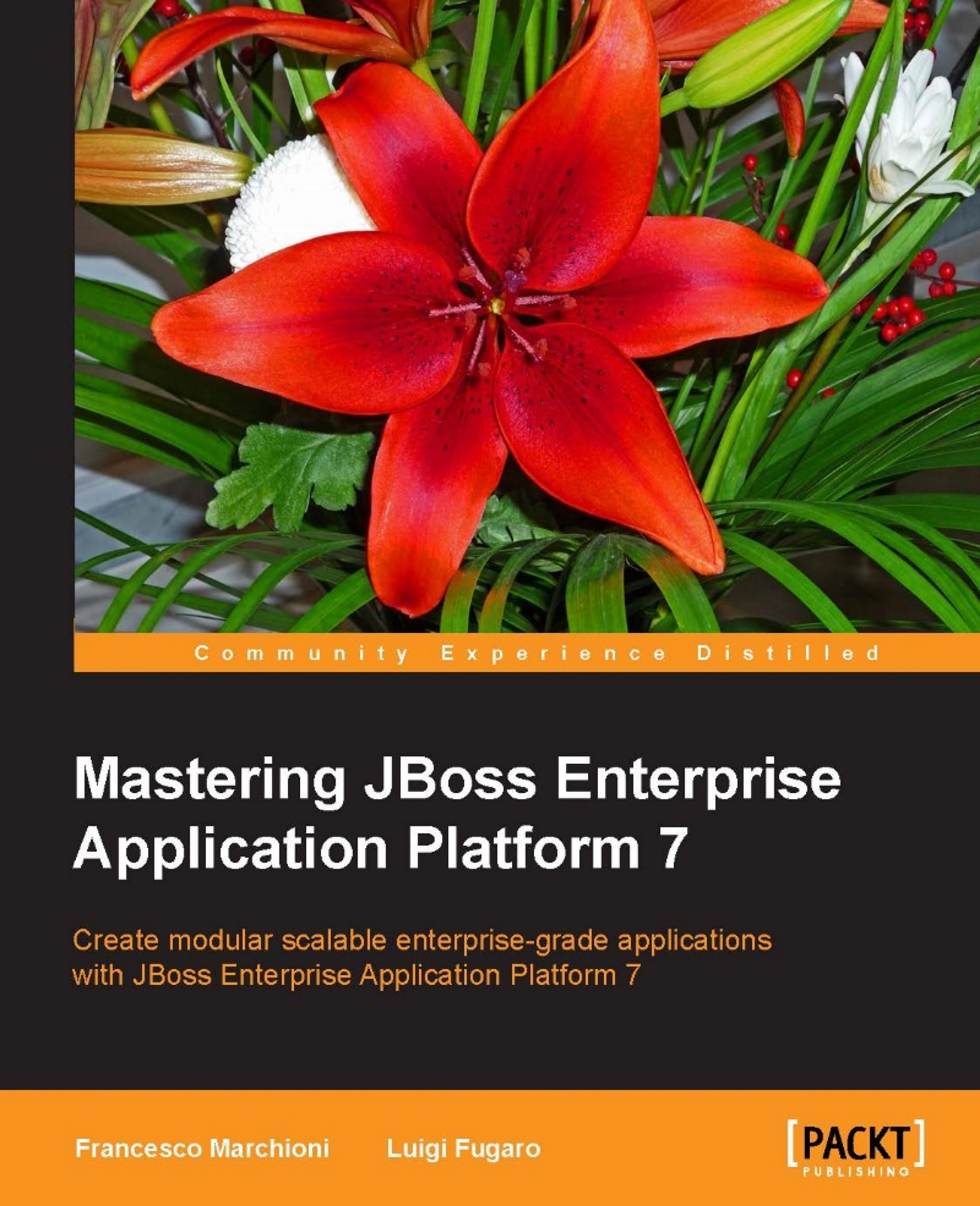Using the CLI
Within the CLI shell, there is a common and useful way to obtain the list of available commands and resources: the Tab key.
By hitting the Tab key on your keyboard, you can see all available commands and resources, with regard to the current context/resource you are in.
But first, let's define a resource for you.
Everything manageable is exposed via a tree of addressable resources. Resources expose attributes and operations. The concept is very similar to JMX Open MBeans, but note the following:
- Resources are organized in a tree
- Atomic multi-step operations are supported
- Operations across servers are supported
Hit the Tab key to see all the available commands and resources, as shown in the screenshot here:

The Tab key is also used for auto completion of commands and parameters.
You can navigate through the resources, as you would do with your filesystem, by invoking the cd command followed by the resource name, as depicted here:

As you can see from the previous example...