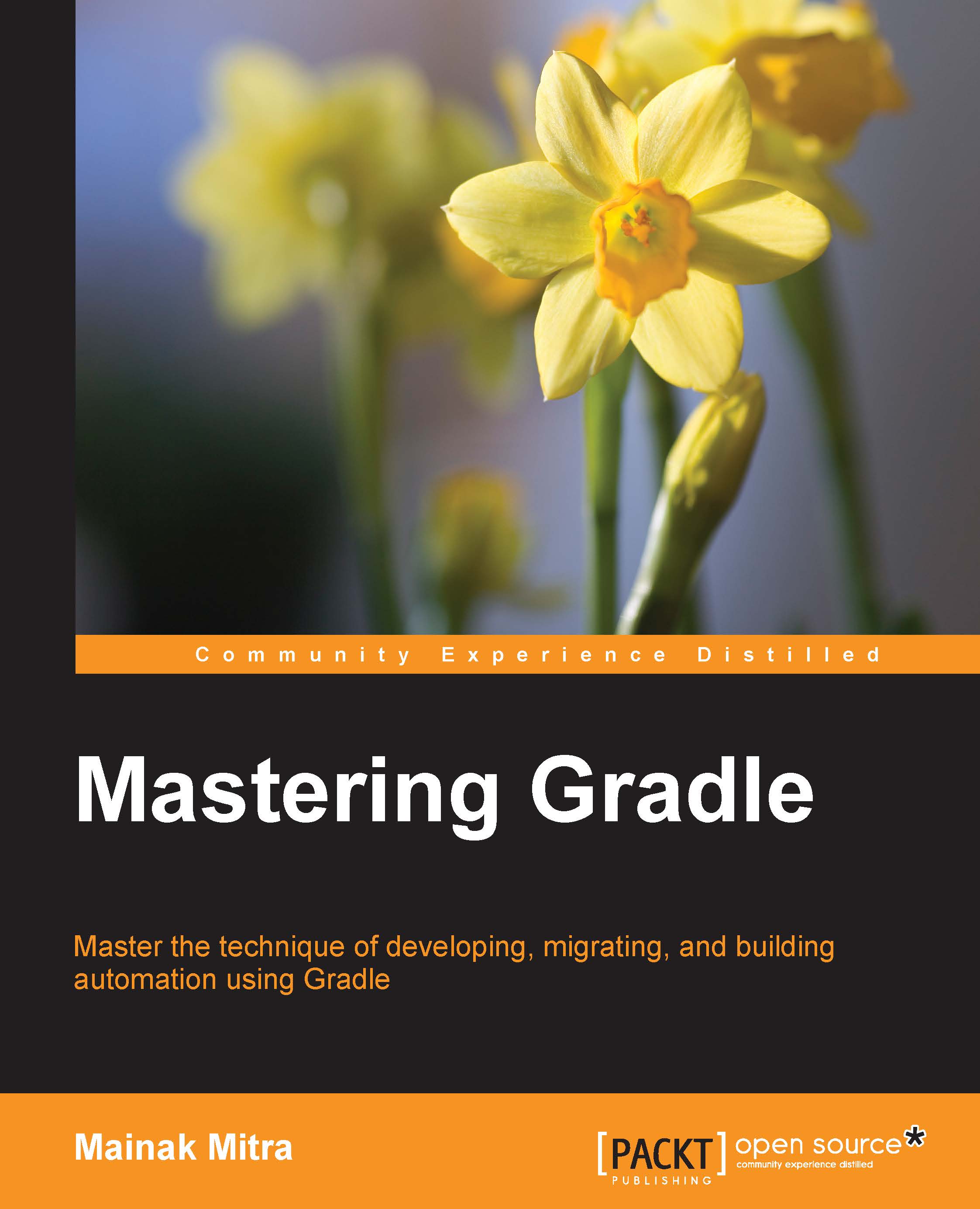File management
One of the key features of any build tool is I/O operations and how easily you can perform the I/O operations such as reading files, writing files, and directory-related operations. Developers with Ant or Maven backgrounds know how painful and complex it was to handle the files and directory operations in old build tools; sometimes you had to write custom tasks and plugins to perform these kinds of operations due to XML limitations in Ant and Maven. Since Gradle uses Groovy, it will make your life much easier while dealing with files and directory-related operations.
Reading files
Gradle provides simple ways to read the file. You just need to use the File API (application programing interface) and it provides everything to deal with the file. The following is the code snippet from FileExample/build.gradle:
task showFile << {
File file1 = file("readme.txt")
println file1 // will print name of the file
file1.eachLine {
println it // will print contents line...