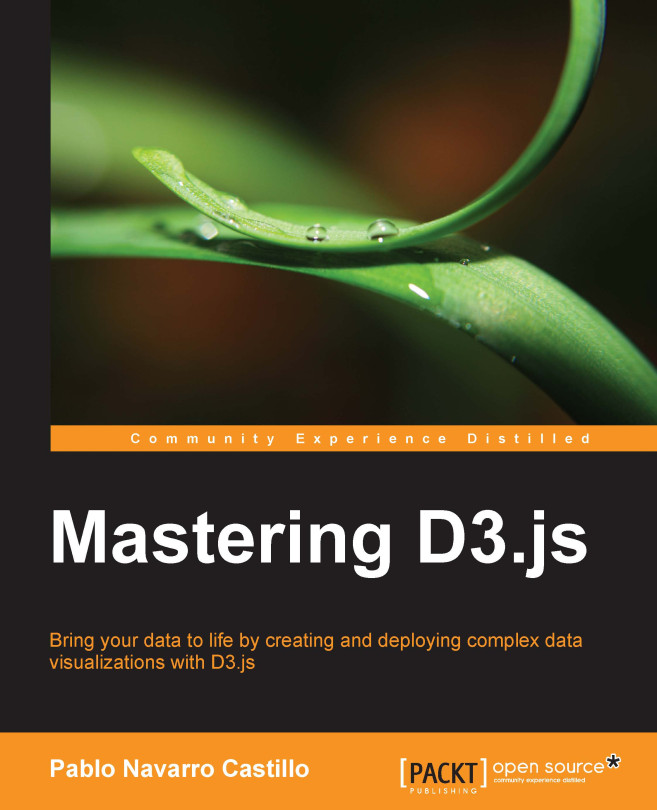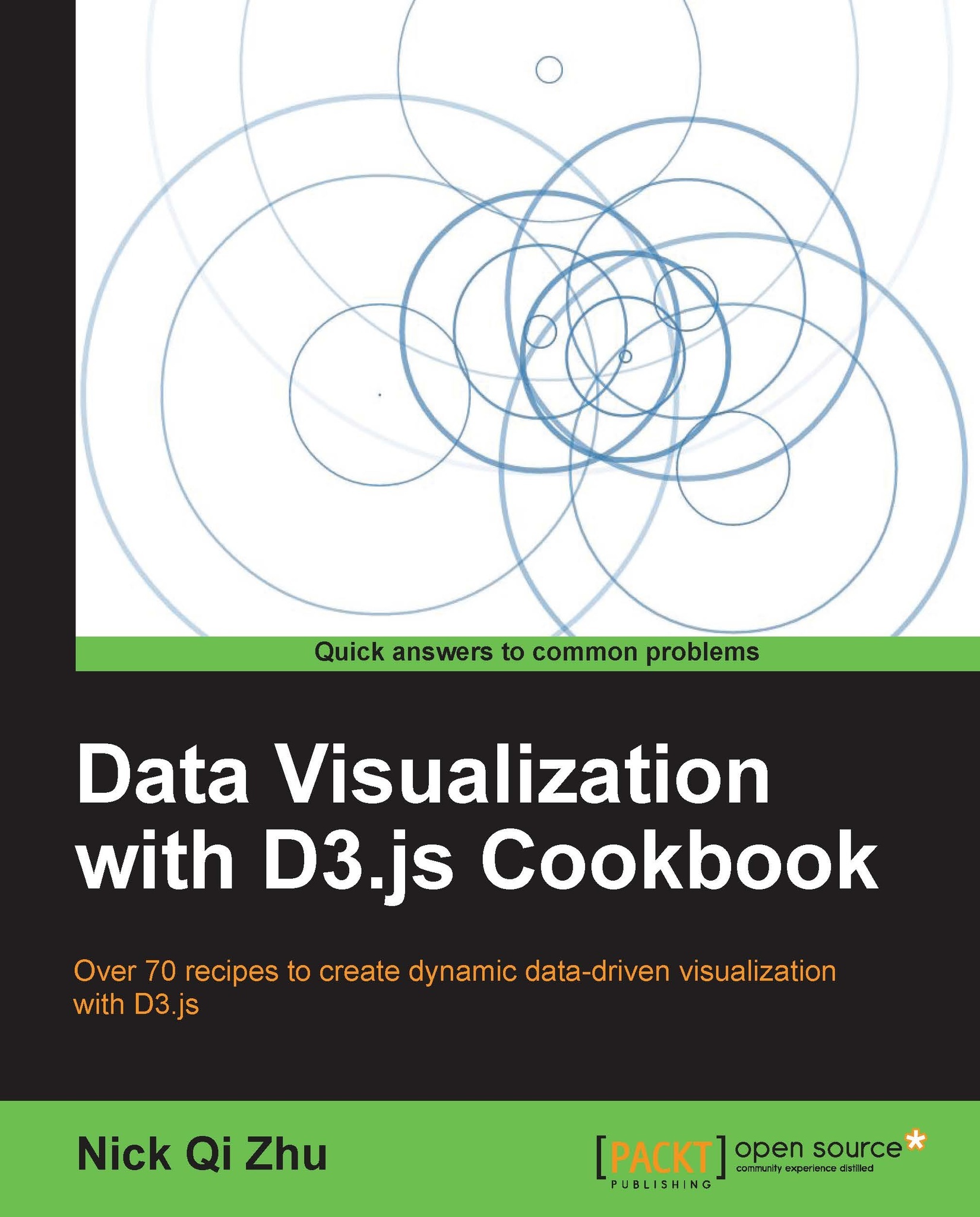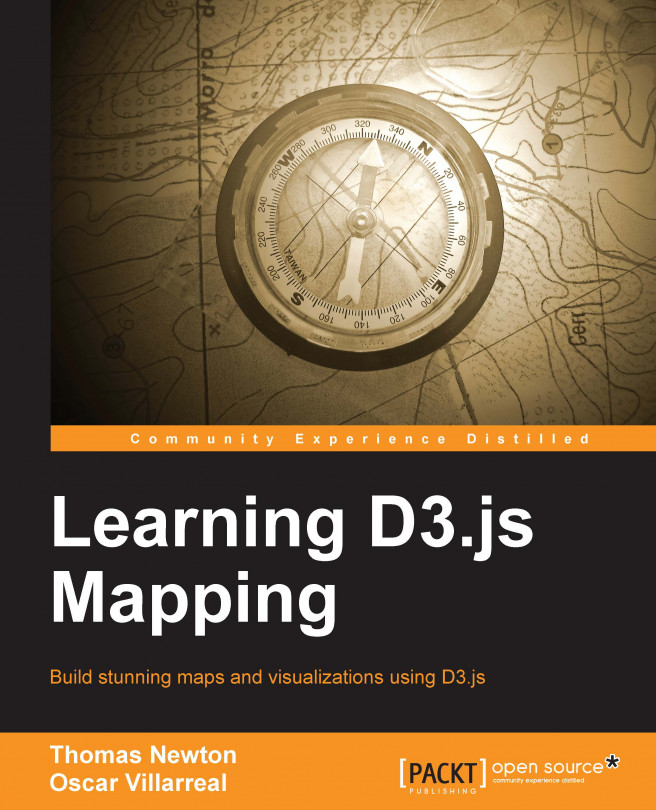Introducing the D3 library
In 2011, I was working in a hedge fund, and most of my work consisted of processing and analyzing market data. It mostly consisted of time series, each row containing a timestamp and two prices: the bid and asking prices for stock options. I had to assess the quality of two years of market data and find whether there were errors or gaps between millions of records. The time series were not uniform; there can be hundreds of records in a couple of seconds or just a few records in an hour. I decided to create a bar chart that shows how many records there were in each hour for the two years of data. I created a Python script using the excellent packages NumPy and Matplotlib. The result was a folder with thousands of useless bar charts. Of course, the software was not to blame.
In my second attempt, I tried to create a heat map, where the columns represented hours in a week and the rows represented the weeks of a year. The color of each cell was proportional to the number of quotes in that hour. After tweaking the colors and the size of the cells, my first visualization emerged. Success! The pattern emerged. My coworkers began to gather around, recognizing and explaining the variations on market activity. The black columns at the end of the chart corresponded to weekends, when the market was closed. Mondays were brighter and had more activity than other days. Holidays were easy to spot after a quick consult to the holidays calendar for the year. More interesting patterns were also discernible; there was frantic activity at the beginning of the working day and a slight but noticeable decline at lunch. It was fun and interesting to recognize what we already knew.
However, besides the gaps explained by common sense, there were small gaps that couldn't be explained with holidays or hungry stock traders. There were hours with little or no activity; in the context of a year of market activity, we could see that it was something unusual. A simple heat map allowed us to find the gaps and begin to investigate the anomalies.
Of course, this first heat map required a better version, one that could allow the exploring of the dataset more easily. We needed an interactive version to know the exact date and time of the gaps and how many records there were in each hourly block. It should also highlight the weekends and holidays. This required better tools, something that allows for more interaction and that doesn't require Python's virtual environments and numerous packages to generate the graphics. This search led me to D3, and I began to learn.
There are several charting packages for web platforms, but D3 excels among them by its flexibility and strong features. A quick visit to the D3 home page (http://www.d3js.org) will amaze us with hundreds of examples of what can be done, from the humble bar chart to beautifully crafted interactive maps. Newcomers will soon realize that D3 is not a charting package, but is a tool to bind data items with DOM elements and associate data attributes with visual properties of the DOM elements. This could sound abstract, but this is all we need to create almost any chart.
A chart is a visual representation of a dataset. To create a chart, we must associate attributes of the data items with properties of graphic objects. Let's consider the following dataset:
This series of numbers doesn't have an intrinsic visual representation; we should encode the attributes of each record and assign them corresponding visual attributes. Using the most traditional representation for this kind of data, we can represent the rows as dots on a surface. The position of the dots will be determined by their x and y attributes. Their horizontal position will be proportional to the x attribute and their vertical position will be proportional to the y attribute. This will generate the following scatter plot:
To help the viewer trace back from position to data attributes, we can add axes, which are essentially annotations for the visual representation of the data. All charts work on the same principle, which is associate visual attributes to data attributes.
With D3, we can manipulate attributes of DOM elements based on attributes of the data items. This is the essence of creating charts. SVG stands for Scalable Vector Graphics, and in most browsers, SVG images can be included in the page and thereby become a part of the DOM. In most cases, we will use svg elements to create charts and other graphic elements. SVG allows us to create basic shapes as rectangles, circles, and lines as well as more complex elements as polygons and text. We can color the elements by assigning them classes and adding CSS styles to the page, or we can use the fill attribute of svg objects. D3 and SVG form a powerful combination, which we will use to create interactive charts and maps.
Of course, there is a price to pay to effectively use these powerful tools. We must learn and understand how browsers work and know our way with JavaScript, CSS, and HTML. One of the fundamentals of D3 is that it manipulates DOM elements, knowing little or nothing about the visual representation of the elements. If we want to create a circle, D3 doesn't provide a createCircle(x, y, radius) function, but rather we should append a circle svg element in a DOM node (the element with the container ID) and set their attributes:
Tip
Downloading the example code
You can download the example code files for all Packt books you have purchased from your account at http://www.packtpub.com. If you purchased this book elsewhere, you can visit http://www.packtpub.com/support and register to have the files e-mailed directly to you.
As D3 doesn't know anything else other than the fact that we are appending a DOM element, it is up to us to check whether the parent element is an svg element and that cx, cy, and r are valid attributes for a circle.
As we mentioned before, D3 doesn't have ready-to-use charts, but has several tools to make creating visualizations and charts easy. Binding data to DOM elements allows us to create from bar charts to interactive maps by following similar patterns. We will learn how to create reusable charts so that we don't have to code them each time we want to add a chart to a page. For big projects, we will need to integrate our D3-based charts with third-party libraries that support our need, which is out of the D3 scope. We will also learn about how to use D3 in conjunction with external libraries.
Fortunately, D3 has a great community of developers. Mike Bostock, the creator of D3, has created a nice collection of in-depth tutorials about the trickiest parts of D3 and examples demonstrating almost every feature. Users of the library have also contributed with examples covering a wide range of applications.
 United States
United States
 Great Britain
Great Britain
 India
India
 Germany
Germany
 France
France
 Canada
Canada
 Russia
Russia
 Spain
Spain
 Brazil
Brazil
 Australia
Australia
 Singapore
Singapore
 Hungary
Hungary
 Ukraine
Ukraine
 Luxembourg
Luxembourg
 Estonia
Estonia
 Lithuania
Lithuania
 South Korea
South Korea
 Turkey
Turkey
 Switzerland
Switzerland
 Colombia
Colombia
 Taiwan
Taiwan
 Chile
Chile
 Norway
Norway
 Ecuador
Ecuador
 Indonesia
Indonesia
 New Zealand
New Zealand
 Cyprus
Cyprus
 Denmark
Denmark
 Finland
Finland
 Poland
Poland
 Malta
Malta
 Czechia
Czechia
 Austria
Austria
 Sweden
Sweden
 Italy
Italy
 Egypt
Egypt
 Belgium
Belgium
 Portugal
Portugal
 Slovenia
Slovenia
 Ireland
Ireland
 Romania
Romania
 Greece
Greece
 Argentina
Argentina
 Netherlands
Netherlands
 Bulgaria
Bulgaria
 Latvia
Latvia
 South Africa
South Africa
 Malaysia
Malaysia
 Japan
Japan
 Slovakia
Slovakia
 Philippines
Philippines
 Mexico
Mexico
 Thailand
Thailand