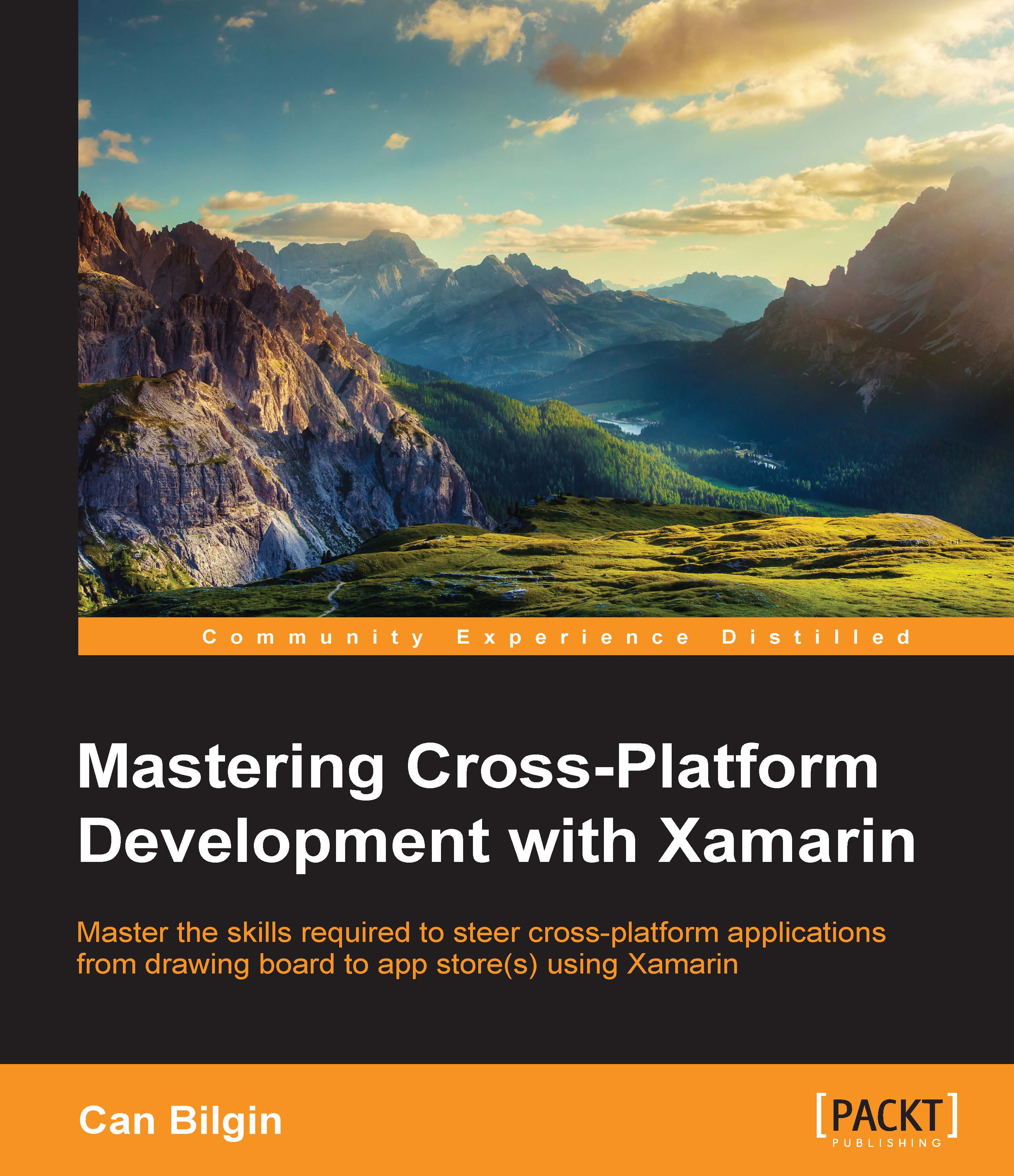Summary
In this chapter, we have discussed some of the key features of the Xamarin development suite and development on previously described platforms and looked at Xamarin essentials for developing mobile applications. The remaining chapters refer to these key features and the differences between the platforms to identify valuable patterns and strategies to create cross-platform applications with Xamarin.
The architectural overview of the target platforms and how Xamarin applications are developed and compiled on these platforms were also discussed. The most important difference between these platforms is that Xamarin.Android (and also Windows Phone) uses .NET binaries and mono (and .NET) runtime to execute code, whereas Xamarin.iOS applications have a completely different setup and double compilation (Ahead-of-Time) to make use of .NET binaries, but not to run them directly.
Whilst developing for Android and iOS platforms with Xamarin, developers are also forced to select between different OS platforms and development IDEs. The selection and configuration of the development environment depends on the targeted platforms. IDE features and emulator and simulator options play an important role in this selection. While providing a familiar interface and letting the developers transfer their .NET-related skills and know-how, the OS X operating system together with Xamarin Studio is currently a more viable option for developing iOS applications.
Another important refresher was for the Xamarin solution structure. We talked about how developers can share code between different platforms and re-use public or private stores to include shared modules. Shared projects make up the basis for most cross-platform development patterns and strategies together with portable class libraries.
Overall, when using the Xamarin specifications and features, the main objective of developers should be to create loosely coupled, platform-agnostic modules that increase productivity and improve the quality of cross-platform development projects.