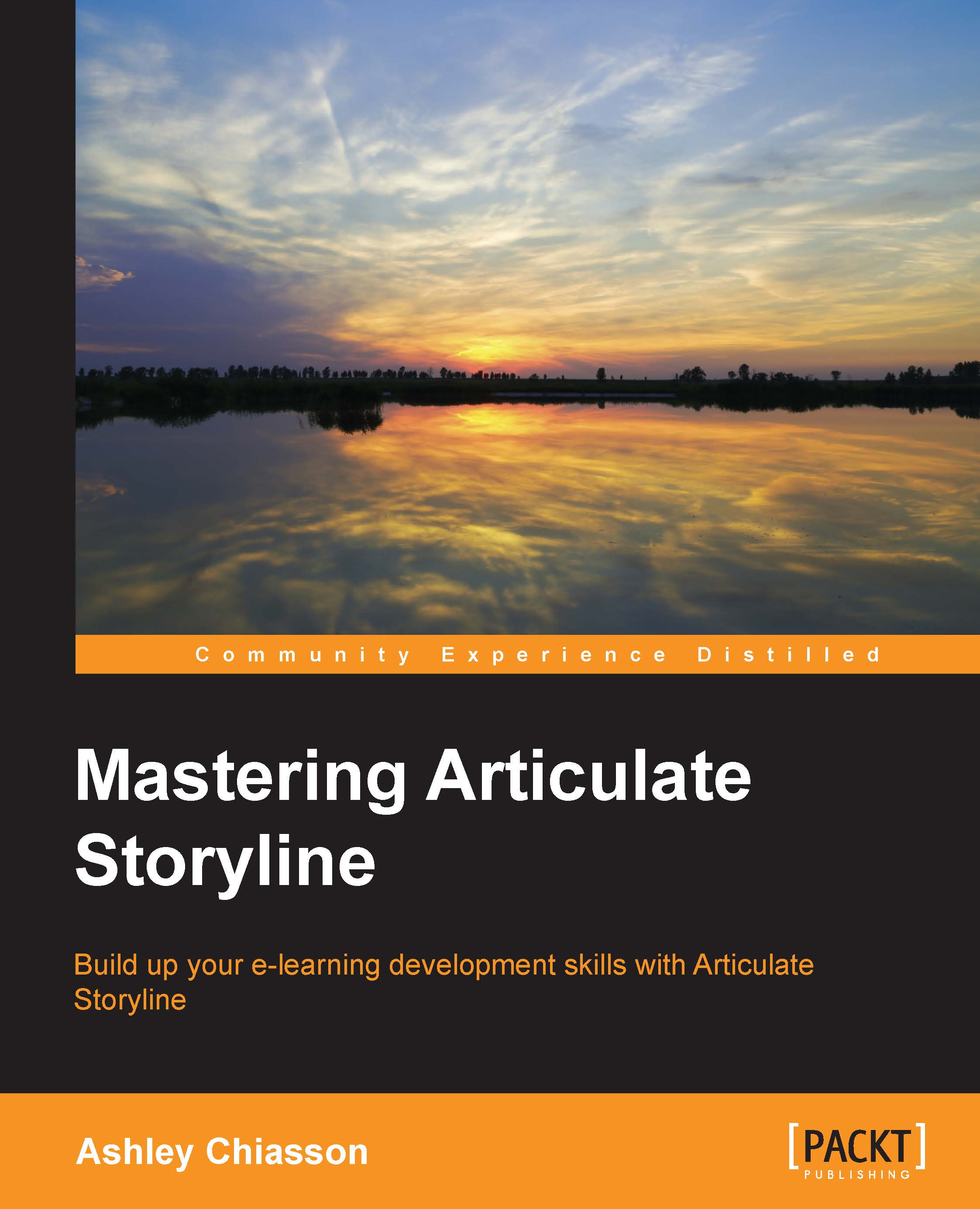Setting up autorecovery
Storyline 2 has an autorecovery feature, which can really save your butt when you're deep in the trenches of development and your software or computer crashes.
To set up this feature, you will need to save your new project at least once so that Storyline has something to autorecover from. Then, select File | Storyline Options. Here, you will see Save AutoRecovery information every _ minutes. Define how often you want to save autorecovery and click on OK.

While Storyline has the aforementioned autorecovery functionality, there are some broader concepts that you should be aware of when it comes to avoiding the loss of your Storyline content, including, but not limited to:
- Do not save to external drives: Saving locally is your best bet to ensure nothing happens to your Storyline file. What does this mean? Save to your local drive. Saving to external storage devices may result in freezing or file corruption.
- Save regularly: Saving regularly can prevent a lot of heartache...